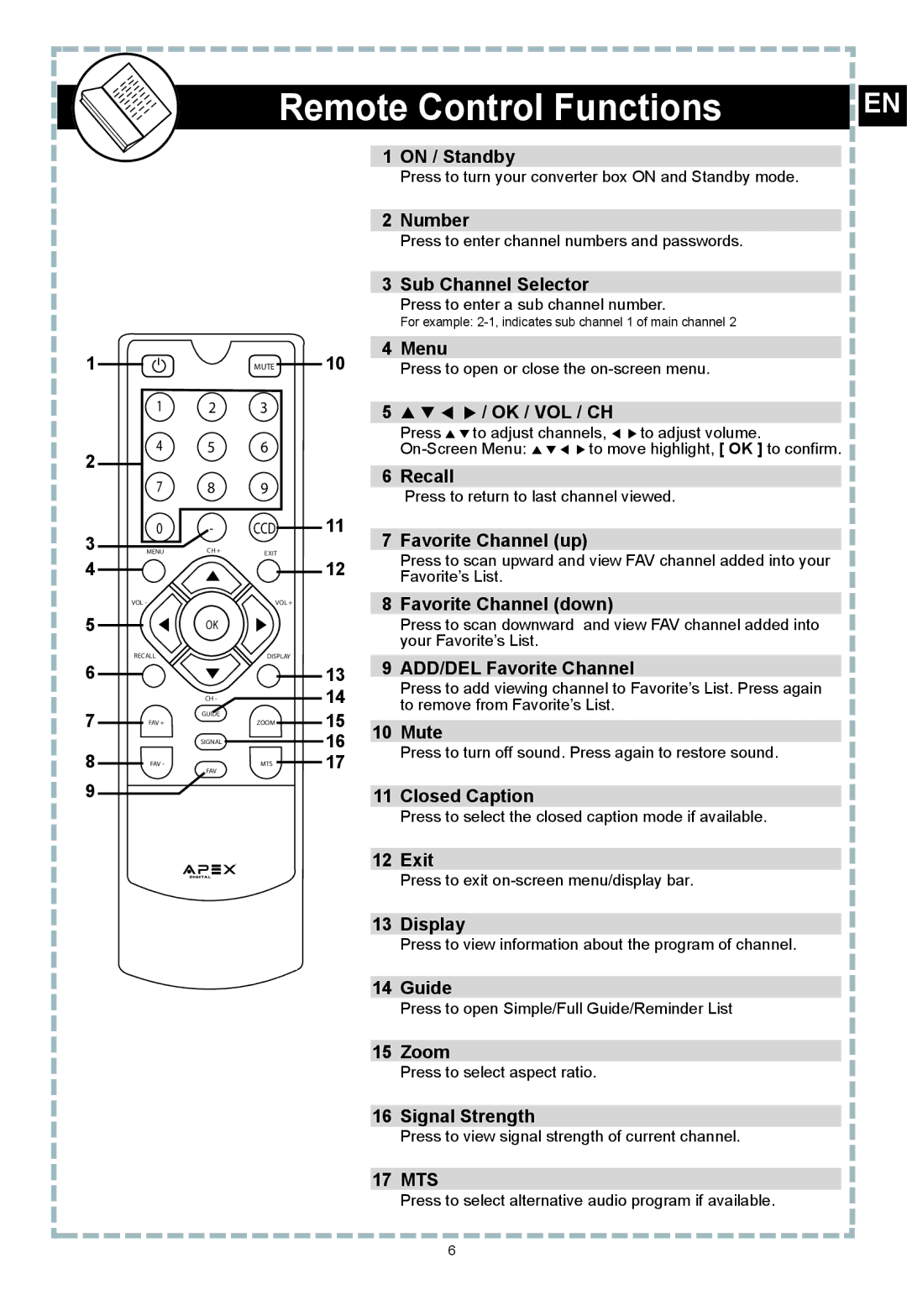1
2
3
4
5
6
7
8
9
1 2
4 5
7 8
0 -
MENU | CH + |
VOL -
RECALL
CH -
GUIDE
FAV +
SIGNAL
FAV -
FAV
Remote Control Functions |
|
EN |
1ON / Standby
Press to turn your converter box ON and Standby mode.
2Number
Press to enter channel numbers and passwords.
3Sub Channel Selector
Press to enter a sub channel number.
For example:
| 10 | 4 Menu |
MUTE | Press to open or close the |
35 p q t u / OK / VOL / CH
Press p q to adjust channels, t u to adjust volume.
6
9 |
|
|
| 6 | Recall | |
|
|
|
| Press to return to last channel viewed. | ||
|
|
|
|
| ||
CCD |
| 11 |
|
| ||
| 7 | Favorite Channel (up) | ||||
EXIT |
|
| ||||
12 |
| Press to scan upward and view FAV channel added into your | ||||
|
|
| ||||
|
|
| Favorite’s List. | |||
|
|
| ||||
|
|
|
|
|
| |
VOL + |
|
| 8 | Favorite Channel (down) | ||
|
|
|
| |||
|
|
|
|
| Press to scan downward and view FAV channel added into | |
|
|
|
|
| your Favorite’s List. | |
DISPLAY |
|
|
|
| ||
13 | 9 | ADD/DEL Favorite Channel | ||||
|
| |||||
|
|
| Press to add viewing channel to Favorite’s List. Press again | |||
|
| 14 |
| |||
|
|
| to remove from Favorite’s List. | |||
ZOOM |
| 15 |
|
| ||
10 | Mute | |||||
| ||||||
|
|
| 16 | |||
|
|
|
| Press to turn off sound. Press again to restore sound. | ||
MTS |
| 17 |
| |||
|
|
| ||||
|
|
|
| |||
|
|
|
|
|
| |
|
|
|
| 11 | Closed Caption | |
|
|
|
|
| Press to select the closed caption mode if available. | |
®12 Exit
Press to exit
13Display
Press to view information about the program of channel.
14Guide
Press to open Simple/Full Guide/Reminder List
15Zoom
Press to select aspect ratio.
16Signal Strength
Press to view signal strength of current channel.
17MTS
Press to select alternative audio program if available.
6