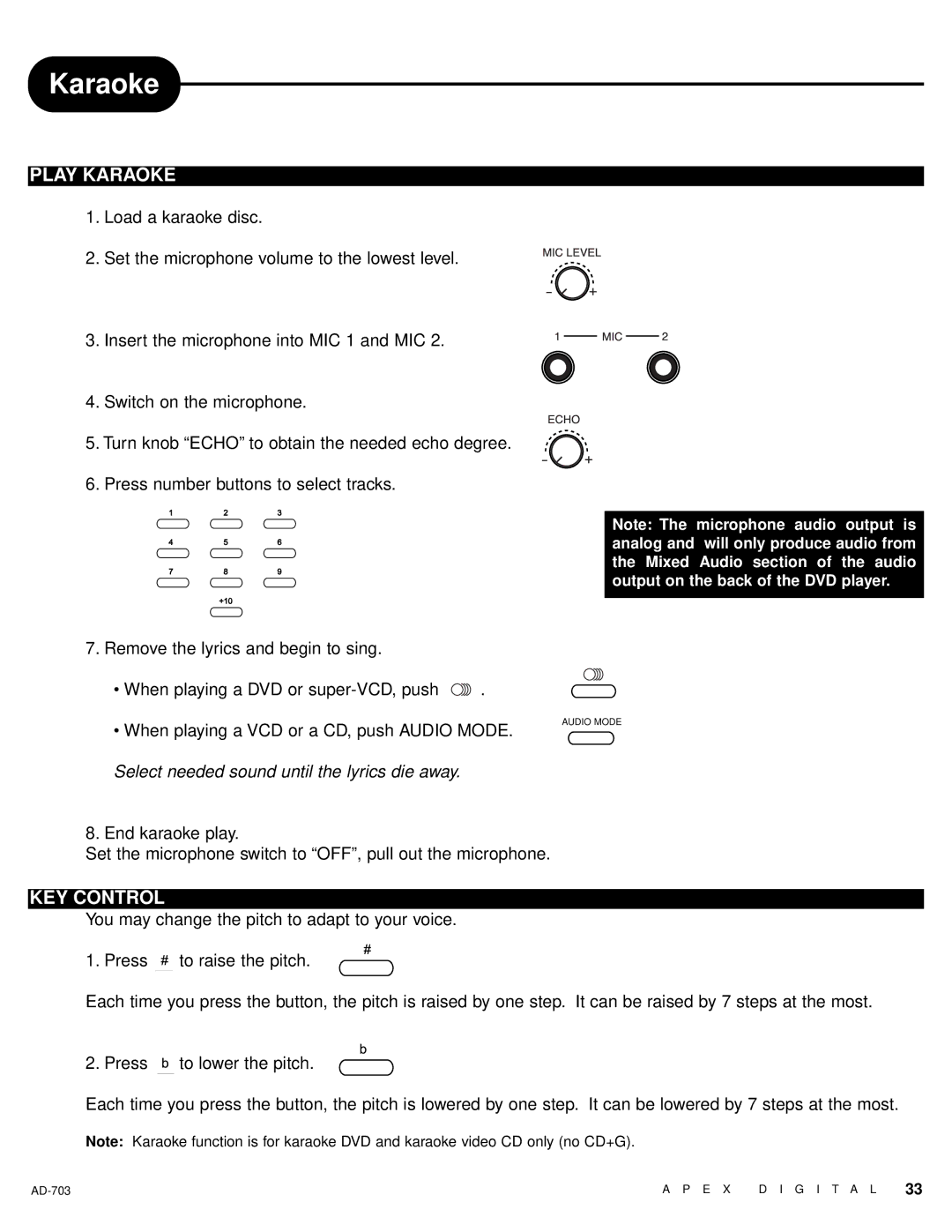Karaoke
PLAY KARAOKE
1. Load a karaoke disc.
2. Set the microphone volume to the lowest level.
3. Insert the microphone into MIC 1 and MIC 2.
4. Switch on the microphone.
5. Turn knob “ECHO” to obtain the needed echo degree.
6. Press number buttons to select tracks.
7. Remove the lyrics and begin to sing. |
|
• When playing a DVD or | . |
• When playing a VCD or a CD, push AUDIO MODE. Select needed sound until the lyrics die away.
8. End karaoke play.
Note: The microphone audio output is analog and will only produce audio from the Mixed Audio section of the audio output on the back of the DVD player.
AUDIO MODE
Set the microphone switch to “OFF”, pull out the microphone.
KEY CONTROL
You may change the pitch to adapt to your voice.
1. Press ![]() to raise the pitch.
to raise the pitch.
Each time you press the button, the pitch is raised by one step. It can be raised by 7 steps at the most.
2. Press ![]() to lower the pitch.
to lower the pitch.
Each time you press the button, the pitch is lowered by one step. It can be lowered by 7 steps at the most. Note: Karaoke function is for karaoke DVD and karaoke video CD only (no CD+G).
A P E X | D I G I T A L | 33 |