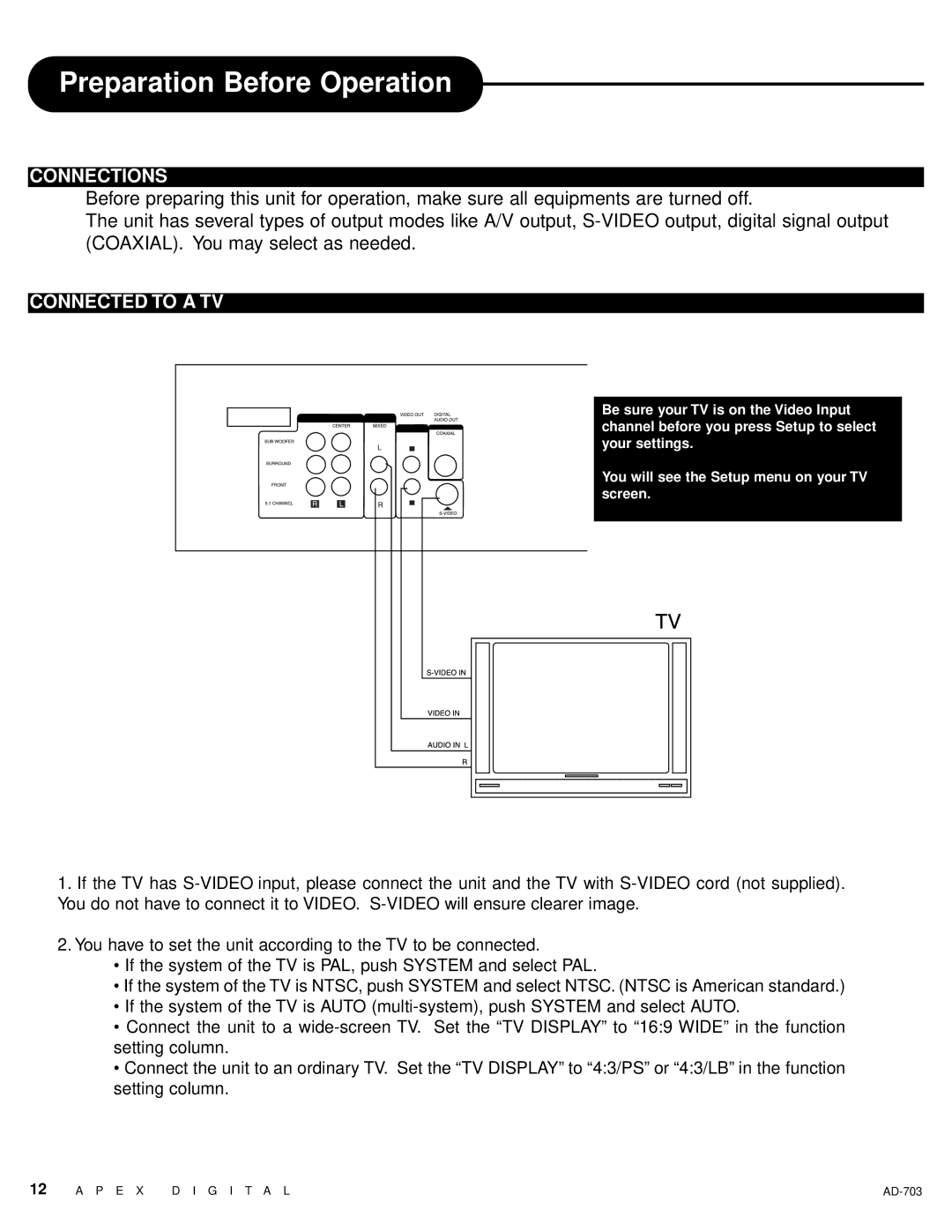Preparation Before Operation
CONNECTIONS
Before preparing this unit for operation, make sure all equipments are turned off.
The unit has several types of output modes like A/V output,
CONNECTED TO A TV
Be sure your TV is on the Video Input channel before you press Setup to select your settings.
You will see the Setup menu on your TV screen.
1.If the TV has
2.You have to set the unit according to the TV to be connected.
•If the system of the TV is PAL, push SYSTEM and select PAL.
•If the system of the TV is NTSC, push SYSTEM and select NTSC. (NTSC is American standard.)
•If the system of the TV is AUTO
•Connect the unit to a
•Connect the unit to an ordinary TV. Set the “TV DISPLAY” to “4:3/PS” or “4:3/LB” in the function setting column.
12 | A P E X | D I G I T A L |