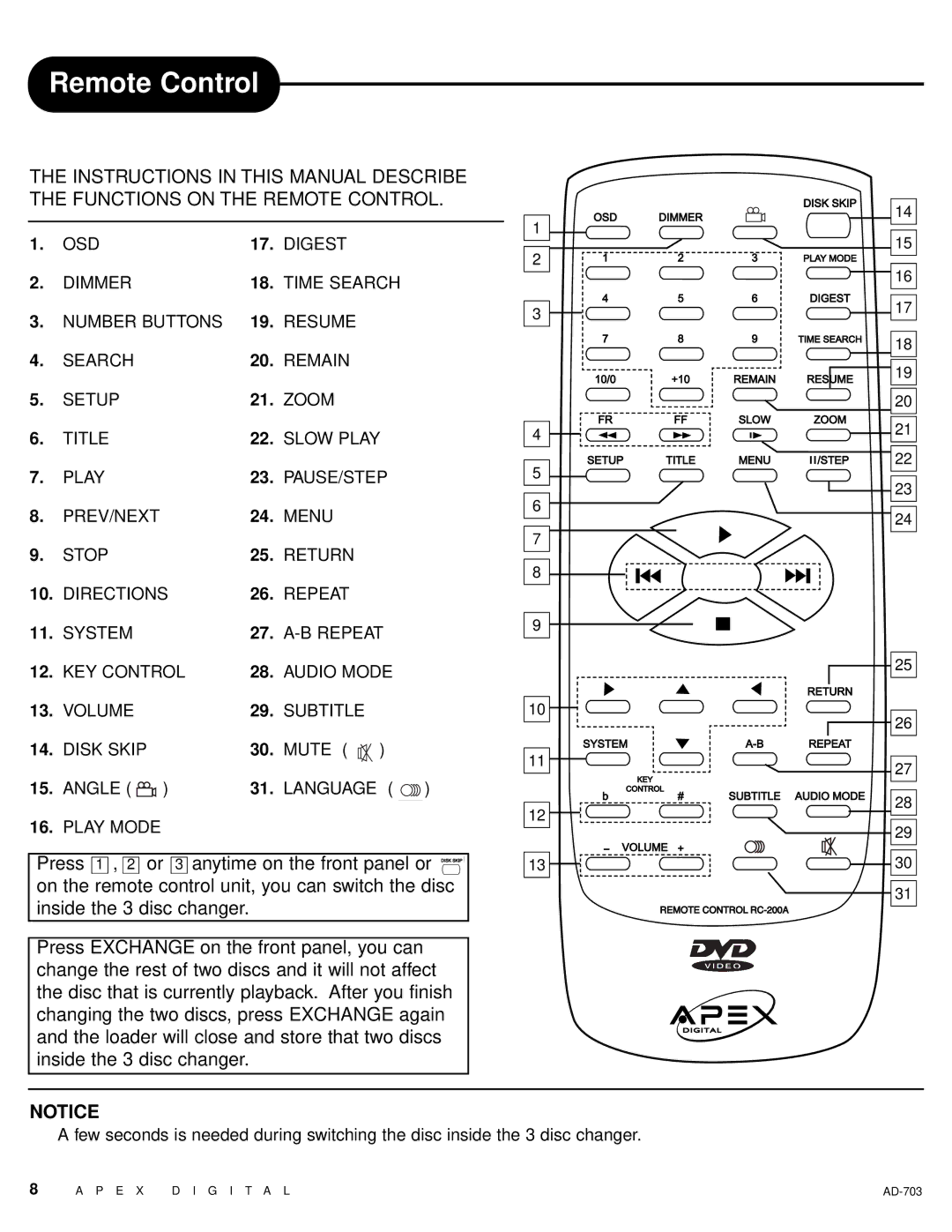Contents
Safety Precautions
Important Safety Instructions
NON-USEPERIODS The power cord of the unit
Should be unplugged, when not in use for a long time
Introduction
Unpacking
Table of Contents
Identification of Controls
Front Panel
Other indicators
DVD Display
Remote Control
Preparing the Remote Control
Operating with the Remote Control
Connecting to a TV using a RF Modulator
Connecting the TV to the DVD through
Connecting the TV , DVD, VCR, and Cable or Satelite Box
Video cable into the back of the RF modulator
Connected to a TV
Preparation Before Operation
Connections
Connected to AN Ordinary Amplifier
Connected to a Receiver with Dolby DIGITAL/DTS Decoder
Connect to a Receiver with 5.1 Channel Surround Sound
Speaker Setup
What is VCD?
What is MP3 and VCD?
What is MP3?
Basic Operations
TV/AUDIO Selection
Play Discs
Play DVD
System Setting
Volume Control
Pause
OSD
DVD Menu Play
PBC Play PBC Play Back Control
Example select home menu
Example Press number button 5, the unit plays track
Select with Number Buttons
Select Disc
Example push 8 to select track
Example if you select track 12, press +10 once and button
Audio Mode
When Playing DVD
When Playing VCD or CD
Play Discs in Various Ways
When Playing SUPER-VCD or VCD
When Playing CD
Fast Play
Slow Play
When Playing SUPER-VCD, VCD, CD
Repeat Play
Select Subtitles
When Playing SUPER-VCD
Repeat Some Parts
Select Angles
Time Search
Search a title or a chapter
Example Search in title
Remaining Time
When Playing DVD, SUPER-VCD, VCD
Resume Play
Zooming a Picture
Picture is enlarged two times
Shuffle Play
When Playing DVD, SUPER-VCD, VCD, CD
Program Play
Digest Play
If the track number is more than 9, press to view the next
Example You may select To look through track
MP3 Operations
Select Tracks with Number Buttons
Select Tracks with Menu
Example Select track
When Creating MP3’S
Other Functions
KEY Control
Karaoke
Play Karaoke
Example Select Dolby Digital Setup
Function Settings
Menu Setting
General Setup
TV Display
TV Type
Angle Mark
Spdif Output
Speaker Setup
Center Delay Rear Delay
Dolby Digital Setup
Compression
Dual Mono
Dynamic RNG
Password Setup
Password Mode
Password Change
Preferences
Parental
Defaultreset
Select Language
Cleaning Discs
Handling Discs
Storing Discs
Playable Discs
Specifications
DVD Video PLAYER/OUTPUTS/SUPPLIED Accessories
Supplied Accessories
DVD Video Player
Before Calling Service Personnel
Symptom Cause Correction
Type of Disc HOW to Enjoy
Memo
Discs and Output Sounds
On Video CD
Limited Warranty
DVD Player