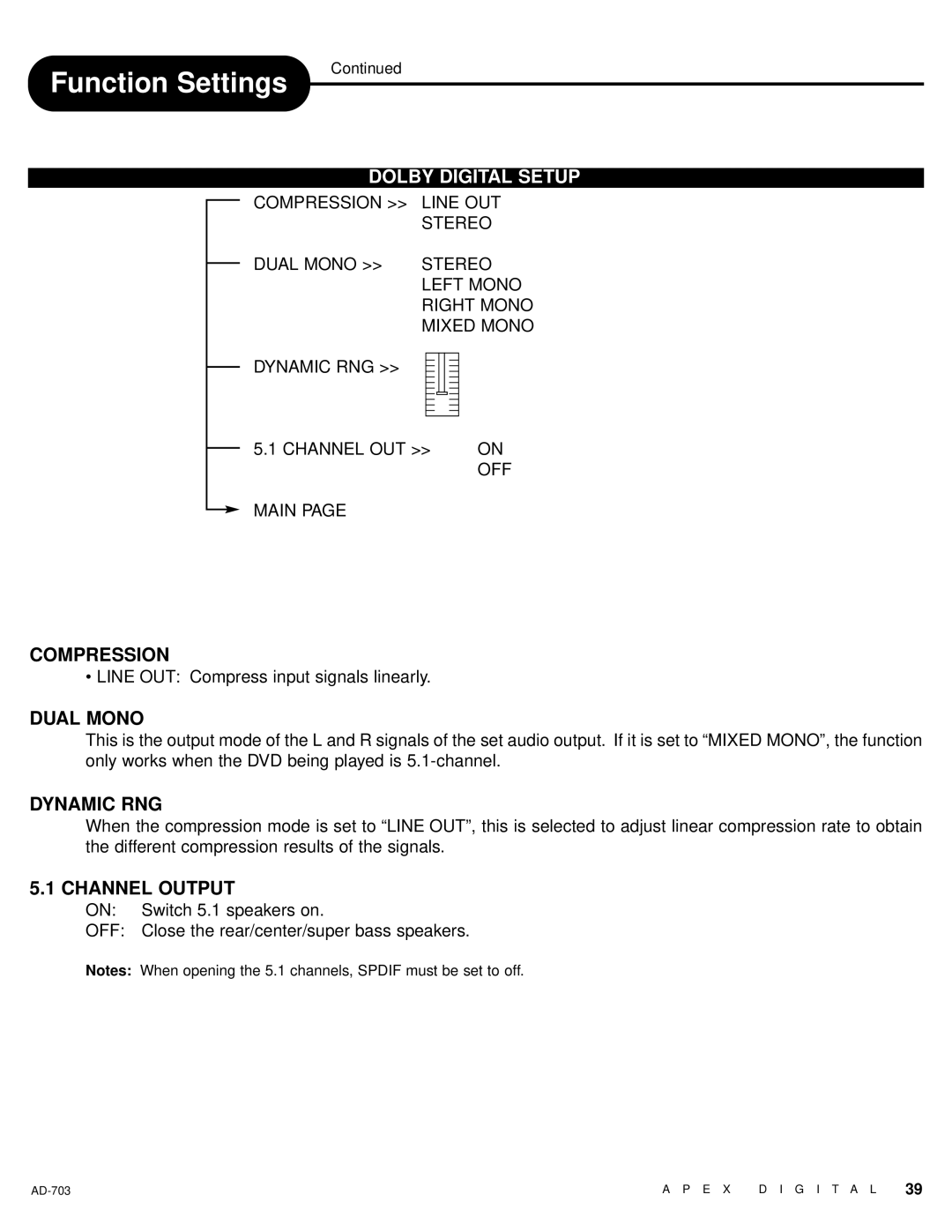Function Settings
Continued
DOLBY DIGITAL SETUP
COMPRESSION >> | LINE OUT | ||||||
| STEREO | ||||||
DUAL MONO >> | STEREO | ||||||
| LEFT MONO | ||||||
| RIGHT MONO | ||||||
| MIXED MONO | ||||||
DYNAMIC RNG >> |
|
|
|
|
|
|
|
|
|
|
|
|
|
| |
|
|
|
|
|
|
| |
|
|
|
|
|
|
| |
|
|
|
|
|
|
| |
|
|
|
|
|
|
|
|
|
|
|
|
|
|
|
|
|
|
|
|
|
|
|
|
|
|
|
|
|
|
|
|
|
|
|
|
|
|
|
|
|
|
|
|
|
|
|
|
5.1 CHANNEL OUT >> | ON |
| OFF |
MAIN PAGE |
|
COMPRESSION
• LINE OUT: Compress input signals linearly.
DUAL MONO
This is the output mode of the L and R signals of the set audio output. If it is set to “MIXED MONO”, the function only works when the DVD being played is
DYNAMIC RNG
When the compression mode is set to “LINE OUT”, this is selected to adjust linear compression rate to obtain the different compression results of the signals.
5.1 CHANNEL OUTPUT
ON: Switch 5.1 speakers on.
OFF: Close the rear/center/super bass speakers.
Notes: When opening the 5.1 channels, SPDIF must be set to off.
A P E X | D I G I T A L | 39 |