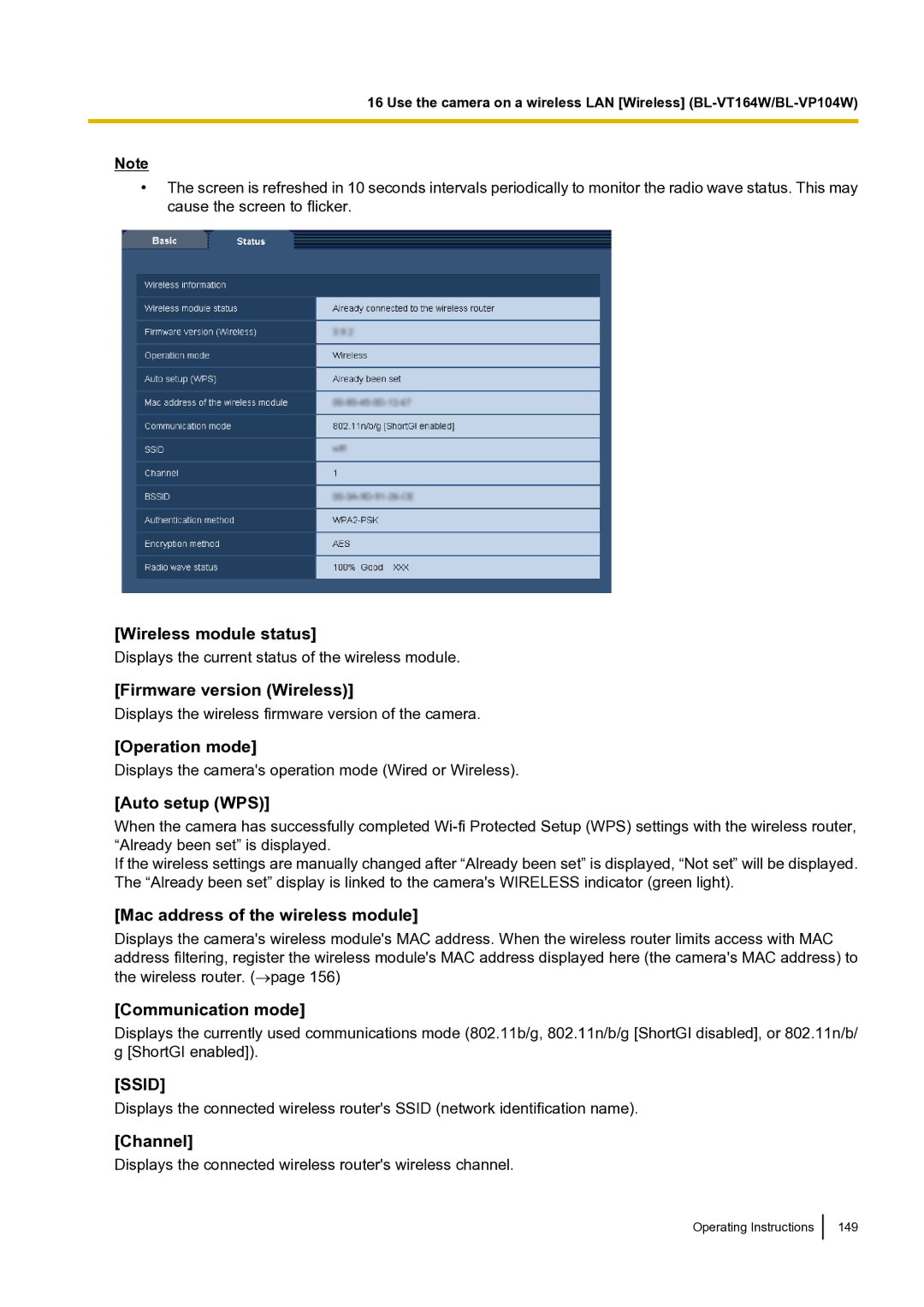16 Use the camera on a wireless LAN [Wireless]
Note
•The screen is refreshed in 10 seconds intervals periodically to monitor the radio wave status. This may cause the screen to flicker.
[Wireless module status]
Displays the current status of the wireless module.
[Firmware version (Wireless)]
Displays the wireless firmware version of the camera.
[Operation mode]
Displays the camera's operation mode (Wired or Wireless).
[Auto setup (WPS)]
When the camera has successfully completed
If the wireless settings are manually changed after “Already been set” is displayed, “Not set” will be displayed. The “Already been set” display is linked to the camera's WIRELESS indicator (green light).
[Mac address of the wireless module]
Displays the camera's wireless module's MAC address. When the wireless router limits access with MAC address filtering, register the wireless module's MAC address displayed here (the camera's MAC address) to the wireless router. (→page 156)
[Communication mode]
Displays the currently used communications mode (802.11b/g, 802.11n/b/g [ShortGI disabled], or 802.11n/b/ g [ShortGI enabled]).
[SSID]
Displays the connected wireless router's SSID (network identification name).
[Channel]
Displays the connected wireless router's wireless channel.
Operating Instructions
149