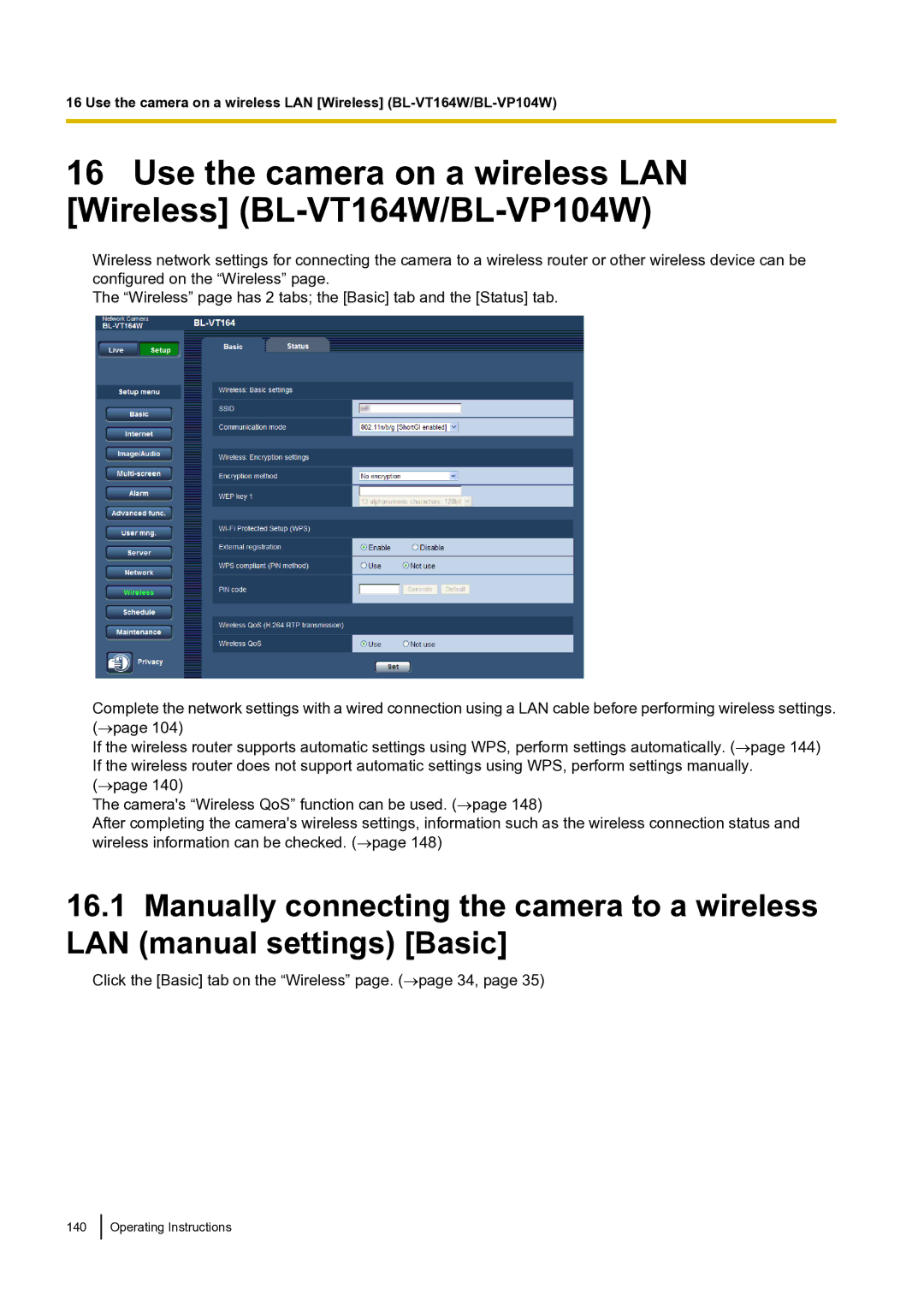16 Use the camera on a wireless LAN [Wireless]
16Use the camera on a wireless LAN [Wireless]
Wireless network settings for connecting the camera to a wireless router or other wireless device can be configured on the “Wireless” page.
The “Wireless” page has 2 tabs; the [Basic] tab and the [Status] tab.
Complete the network settings with a wired connection using a LAN cable before performing wireless settings. (→page 104)
If the wireless router supports automatic settings using WPS, perform settings automatically. (→page 144) If the wireless router does not support automatic settings using WPS, perform settings manually.
(→page 140)
The camera's “Wireless QoS” function can be used. (→page 148)
After completing the camera's wireless settings, information such as the wireless connection status and wireless information can be checked. (→page 148)
16.1Manually connecting the camera to a wireless LAN (manual settings) [Basic]
Click the [Basic] tab on the “Wireless” page. (→page 34, page 35)
140