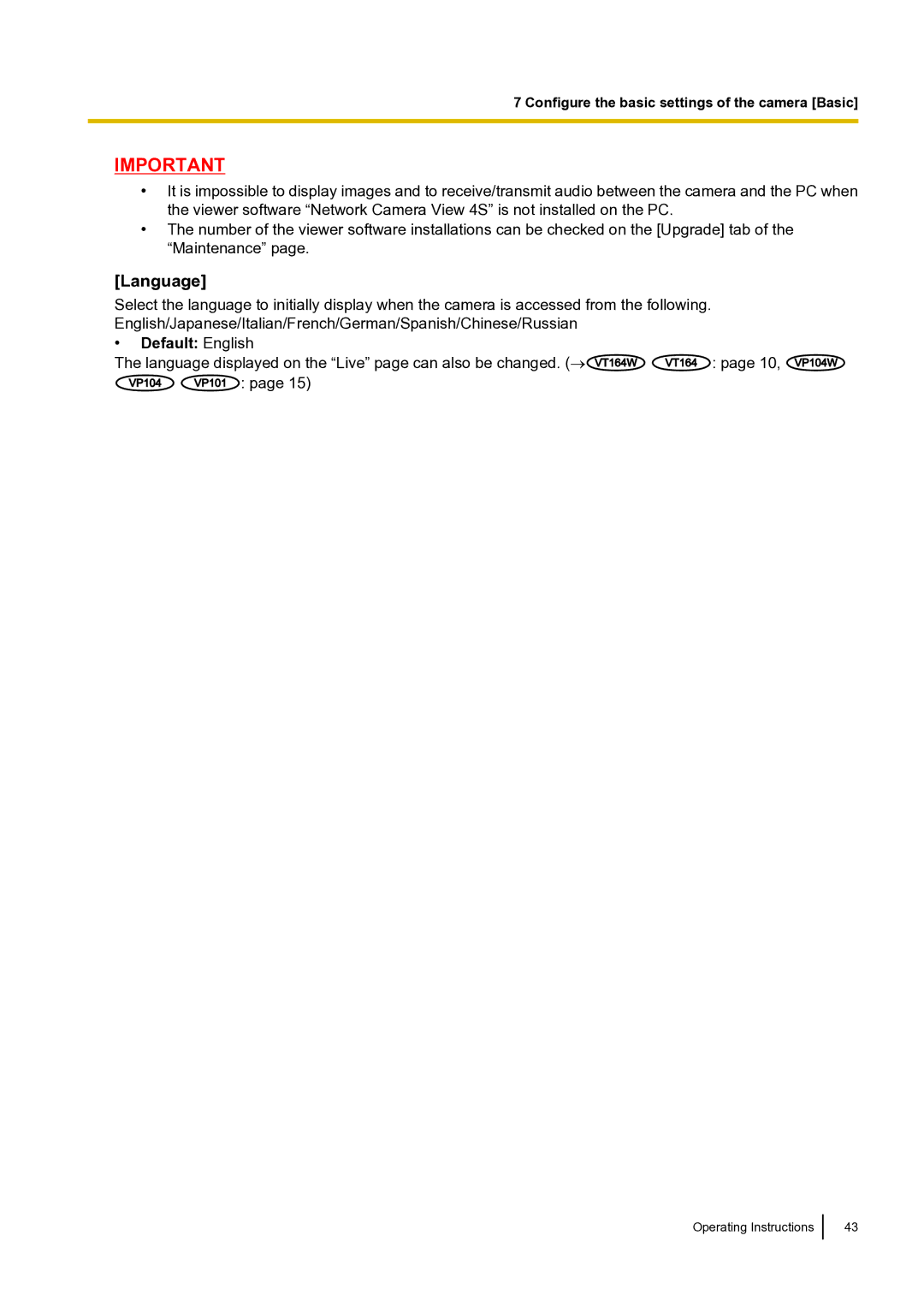7 Configure the basic settings of the camera [Basic]
IMPORTANT
•It is impossible to display images and to receive/transmit audio between the camera and the PC when the viewer software “Network Camera View 4S” is not installed on the PC.
•The number of the viewer software installations can be checked on the [Upgrade] tab of the “Maintenance” page.
[Language]
Select the language to initially display when the camera is accessed from the following. English/Japanese/Italian/French/German/Spanish/Chinese/Russian
•Default: English
The language displayed on the “Live” page can also be changed. (→ VT164W | VT164 : page 10, VP104W | ||
VP104 | VP101 | : page 15) |
|
Operating Instructions
43