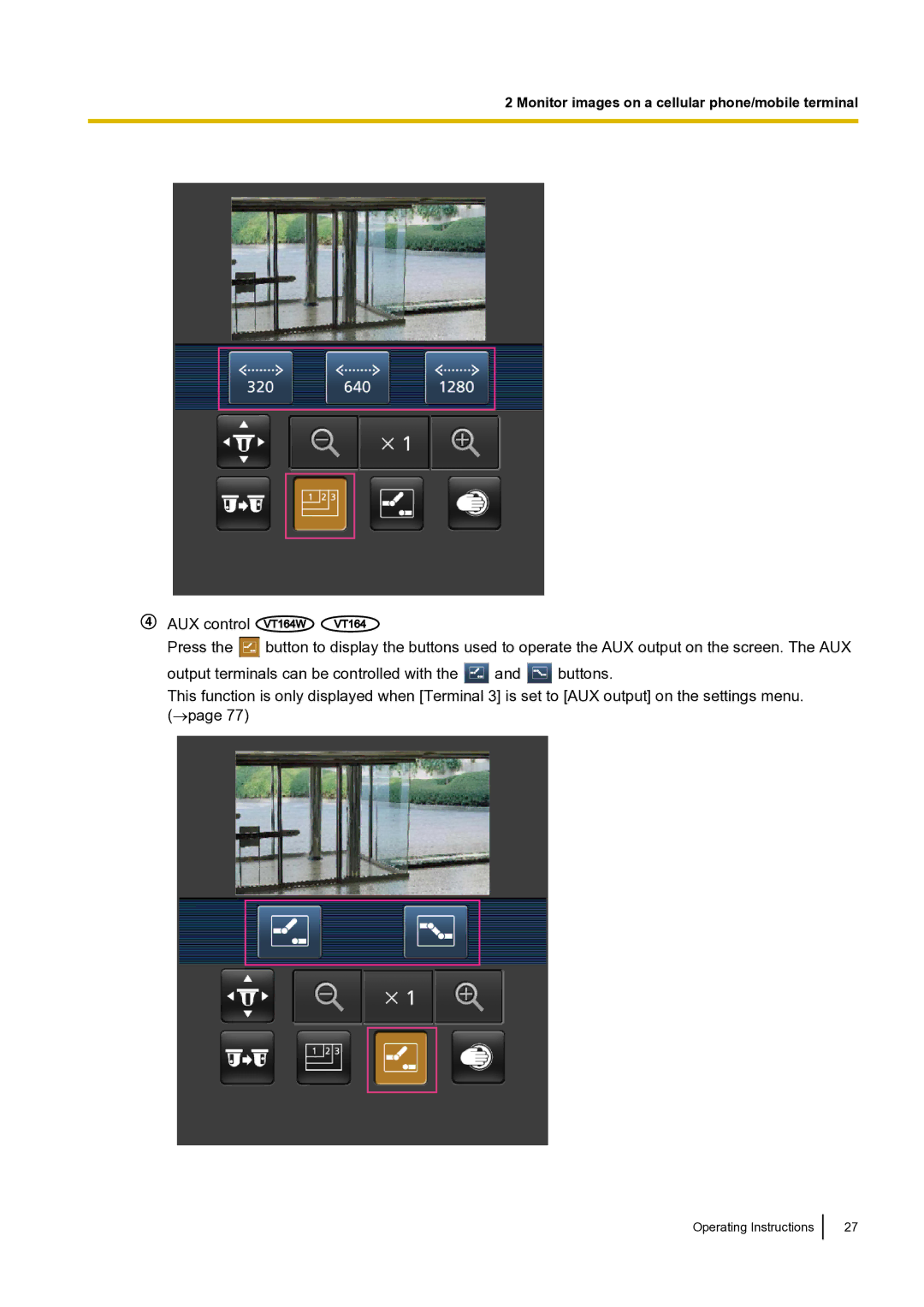2 Monitor images on a cellular phone/mobile terminal
AUX control | VT164W | VT164 |
Press the | button to display the buttons used to operate the AUX output on the screen. The AUX | |
output terminals can be controlled with the ![]() and
and ![]() buttons.
buttons.
This function is only displayed when [Terminal 3] is set to [AUX output] on the settings menu. (→page 77)
Operating Instructions
27