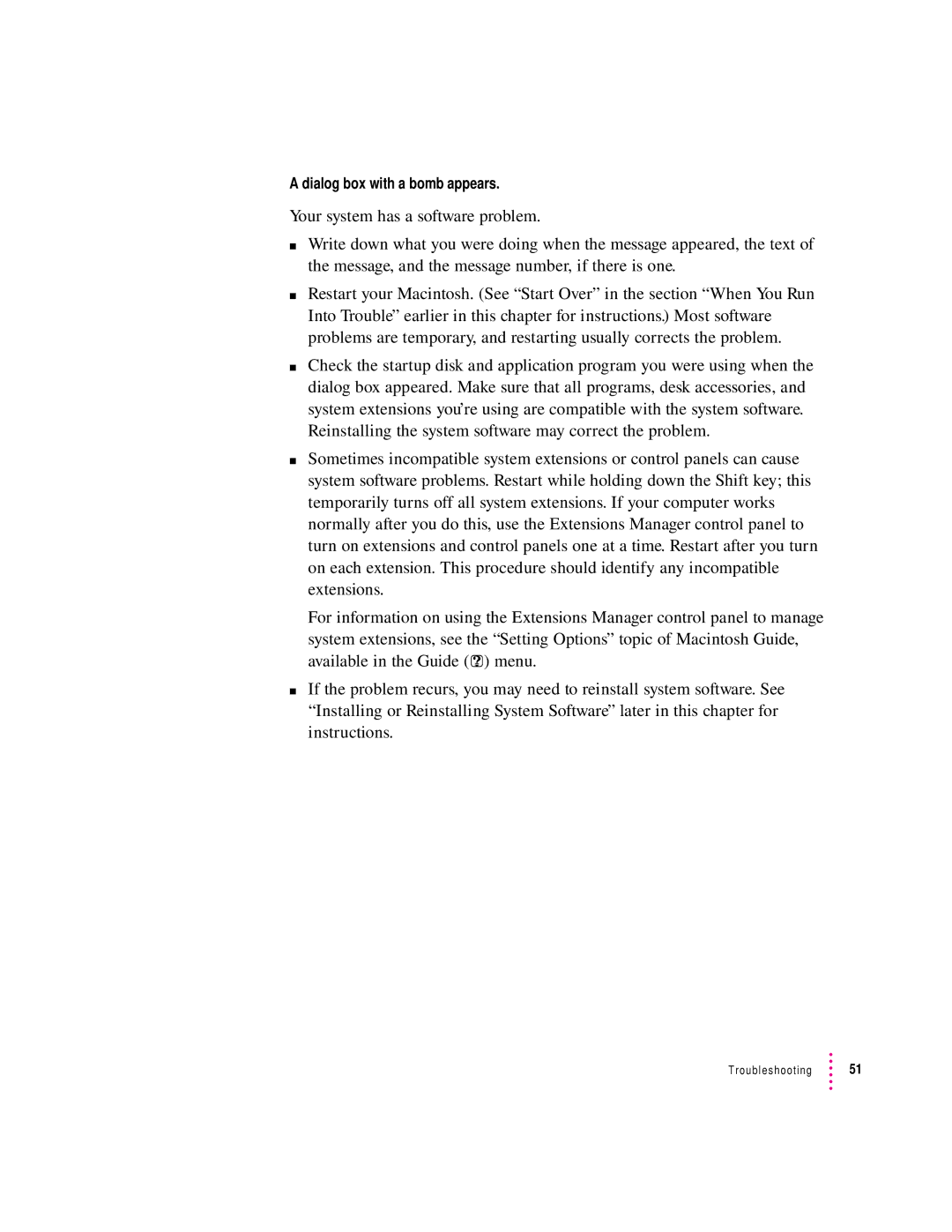A dialog box with a bomb appears.
Your system has a software problem.
mWrite down what you were doing when the message appeared, the text of the message, and the message number, if there is one.
mRestart your Macintosh. (See “Start Over” in the section “When You Run Into Trouble” earlier in this chapter for instructions.) Most software problems are temporary, and restarting usually corrects the problem.
mCheck the startup disk and application program you were using when the dialog box appeared. Make sure that all programs, desk accessories, and system extensions you’re using are compatible with the system software.
Reinstalling the system software may correct the problem.
mSometimes incompatible system extensions or control panels can cause system software problems. Restart while holding down the Shift key; this temporarily turns off all system extensions. If your computer works normally after you do this, use the Extensions Manager control panel to turn on extensions and control panels one at a time. Restart after you turn on each extension. This procedure should identify any incompatible extensions.
For information on using the Extensions Manager control panel to manage
system extensions, see the “Setting Options” topic of Macintosh Guide, available in the Guide (h) menu.
mIf the problem recurs, you may need to reinstall system software. See “Installing or Reinstalling System Software” later in this chapter for instructions.
Troubleshooting ![]() 51
51