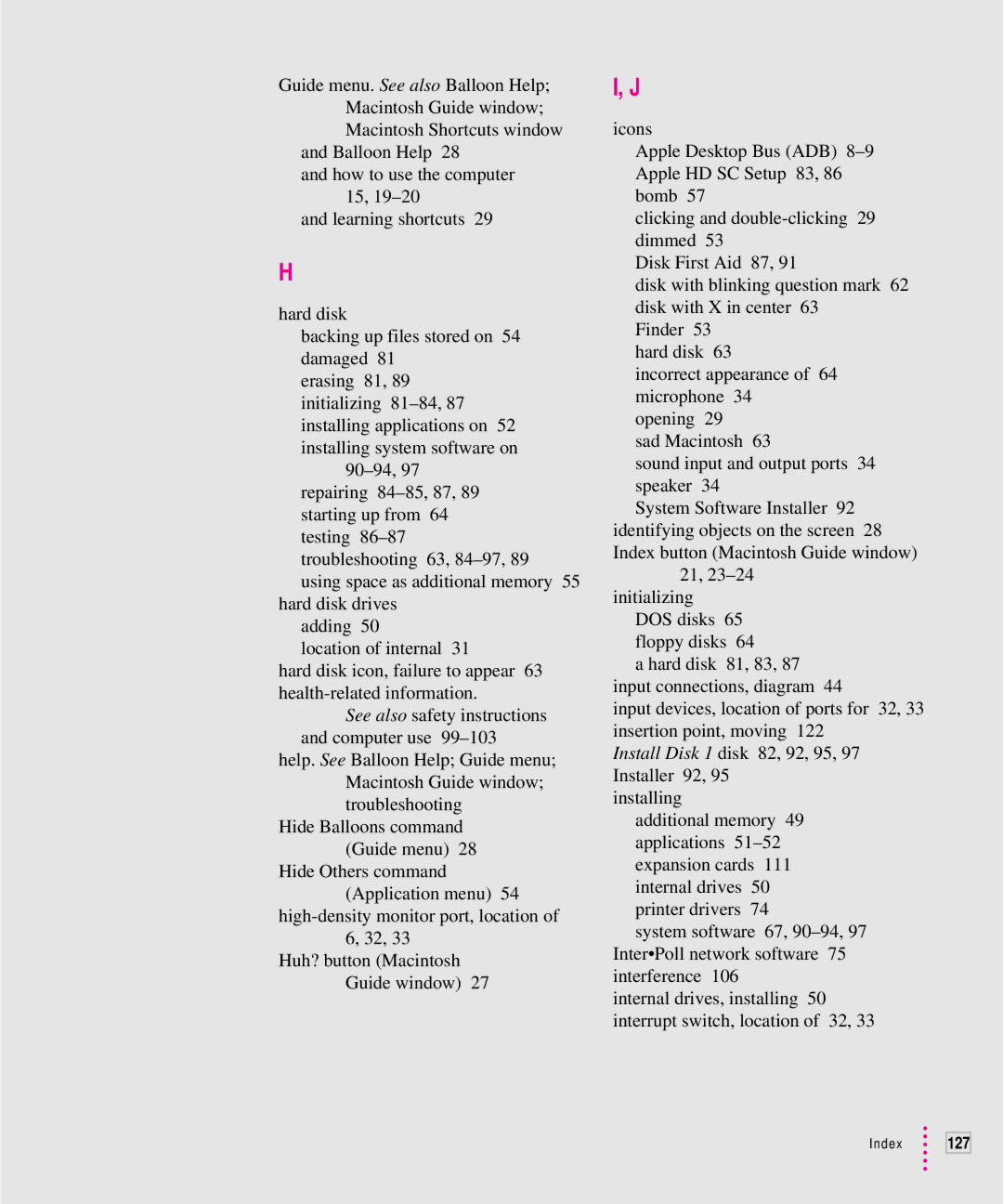Guide menu. See also Balloon Help; Macintosh Guide window; Macintosh Shortcuts window
and Balloon Help 28
and how to use the computer 15,
and learning shortcuts 29
H
hard disk
backing up files stored on 54 damaged 81
erasing 81, 89 initializing
using space as additional memory 55 hard disk drives
adding 50
location of internal 31
hard disk icon, failure to appear 63
See also safety instructions and computer use
help. See Balloon Help; Guide menu; Macintosh Guide window; troubleshooting
Hide Balloons command (Guide menu) 28
Hide Others command (Application menu) 54
Huh? button (Macintosh Guide window) 27
I, J
icons
Apple Desktop Bus (ADB)
clicking and
Disk First Aid 87, 91
disk with blinking question mark 62 disk with X in center 63
Finder 53 hard disk 63
incorrect appearance of 64 microphone 34
opening 29
sad Macintosh 63
sound input and output ports 34 speaker 34
System Software Installer 92 identifying objects on the screen 28 Index button (Macintosh Guide window)
21,
initializing DOS disks 65 floppy disks 64
a hard disk 81, 83, 87 input connections, diagram 44
input devices, location of ports for 32, 33 insertion point, moving 122
Install Disk 1 disk 82, 92, 95, 97 Installer 92, 95
installing
additional memory 49 applications
system software 67,
internal drives, installing 50 interrupt switch, location of 32, 33