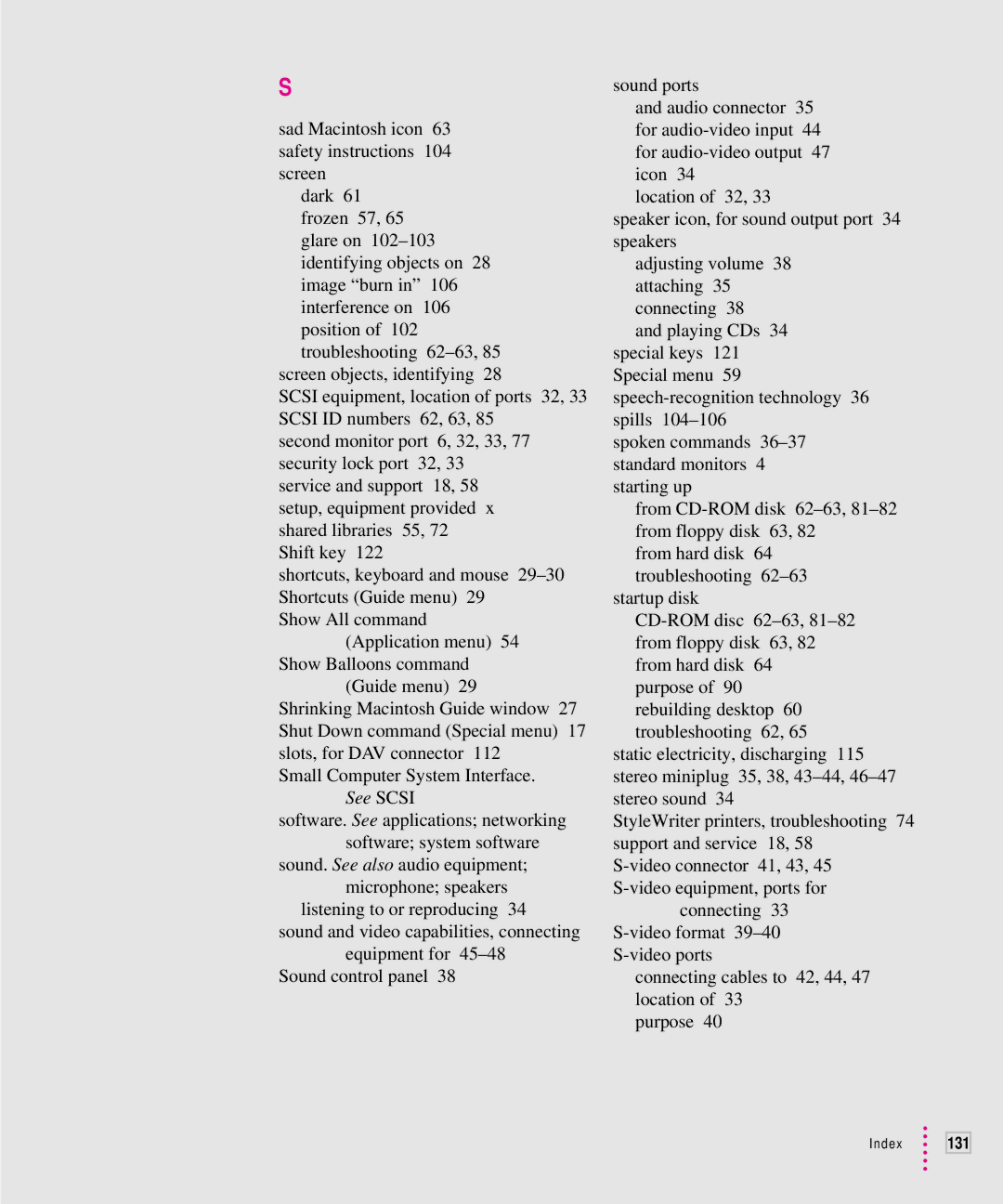S
sad Macintosh icon 63 safety instructions 104 screen
dark 61 frozen 57, 65 glare on
screen objects, identifying 28
SCSI equipment, location of ports 32, 33 SCSI ID numbers 62, 63, 85
second monitor port 6, 32, 33, 77 security lock port 32, 33 service and support 18, 58 setup, equipment provided x shared libraries 55, 72
Shift key 122
shortcuts, keyboard and mouse
Show All command (Application menu) 54
Show Balloons command (Guide menu) 29
Shrinking Macintosh Guide window 27 Shut Down command (Special menu) 17 slots, for DAV connector 112
Small Computer System Interface. See SCSI
software. See applications; networking software; system software
sound. See also audio equipment; microphone; speakers
listening to or reproducing 34 sound and video capabilities, connecting
equipment for
Sound control panel 38
sound ports
and audio connector 35 for
location of 32, 33
speaker icon, for sound output port 34 speakers
adjusting volume 38 attaching 35 connecting 38
and playing CDs 34 special keys 121 Special menu 59
spoken commands
from
from hard disk 64 troubleshooting
startup disk
purpose of 90 rebuilding desktop 60 troubleshooting 62, 65
static electricity, discharging 115 stereo miniplug 35, 38,
StyleWriter printers, troubleshooting 74 support and service 18, 58
connecting 33
connecting cables to 42, 44, 47 location of 33
purpose 40