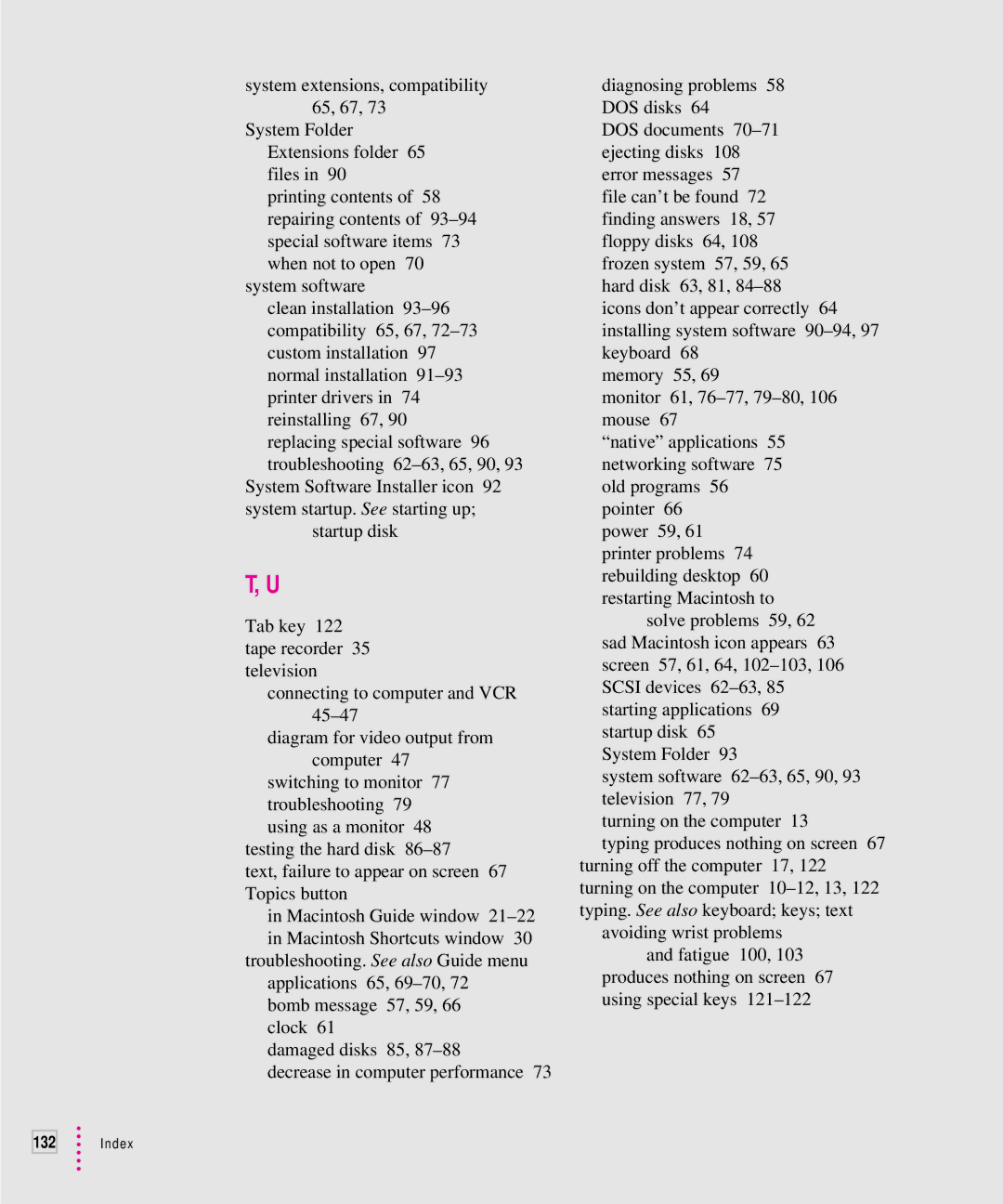system extensions, compatibility 65, 67, 73
System Folder Extensions folder 65 files in 90
printing contents of 58 repairing contents of
system software
clean installation
System Software Installer icon 92 system startup. See starting up;
startup disk
T, U
Tab key 122 tape recorder 35 television
connecting to computer and VCR
diagram for video output from computer 47
switching to monitor 77 troubleshooting 79 using as a monitor 48
testing the hard disk
text, failure to appear on screen 67 Topics button
in Macintosh Guide window
applications 65,
damaged disks 85,
decrease in computer performance 73
diagnosing problems 58 DOS disks 64
DOS documents
icons don’t appear correctly 64 installing system software
memory 55, 69
monitor 61,
“native” applications 55 networking software 75 old programs 56 pointer 66
power 59, 61 printer problems 74 rebuilding desktop 60 restarting Macintosh to
solve problems 59, 62 sad Macintosh icon appears 63 screen 57, 61, 64,
System Folder 93
system software
turning on the computer 13
typing produces nothing on screen 67 turning off the computer 17, 122 turning on the computer
avoiding wrist problems and fatigue 100, 103
produces nothing on screen 67 using special keys