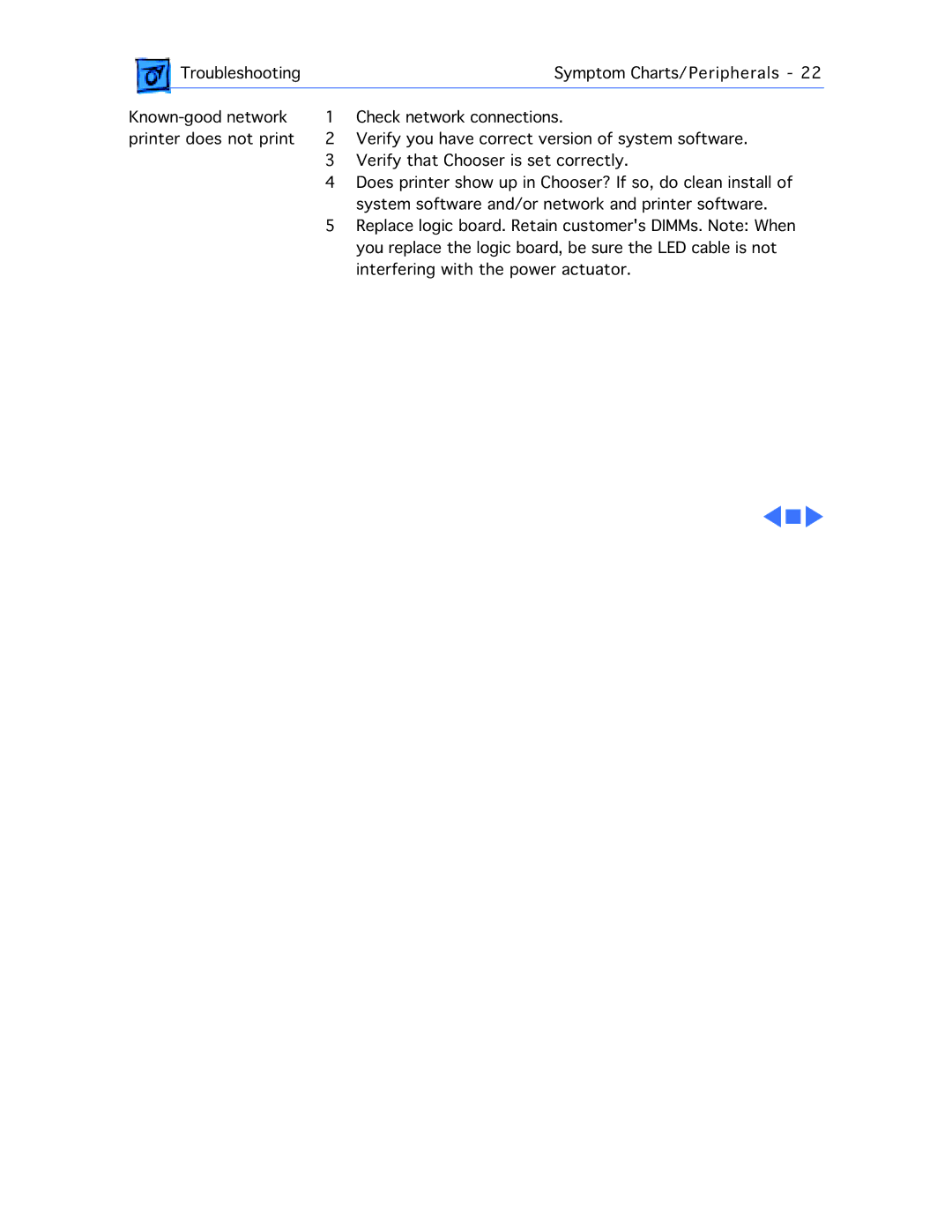| Troubleshooting |
| Symptom Charts/Peripherals - 22 |
1 | Check network connections. | ||
printer does not print | 2 | Verify you have correct version of system software. | |
|
| 3 | Verify that Chooser is set correctly. |
|
| 4 | Does printer show up in Chooser? If so, do clean install of |
|
| 5 | system software and/or network and printer software. |
|
| Replace logic board. Retain customer's DIMMs. Note: When | |
|
|
| you replace the logic board, be sure the LED cable is not |
|
|
| interfering with the power actuator. |