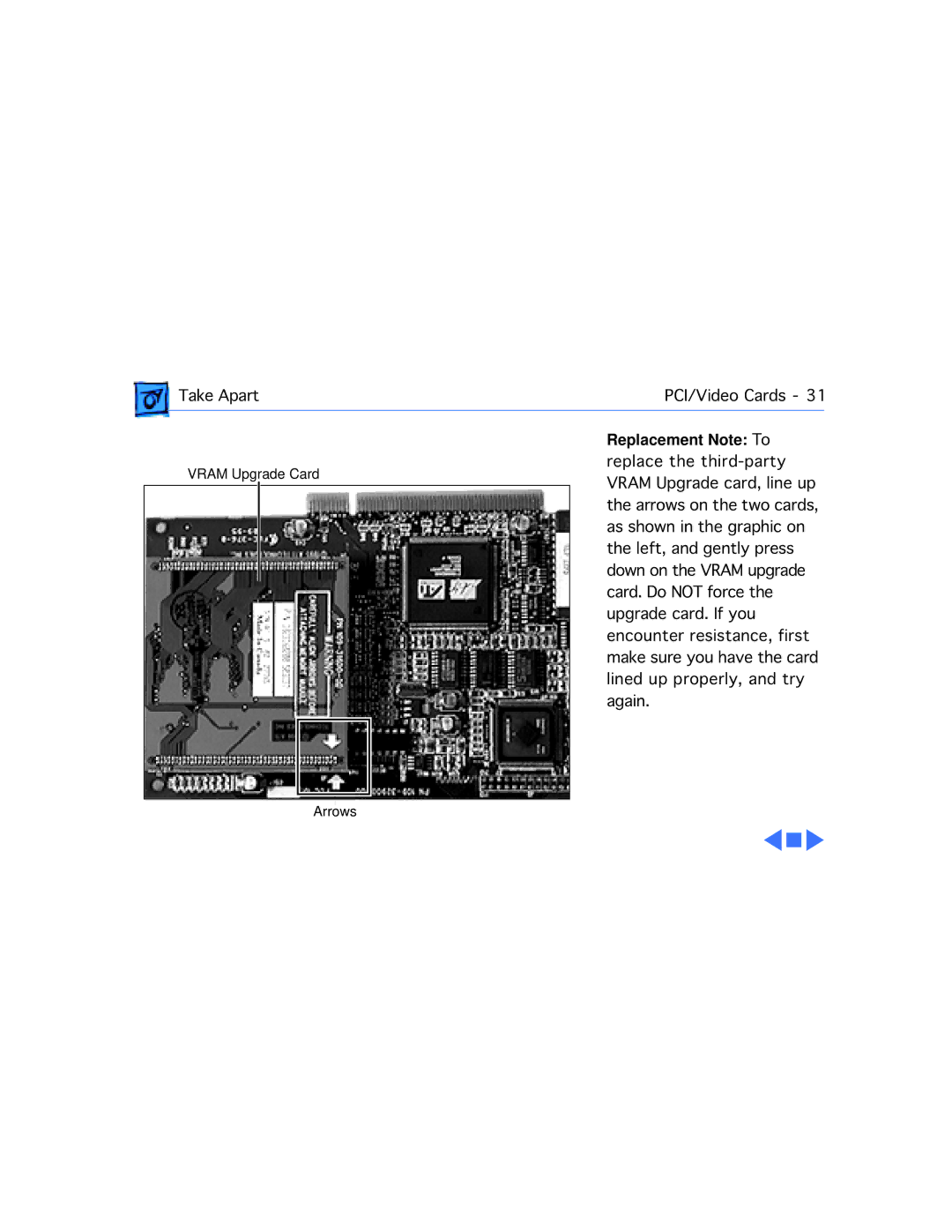| Take Apart | PCI/Video Cards - 31 | ||||
|
|
|
|
| Replacement Note: To |
|
|
|
|
|
| replace the | |
| VRAM Upgrade Card | VRAM Upgrade card, line up | ||||
|
|
| ||||
|
|
|
|
| the arrows on the two cards, | |
|
|
|
|
| ||
|
|
|
|
| as shown in the graphic on | |
|
|
|
|
| the left, and gently press | |
|
|
|
|
| down on the VRAM upgrade | |
|
|
|
|
| card. Do NOT force the | |
|
|
|
|
| upgrade card. If you | |
|
|
|
|
| encounter resistance, first | |
|
|
|
|
| make sure you have the card | |
|
|
|
|
| lined up properly, and try | |
|
|
|
|
| again. | |
|
|
|
|
|
|
|
|
|
|
|
|
|
|
Arrows