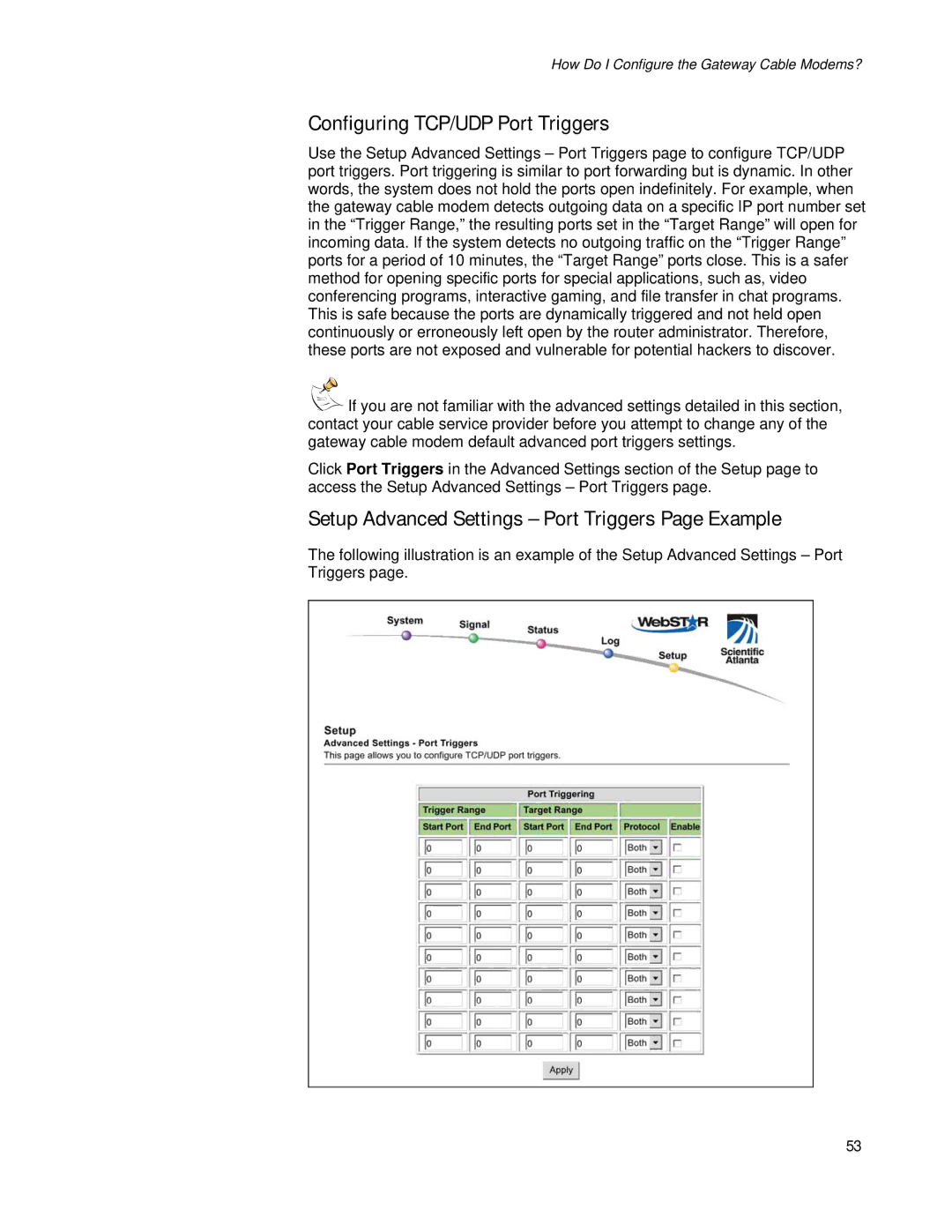How Do I Configure the Gateway Cable Modems?
Configuring TCP/UDP Port Triggers
Use the Setup Advanced Settings – Port Triggers page to configure TCP/UDP port triggers. Port triggering is similar to port forwarding but is dynamic. In other words, the system does not hold the ports open indefinitely. For example, when the gateway cable modem detects outgoing data on a specific IP port number set in the “Trigger Range,” the resulting ports set in the “Target Range” will open for incoming data. If the system detects no outgoing traffic on the “Trigger Range” ports for a period of 10 minutes, the “Target Range” ports close. This is a safer method for opening specific ports for special applications, such as, video conferencing programs, interactive gaming, and file transfer in chat programs. This is safe because the ports are dynamically triggered and not held open continuously or erroneously left open by the router administrator. Therefore, these ports are not exposed and vulnerable for potential hackers to discover.
![]()
![]() If you are not familiar with the advanced settings detailed in this section, contact your cable service provider before you attempt to change any of the gateway cable modem default advanced port triggers settings.
If you are not familiar with the advanced settings detailed in this section, contact your cable service provider before you attempt to change any of the gateway cable modem default advanced port triggers settings.
Click Port Triggers in the Advanced Settings section of the Setup page to access the Setup Advanced Settings – Port Triggers page.
Setup Advanced Settings – Port Triggers Page Example
The following illustration is an example of the Setup Advanced Settings – Port Triggers page.
53