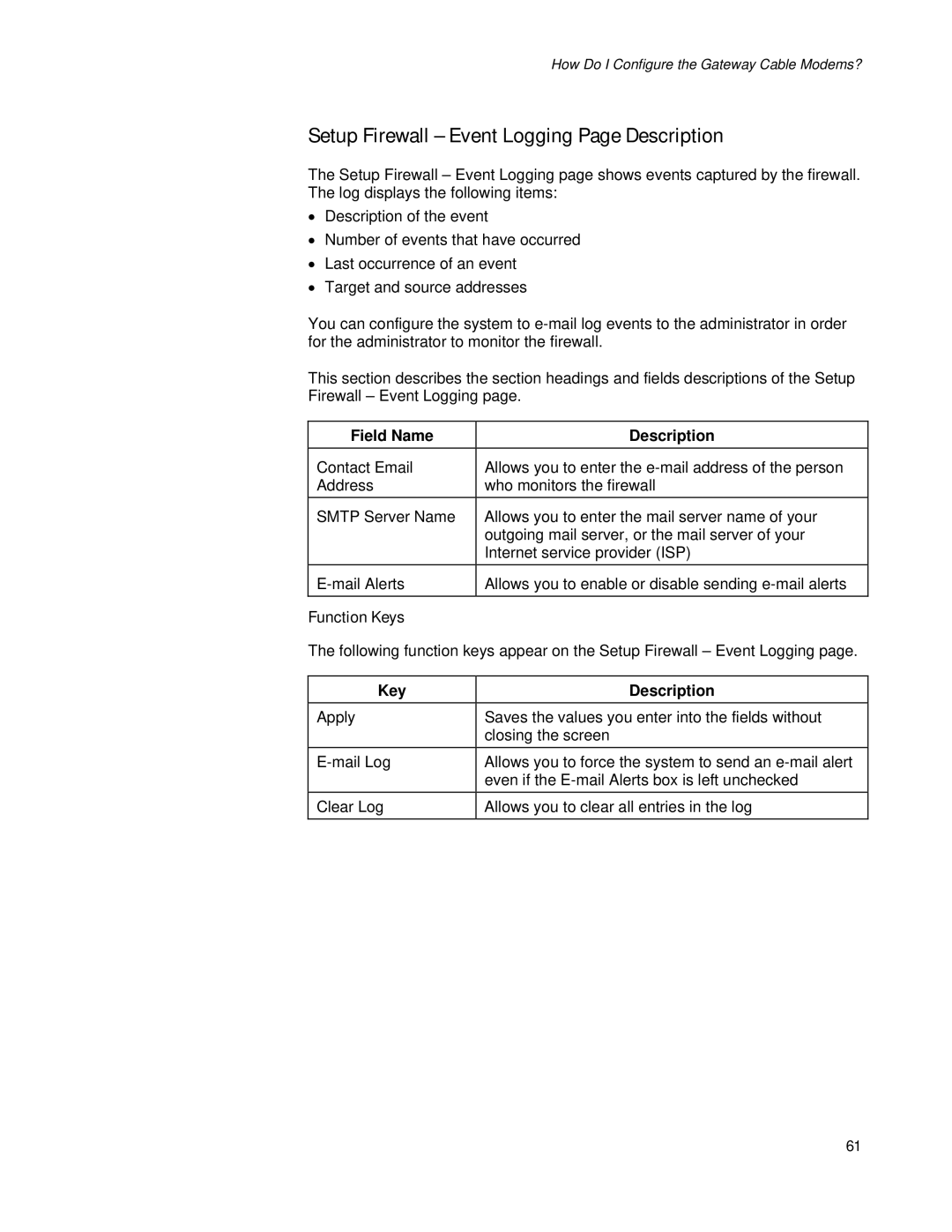How Do I Configure the Gateway Cable Modems?
Setup Firewall – Event Logging Page Description
The Setup Firewall – Event Logging page shows events captured by the firewall. The log displays the following items:
•Description of the event
•Number of events that have occurred
•Last occurrence of an event
•Target and source addresses
You can configure the system to
This section describes the section headings and fields descriptions of the Setup Firewall – Event Logging page.
Field Name | Description |
Contact Email | Allows you to enter the |
Address | who monitors the firewall |
SMTP Server Name | Allows you to enter the mail server name of your |
| outgoing mail server, or the mail server of your |
| Internet service provider (ISP) |
Allows you to enable or disable sending | |
|
|
Function Keys
The following function keys appear on the Setup Firewall – Event Logging page.
Key | Description |
Apply | Saves the values you enter into the fields without |
| closing the screen |
Allows you to force the system to send an | |
| even if the |
Clear Log | Allows you to clear all entries in the log |
|
|
61