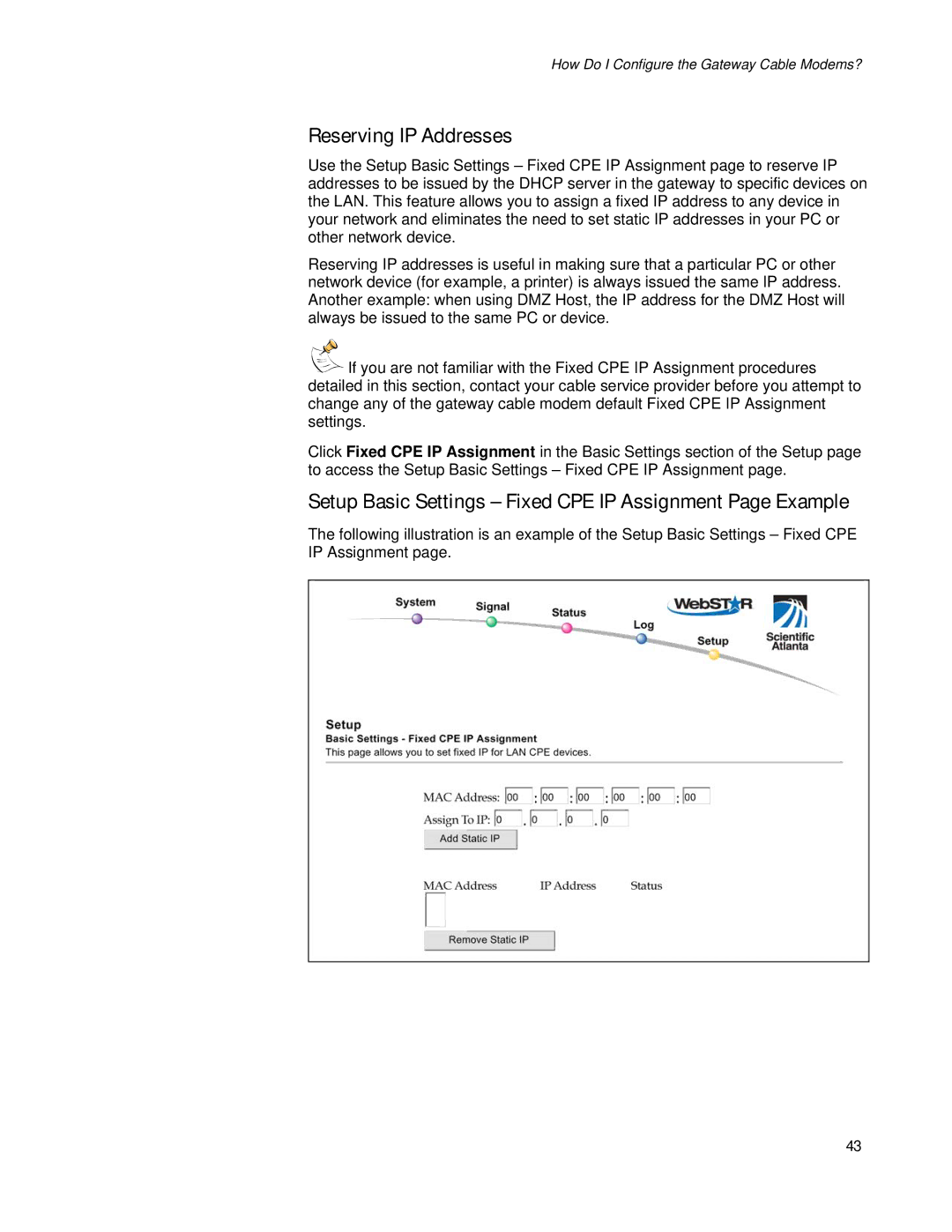How Do I Configure the Gateway Cable Modems?
Reserving IP Addresses
Use the Setup Basic Settings – Fixed CPE IP Assignment page to reserve IP addresses to be issued by the DHCP server in the gateway to specific devices on the LAN. This feature allows you to assign a fixed IP address to any device in your network and eliminates the need to set static IP addresses in your PC or other network device.
Reserving IP addresses is useful in making sure that a particular PC or other network device (for example, a printer) is always issued the same IP address. Another example: when using DMZ Host, the IP address for the DMZ Host will always be issued to the same PC or device.
![]()
![]() If you are not familiar with the Fixed CPE IP Assignment procedures detailed in this section, contact your cable service provider before you attempt to change any of the gateway cable modem default Fixed CPE IP Assignment settings.
If you are not familiar with the Fixed CPE IP Assignment procedures detailed in this section, contact your cable service provider before you attempt to change any of the gateway cable modem default Fixed CPE IP Assignment settings.
Click Fixed CPE IP Assignment in the Basic Settings section of the Setup page to access the Setup Basic Settings – Fixed CPE IP Assignment page.
Setup Basic Settings – Fixed CPE IP Assignment Page Example
The following illustration is an example of the Setup Basic Settings – Fixed CPE IP Assignment page.
43