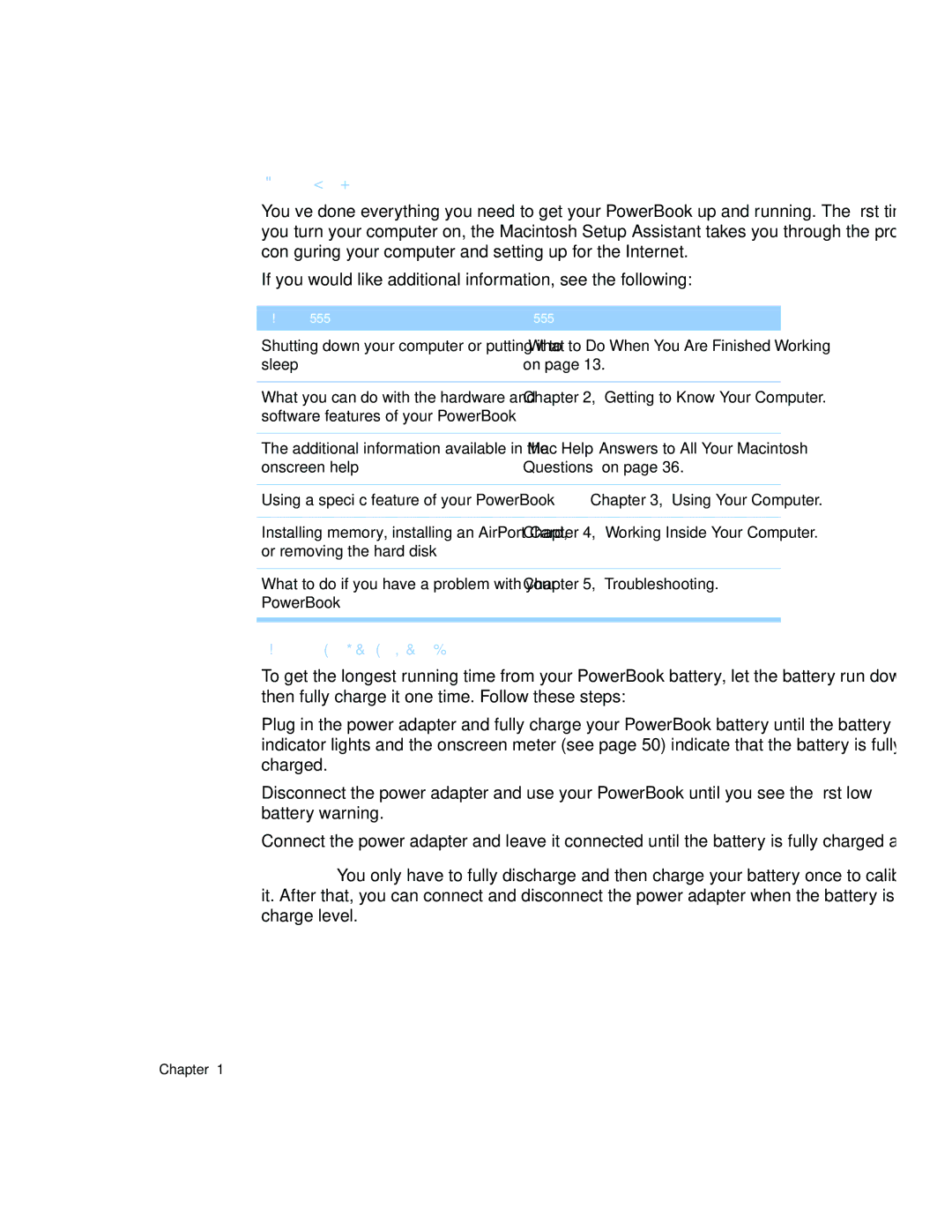Where to Go From Here
You’ve done everything you need to get your PowerBook up and running. The first time that you turn your computer on, the Macintosh Setup Assistant takes you through the process of configuring your computer and setting up for the Internet.
If you would like additional information, see the following:
To learn about... | See... |
|
|
Shutting down your computer or putting it to | “What to Do When You Are Finished Working” |
sleep | on page 13. |
|
|
What you can do with the hardware and | Chapter 2, “Getting to Know Your Computer.” |
software features of your PowerBook |
|
|
|
The additional information available in the | “Mac |
onscreen help | Questions” on page 36. |
|
|
Using a specific feature of your PowerBook | Chapter 3, “Using Your Computer.” |
|
|
Installing memory, installing an AirPort Card, | Chapter 4, “Working Inside Your Computer.” |
or removing the hard disk |
|
|
|
What to do if you have a problem with your | Chapter 5, “Troubleshooting.” |
PowerBook |
|
|
|
Calibrating Your Battery for Best Performance
To get the longest running time from your PowerBook battery, let the battery run down and then fully charge it one time. Follow these steps:
1Plug in the power adapter and fully charge your PowerBook battery until the battery indicator lights and the onscreen meter (see page 50) indicate that the battery is fully charged.
2Disconnect the power adapter and use your PowerBook until you see the first low battery warning.
3Connect the power adapter and leave it connected until the battery is fully charged again.
Important You only have to fully discharge and then charge your battery once to calibrate it. After that, you can connect and disconnect the power adapter when the battery is at any charge level.
12 Chapter 1