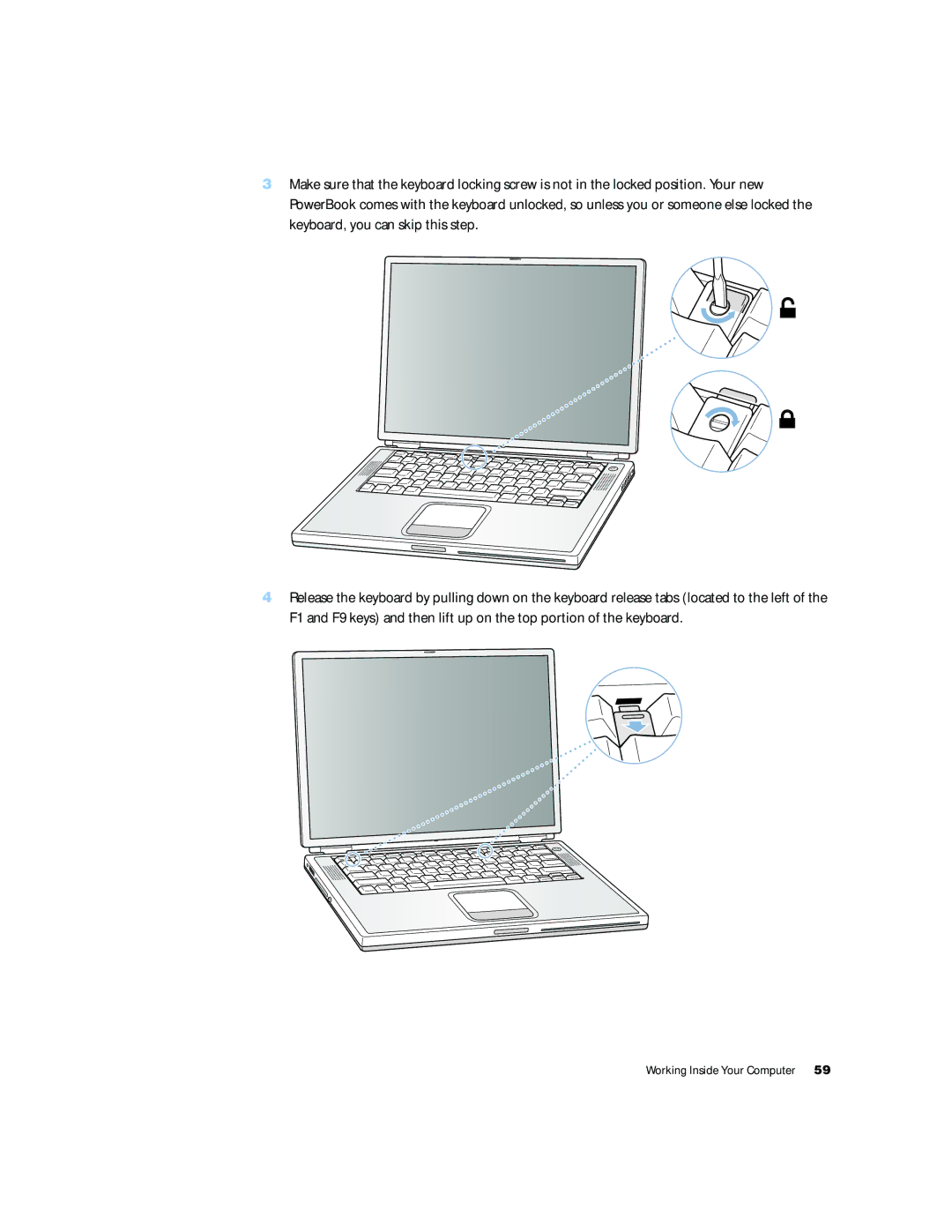3Make sure that the keyboard locking screw is not in the locked position. Your new PowerBook comes with the keyboard unlocked, so unless you or someone else locked the keyboard, you can skip this step.
®
4Release the keyboard by pulling down on the keyboard release tabs (located to the left of the F1 and F9 keys) and then lift up on the top portion of the keyboard.
Working Inside Your Computer | 59 |