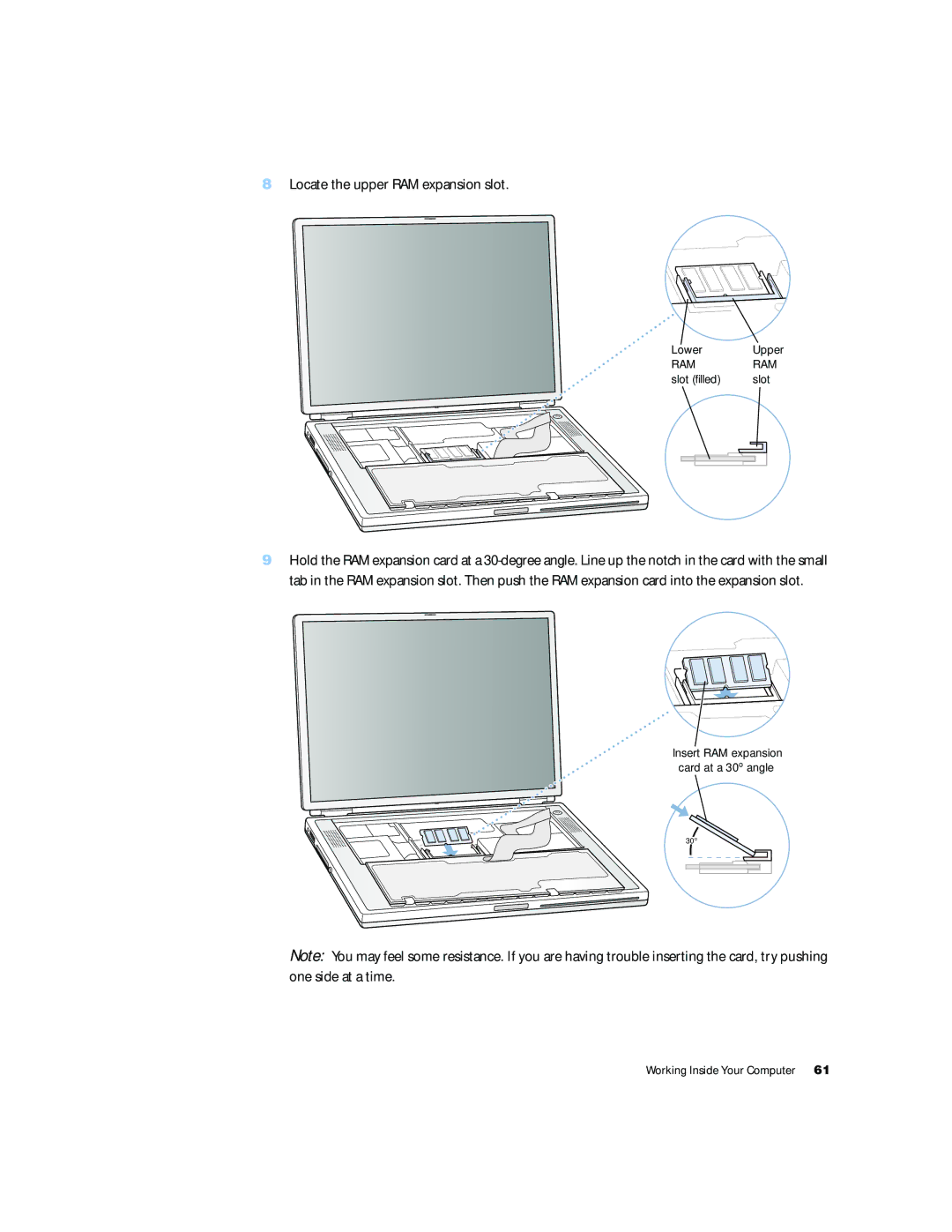8Locate the upper RAM expansion slot.
Lower | Upper |
RAM | RAM |
slot (filled) | slot |
®
9Hold the RAM expansion card at a
Insert RAM expansion card at a 30o angle
®
30O
Note: You may feel some resistance. If you are having trouble inserting the card, try pushing one side at a time.
Working Inside Your Computer | 61 |