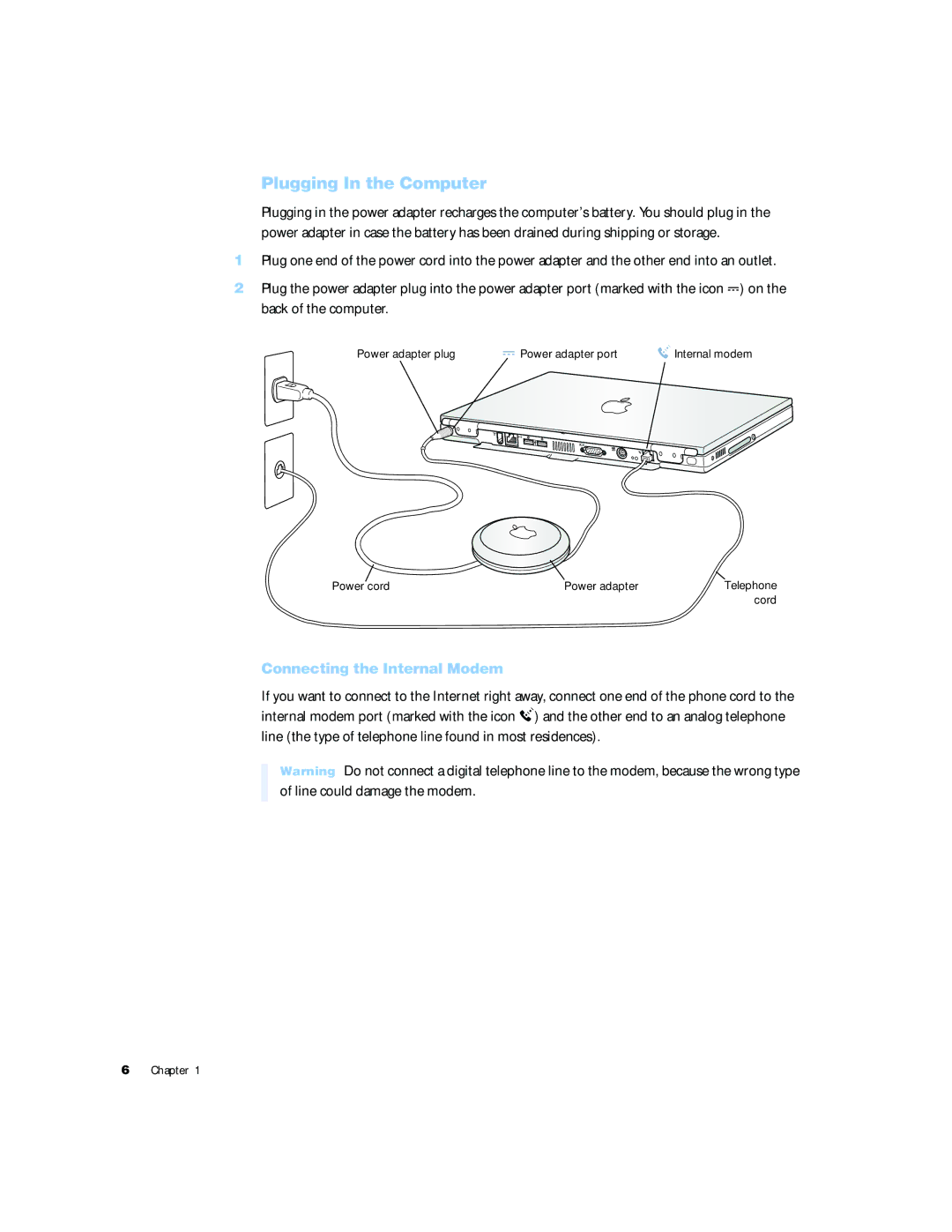Plugging In the Computer
Plugging in the power adapter recharges the computer’s battery. You should plug in the power adapter in case the battery has been drained during shipping or storage.
1Plug one end of the power cord into the power adapter and the other end into an outlet.
2Plug the power adapter plug into the power adapter port (marked with the icon ¯) on the back of the computer.
Power adapter plug | ¯ Power adapter port | W Internal modem |
![]()
![]() G
G
™
Æ![]()
W ![]()
Power cord | Power adapter | Telephone |
|
| cord |
Connecting the Internal Modem
If you want to connect to the Internet right away, connect one end of the phone cord to the internal modem port (marked with the icon W) and the other end to an analog telephone line (the type of telephone line found in most residences).
Warning Do not connect a digital telephone line to the modem, because the wrong type of line could damage the modem.
6 Chapter 1