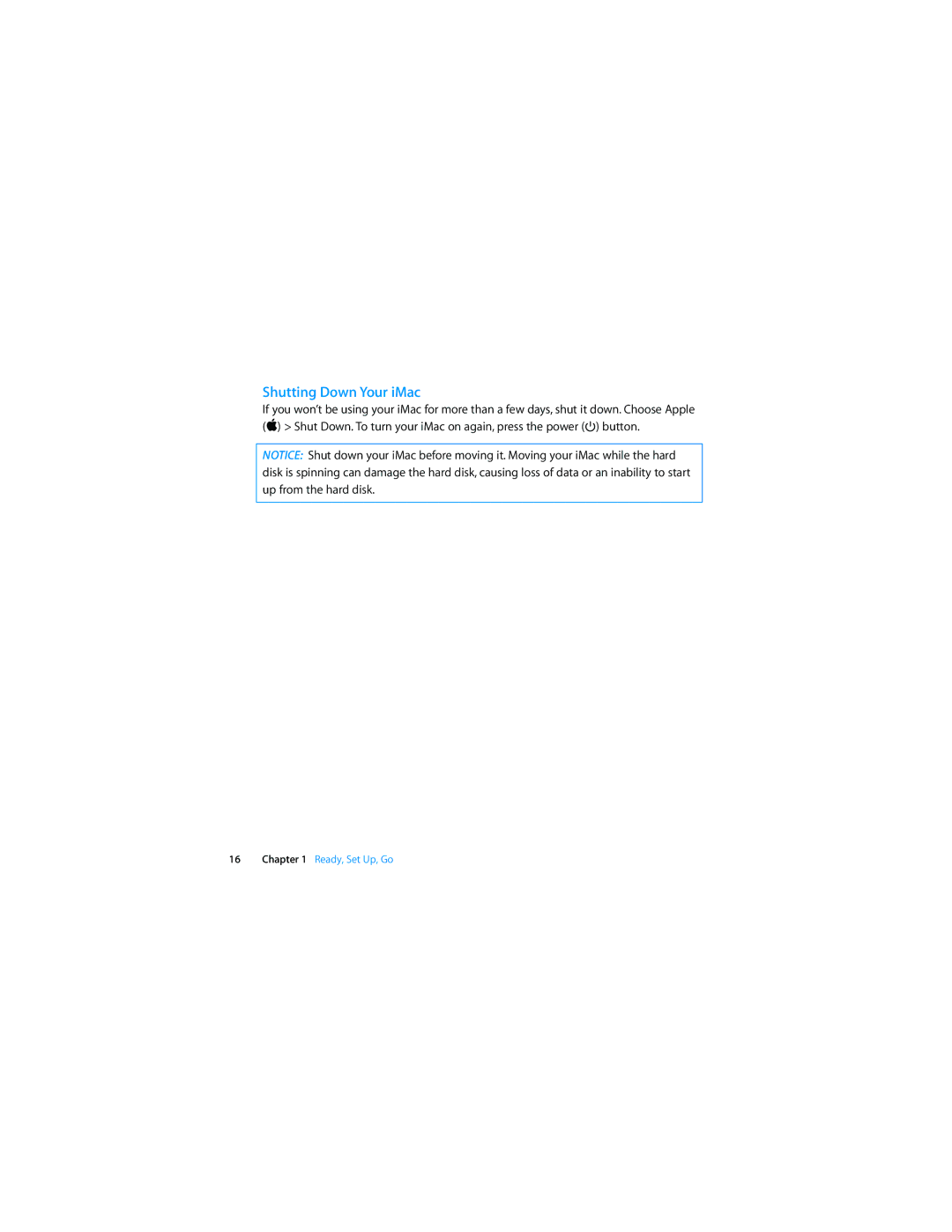Shutting Down Your iMac
If you won’t be using your iMac for more than a few days, shut it down. Choose Apple () > Shut Down. To turn your iMac on again, press the power (®) button.
NOTICE: Shut down your iMac before moving it. Moving your iMac while the hard disk is spinning can damage the hard disk, causing loss of data or an inability to start up from the hard disk.