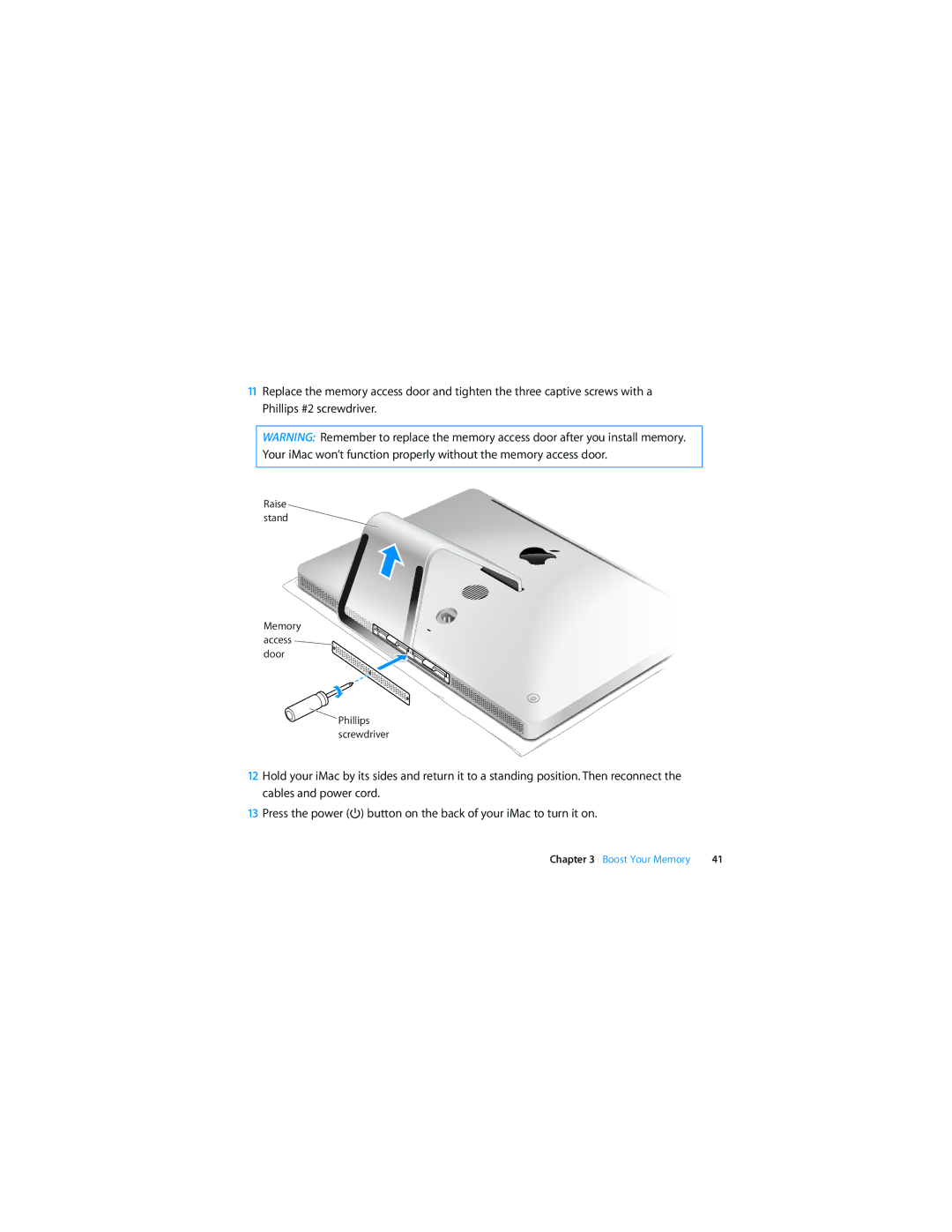11Replace the memory access door and tighten the three captive screws with a Phillips #2 screwdriver.
WARNING: Remember to replace the memory access door after you install memory. Your iMac won’t function properly without the memory access door.
Raise stand
Memory access  door
door
Phillips screwdriver
12Hold your iMac by its sides and return it to a standing position. Then reconnect the cables and power cord.
13Press the power (®) button on the back of your iMac to turn it on.
Chapter 3 Boost Your Memory | 41 |