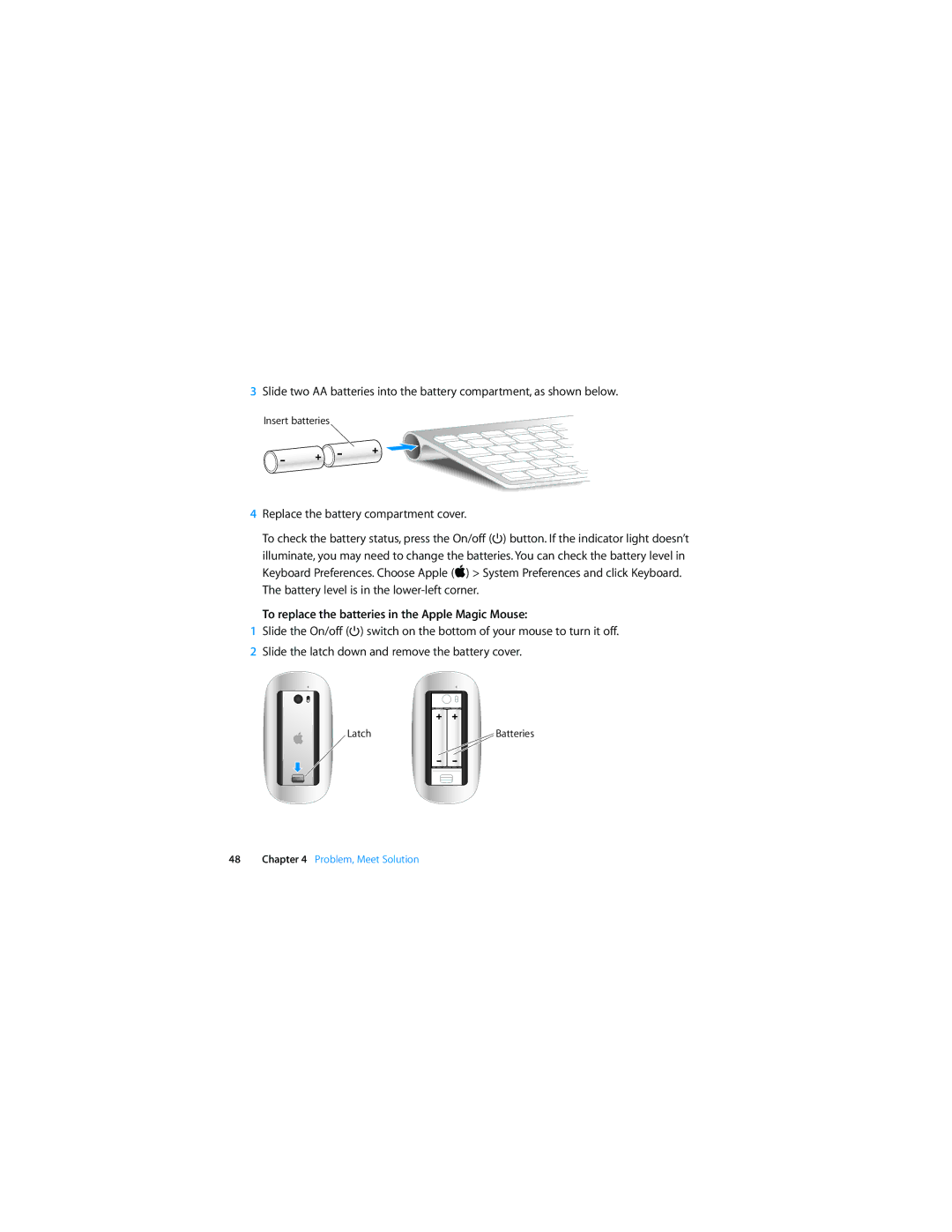3Slide two AA batteries into the battery compartment, as shown below.
Insert batteries
4Replace the battery compartment cover.
To check the battery status, press the On/off (®) button. If the indicator light doesn’t illuminate, you may need to change the batteries. You can check the battery level in Keyboard Preferences. Choose Apple () > System Preferences and click Keyboard.
The battery level is in the
To replace the batteries in the Apple Magic Mouse:
1Slide the On/off (®) switch on the bottom of your mouse to turn it off.
2Slide the latch down and remove the battery cover.
Latch
Batteries |