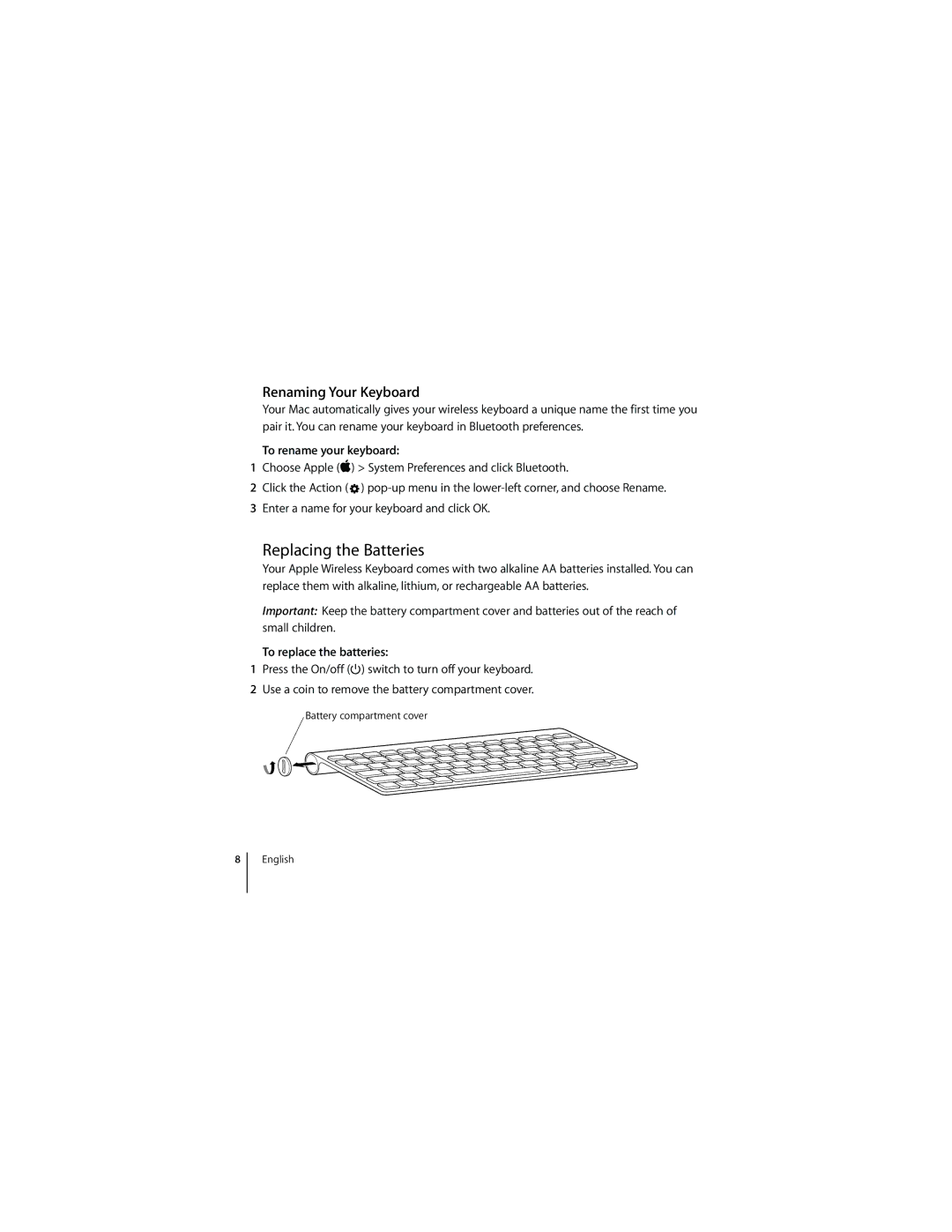Renaming Your Keyboard
Your Mac automatically gives your wireless keyboard a unique name the first time you pair it. You can rename your keyboard in Bluetooth preferences.
To rename your keyboard:
1Choose Apple () > System Preferences and click Bluetooth.
2Click the Action (![]() )
)
3Enter a name for your keyboard and click OK.
Replacing the Batteries
Your Apple Wireless Keyboard comes with two alkaline AA batteries installed. You can replace them with alkaline, lithium, or rechargeable AA batteries.
Important: Keep the battery compartment cover and batteries out of the reach of small children.
To replace the batteries:
1Press the On/off (®) switch to turn off your keyboard.
2Use a coin to remove the battery compartment cover.
Battery compartment cover
8
English