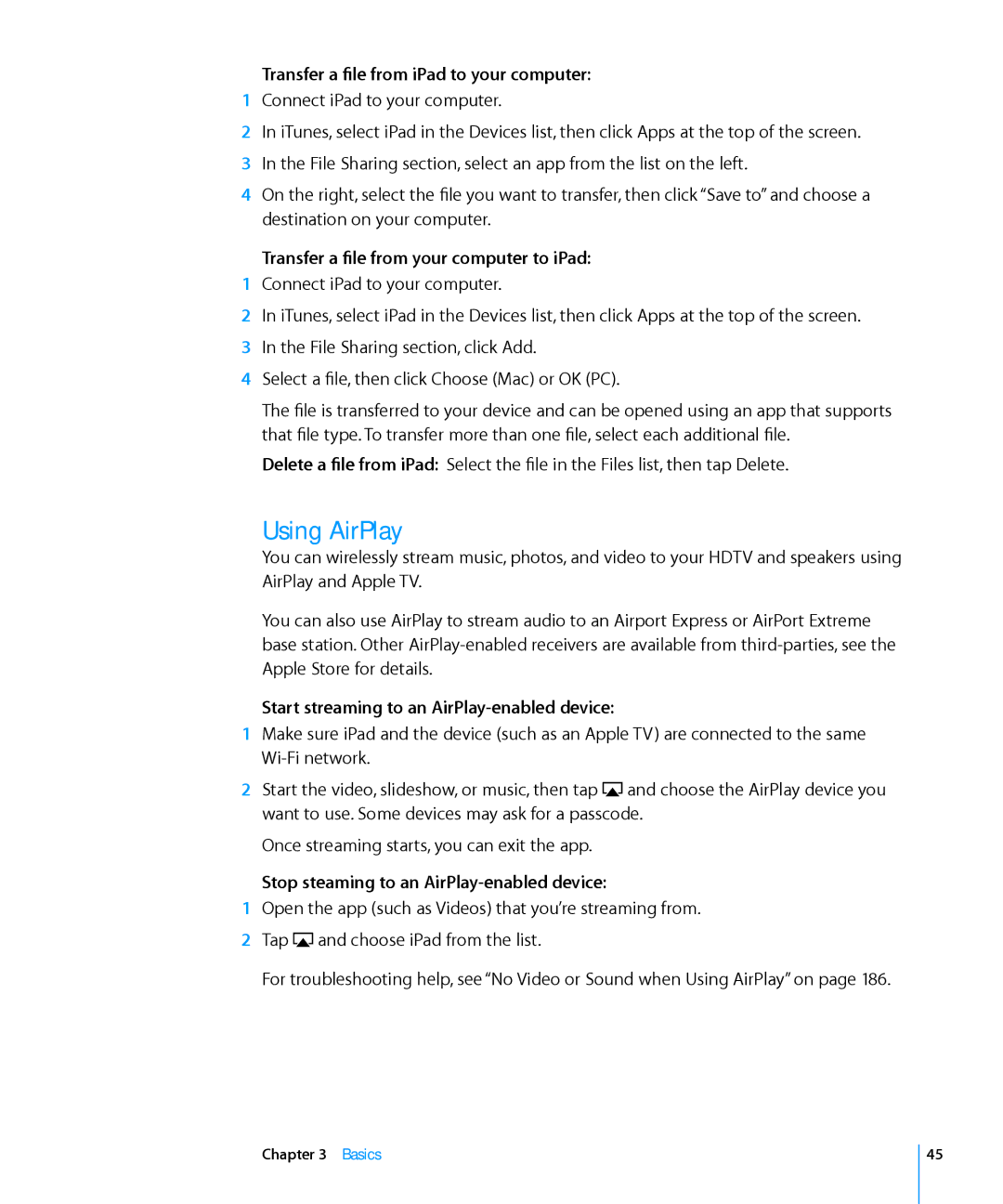User Guide
Contents
Mail
Photo Booth
Camera
FaceTime
Calendar
YouTube
Contacts
Maps
ITunes Store
IPod
App Store
IBooks
Settings
Accessibility
IPad at Work Using Configuration Profiles
Game Center
Appendix C Tips and Troubleshooting
Appendix B International Keyboards
Index
Page
Overview
At a Glance
Accessories
Buttons
Sleep/Wake Button
Volume Buttons
Open the SIM tray
Micro-SIM Card Tray
Status Icons
Home Screen
Following apps are included with iPad
IPad Apps
App Store
Photo Booth
FaceTime
Camera
Viewing in Portrait or Landscape
Adjusting Brightness
Using Lists
Multi-Touch Screen
Zooming In or Out
Onscreen Keyboard
Typing
Enter text
Type letters or symbols that aren’t
Or symbols
Backspace to delete
Previous character Quickly type a period and space
Using an Apple Wireless Keyboard
IPad disconnects the keyboard when it’s out of range
Dictionary
Accept or reject dictionary suggestions
Editing-Cut, Copy, and Paste
Keyboard Layouts
What You Need
Getting Started
Setting Up Syncing
Setting Up iPad
Set up iPad
Syncing with iTunes
ÂÂ Books and audiobooks ÂÂ iTunes U collections
Set up iTunes syncing
IPad Settings Panes in iTunes
Summary Pane
Info Pane
Apps Pane
Music, Movies, TV Shows, Podcasts, and iTunes U Panes
Books Pane
Joining a Wi-Fi Network
Connecting to the Internet
Preventing Automatic Syncing
Photos Pane
Cellular data settings may vary depending on the carrier
Internet Access on an Airplane
Joining a Cellular Data Network
Not all carriers offer 3G data plans
Set up a MobileMe Free Account
Setting Up MobileMe Accounts
Set up a MobileMe Paid Subscription
Adding Mail, Contacts, and Calendar Accounts
Setting Up Google, Yahoo!, and AOL Accounts
Setting Up Other Accounts
Set up an account
Battery
Disconnecting iPad from Your Computer
Charging the Battery
Cancel a sync Drag the slider on iPad
Maximizing Battery Life Replacing the Battery
Using and Cleaning iPad
Using iPad Comfortably
Cleaning iPad
Opening and Switching Apps
Using Apps
Basics
Open an app Tap its icon on the Home screen
Basics
Scrolling
Rearrange icons
Rearranging App Icons
Organizing with Folders
Printing
Print a document
Printing a Document
Searching
Using Bluetooth Devices
Pairing Bluetooth Devices
Pair a Bluetooth device with iPad
Unpairing a Bluetooth Device from iPad
Bluetooth Status
Unpair a Bluetooth device
File Sharing
Start streaming to an AirPlay-enabled device
Using AirPlay
Stop steaming to an AirPlay-enabled device
Transfer a file from iPad to your computer
Security Features
Passcodes and Data Protection
Find My iPad
Safari
About Safari
Viewing Webpages
Zooming and Scrolling
Opening Webpages
Scroll around a webpage
Scroll within a frame on a webpage
Opening Multiple Pages
Navigating Webpages
Follow a link on a webpage Tap the link
Close a page Tap and tap
Searching the Web
Entering Text and Filling Out Forms
Search the web
When you finish, tap Done
Bookmarks
Sync bookmarks with your computer
Delete a web clip
Web Clips
Setting Up Email Accounts
Mail
About Mail
Compose and send a message
Sending Email
Check for new messages Choose a mailbox, tap Inbox, or tap
Checking and Reading Email
Mail
Resize any column of text to fit the screen
Zoom in on part of a message
Resize a message
Follow a link
Open a meeting invitation Tap the invitation
Searching Email
Organizing Email
Printing Messages and Attachments
About Camera
Camera
Taking Photos and Recording Videos
Trimming Videos
Viewing and Sharing Photos and Videos
Uploading Photos and Videos to Your Computer
Trim a video
About FaceTime
FaceTime
Signing
Sign in to FaceTime
Create a new account
Switch between the front and back cameras Tap
Making a FaceTime Call
While You’re Talking
Photo Booth
About Photo Booth
Selecting an Effect
Viewing and Sharing Photos
Taking a Photo
Upload photos to your computer Connect iPad to your computer
Uploading Photos to Your Computer
Photos
About Photos
Syncing Photos and Videos with Your Computer
Importing Photos and Videos from iPhone or a Digital Camera
Viewing Photos and Videos
Import photos
Photos, tap Photo, Albums, Events, Faces, or Places
View photos
Photos
Slideshows
Sharing Photos
Sending a Photo or Video in an Email Message
View a slideshow
Adding a Photo or Video to a MobileMe Gallery
Saving Photos from Email Messages or Webpages
Copy a photo or video
Printing Photos
Assigning a Photo to a Contact
Wallpaper and Lock Screen Photos
Assign a photo to a contact
Start or stop Picture Frame
Using Picture Frame
About Videos
Videos
Controlling Video Playback
Playing Videos
Syncing Videos
Watching Videos on a TV
Watching Rented Movies
Deleting Videos from iPad
To save space, you can delete videos from iPad
Finding and Viewing Videos
YouTube
Play a video Tap the video
Search for a video
Show or hide the video controls Tap the screen
Watching YouTube on a TV
Managing Videos
Calendar
About Calendar
Syncing Calendars
Viewing Your Calendars
Adding, Editing, and Deleting Calendar Events
You can create and edit calendar events directly on iPad
Edit an event
See the details of an event Tap the event
Searching Calendars
Subscribing to Calendars
Subscribe to a CalDAV or .ics calendar
Respond to an invitation in Calendar
Responding to Meeting Invitations
Alerts
Importing Calendar Files from Mail
About Contacts
Contacts
Searching Contacts
Syncing and Adding Contacts
Managing Contacts
Using Contact Information
Unified Contacts
Writing and Reading Notes
Searching Notes
Emailing Notes
Syncing Notes
Maps
About Maps
Finding and Viewing Locations
Find a location and see a map
Searching for Locations
Zoom
Zoom out
Finding Your Current Location
ÂÂ See a street view when available
Marking a Location with a Drop Pin
Bookmarking Locations
100 Maps
Maps 101
Map Views
Get directions
Getting Directions
See driving or walking directions Tap or
See public transit directions Tap
Finding and Contacting Businesses
Showing Traffic Conditions
Find businesses in an area
ÂÂ restaurants san francisco ca ÂÂ apple inc new york
Sharing Location Information
From there, you can do the following
104 Maps
Adding Music and More to iPad
IPod
Playing Music and Other Audio
Playing Songs
Controlling Song Playback
When you play a song, the Now Playing screen appears
Set iPad to repeat songs
Additional Song Controls
Skip to any point in a song
Set iPad to shuffle songs
Send an email link to this podcast Tap
Podcast and Audiobook Controls
Change the playback speed Tap to change the speed
Play back the last 30 seconds Tap
Viewing All Tracks on an Album
Using Playlists
Searching Music
Creating Playlists
110 IPod
Making Genius Playlists
Make a Genius playlist on iPad
Playing Genius Mixes
Play a Genius Mix Tap the mix
IPod 111
Home Sharing
Transferring Content
Play music or video on iPad from your iTunes library
112 IPod
ITunes Store
About the iTunes Store
113
Finding Music, Videos, and More
Following Artists and Friends
114 ITunes Store
Purchasing Music or Audiobooks
Preview an audiobook Tap the item
ITunes Store 115
Purchase and download a song, album, or audiobook
Purchasing or Renting Videos
Preview a video Tap Preview Purchase or rent a video
116 ITunes Store
Checking Download Status
Listening to or Watching Podcasts
See the status of items being downloaded Tap Downloads
See the status of pre-ordered items Tap Downloads
Viewing Apple ID Information
Syncing Content
Verifying Purchases
Verify your purchases
App Store
About the App Store
119
Browsing and Searching
Getting More Information
120 App Store
Buying Apps
Purchase and download an app
App Store 121
Updating Apps
Update an app
Writing Reviews
You can write and submit app reviews on iPad
Syncing Purchases
Deleting Apps
Delete an App Store app
App Store 123
IBooks
About iBooks
124
IBooks 125
Using the iBookstore
126 IBooks
Reading Books
IBooks 127
Changing a Book’s Appearance
Looking up the Definition of a Word
Having a Book Read to You
128 IBooks
IBooks 129
Organizing the Bookshelf
Game Center
Setting Up Game Center
About Game Center
Allow notifications Tap OK
Change Game Center settings for your Apple ID
Sign in using a different Apple ID
Game Center 131
Purchasing and Downloading Games
Games
Playing Games
132 Game Center
Other players may invite you to play the game
Leaderboards
Rotate iPad to see a leaderboard in landscape orientation
Game Center 133
Achievements
Friends
Recently Played
Add a friend to Game Center
Game Center 135
Your Status and Account Information
136 Game Center
Parental Controls
Accessibility21
Universal Access Features
137
Turn accessibility features on or off in iTunes
138 Accessibility
VoiceOver
VoiceOver Settings
Setting Up VoiceOver
Accessibility 139
Use phonetics
VoiceOver Gestures
140 Accessibility
Here’s a summary of VoiceOver gestures
Accessibility 141
Select and Activate
ÂÂ Double-tapActivate selected item
Reading text
Rotor Control
Using a control
Using VoiceOver
Accessibility 143
Entering text
Entering and Editing Text
Accessibility 145
VoiceOver Keyboard Commands
Controlling VoiceOver Using an Apple Wireless Keyboard
VO = Control-Option
Quick Nav
Using Maps
Using a Braille Display with VoiceOver
Setting Up a Braille Display Set up a braille display
148 Accessibility
Zoom
Controlling VoiceOver with Your Braille Display
Large Text
Accessibility 149
White on Black
Mono Audio
Triple-Click Home
Closed Captioning and Other Helpful Features
About Settings
Settings
Airplane Mode
151
152 Settings
Wi-Fi
Location Services
Settings 153
Notifications
Carrier
154 Settings
Cellular Data
Brightness & Wallpaper
General
Picture Frame
About
Activate Picture Frame Tap on the Lock screen
Usage
156 Settings
Sounds
Network
Settings 157
Bluetooth
Spotlight Search
Auto-Lock
IPad Cover Lock/Unlock
158 Settings
Restrictions
Turn on restrictions
Settings 159
Installing Apps
ITunes
Ping
Side Switch doesn’t mute audio or video playback
Side Switch
Date and Time
Restrict multiplayer games Turn off Multiplayer Games
Settings 161
Keyboard
International
Resetting iPad
Reset all settings Choose General Reset Reset All Settings
162 Settings
Mail, Contacts, Calendars
Settings 163
Accounts
ÂÂ CalDAV or iCalendar .ics accounts for Calendars
Fetch New Data
164 Settings
Settings 165
Safari
166 Settings
Calendars
General
Settings 167
Security
Developer
168 Settings
IPod
Video
Settings 169
Photos
FaceTime
Store
170 Settings
Installing configuration profiles
IPad at Work Using Configuration Profiles
IPad in the Enterprise
171
VPN Access
Setting Up Microsoft Exchange Accounts
Set up an Exchange account on iPad
172
Set up an Ldap or CardDAV account
Ldap and CardDAV Accounts
173
To enter text in a different language, switch keyboards
Switching Keyboards
International Keyboards
Adding Keyboards
Entering Simplified or Traditional Chinese Pinyin
Chinese
Entering Chinese Cangjie
Entering Simplified Chinese Stroke Wubi Hua
Converting Between Simplified and Traditional Chinese
Entering Handwritten Simplified or Traditional Chinese
Drawing Chinese Characters
176
Korean
Japanese
Vietnamese
Entering Japanese Romaji
178
Creating Dictionaries
Tips and Troubleshooting
Tips and Troubleshooting
IPad Doesn’t Respond
179
ITunes and Syncing
Backing Up iPad
Encrypt iPad backups
Backing Up
181
Updating and Restoring iPad Software
Removing a Backup
About Updating and Restoring Software
Updating iPad
Restore iPad
Restoring from a Backup
Restore iPad from a backup
Restoring iPad
Can’t Send Email
Safari, Mail, and Contacts
Can’t Receive Email
If iPad is unable to send email, try the following
Email Attachment Won’t Open
Sound, Music, and Video
No Sound
185
No Video or Sound when Using AirPlay
Song, Video, or Other Item Won’t Play
186
Can’t make or receive FaceTime calls
No Image on TV or Projector Connected to iPad
Improving FaceTime quality
187
IPad Still Doesn’t Respond After Reset
Restarting and Resetting iPad
Safety, Service, and Support Information
ITunes Store and App Store
Apple and the Environment
Disposal and Recycling Information
190
Index
191
See also events Camera Connection Kit 70 Camera
192
Editing
193
194
Numbered badge
195
196
SIM PIN
197
USB
019-2019/2011-03-07
![]() and choose the AirPlay device you want to use. Some devices may ask for a passcode.
and choose the AirPlay device you want to use. Some devices may ask for a passcode.![]() and choose iPad from the list.
and choose iPad from the list.