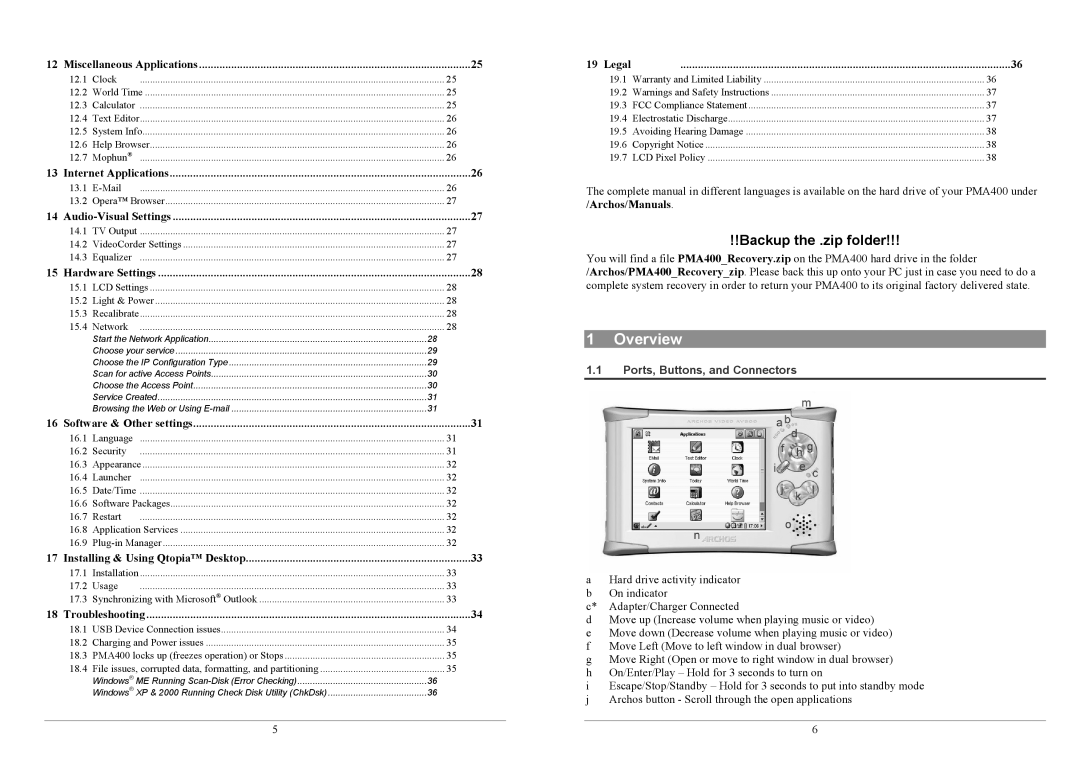Language User Guide
Table of Contents
Ports, Buttons, and Connectors
Overview
Legal
Application tabs
Touch Screen and Text Input
Updating the Operating System
Changing the Language
Connecting/Disconnecting the PMA400 to/from your PC
Disconnecting the PMA400 from your Computer
Connecting the PMA400
Playing Music
Music Application
ARCLibrary Browsing by Artist, Album, or Title
AudioCorder Application
Play Music through your Home Stereo
Resume Functions
Music Using iTunes with your PMA400
Photo Application
Transferring pictures to your PMA400
Manual Recording
Video Application
VideoCorder Application
Playing Video Files from the Internet
Copy Protection
Video Setting the Infrared Emitter Code
Setting other Recording Parameters
Scheduled Recordings
Part 3 Give your channels a name
Part 2 Testing the channel changer
File browser Application
Parameter Description
Personal Information Management PIM Applications
Miscellaneous Applications
Internet Applications
Hardware Settings
Audio-Visual Settings
Choose the Access Point
Choose your service
Choose the IP Configuration Type
Scan for active Access Points
Software & Other settings
Troubleshooting
Installing & Using Qtopia Desktop
Legal
Charging and Power issues
File issues, corrupted data, formatting, and partitioning
Warranty and Limited Liability
LCD Pixel Policy
FCC Compliance Statement
Electrostatic Discharge Avoiding Hearing Damage
Copyright Notice
Guide d’utilisation
Table DES Matières
Menu Qtopia
Aperçu général
Ports, touches et connecteurs
Onglets d’application
Mettre à jour le système d’exploitation
L’écran tactile et la saisie de texte
Déconnecter le PMA400 de votre ordinateur
Connecter et déconnecter le PMA400 de votre ordinateur
Changer la langue
Connecter le PMA400
Écouter de la musique
Application Music
Touches de contrôle pendant l’écoute d’une chanson
L’ARCLibrary consultation par artiste, album ou titre
Enregistrer de la musique sur votre PMA400
La fonction Resume Reprendre
Application AudioCorder Enregistreur audio
Music Utiliser iTunes avec votre PMA400
Écouter de la musique avec votre chaîne stéréo
Application Photo
Application Video
Transférer des photos sur votre PMA400
Application VideoCorder
Lire des vidéos téléchargées à partir d’Internet
Enregistrement manuel
Protection des droits d’auteur
Configurer d’autres paramètres d’enregistrement
Vidéo Régler le code de l’émetteur infrarouge
Enregistrements programmés
2e partie Tester la commande des chaînes
Paramètre Description
3e partie Nommer vos chaînes
Navigateur de fichiers
Applications de gestion d’informations personnelles PIM
Applications diverses
Configuration matérielle
Applications Internet
Paramètres audiovisuels
Network Réseau
Recalibrate Etalonner
Logiciels et autres paramètres
Installer et utiliser Qtopia Desktop
Le PMA400 se verrouille opération bloquée ou s’arrête
18 Dépannage
Problèmes de connexion USB
Problèmes de charge et d’alimentation
19.3 Déclaration de conformité FCC
Informations légales
Garantie et responsabilité limitée
Mises en garde et consignes de sécurité
Directive sur les pixels défectueux des écrans LCD
19.4 Décharge électrostatique
Protection de l’audition
Avis sur les droits d’auteur
100
102
103
Anschlüsse, Bedienknöpfe und Verbindungen
Überblick
Programmtabs
Touchscreen und Texteingabe
Aktualisieren des Betriebssystems
Spracheinstellung
Abtrennen des PMA400 vom Computer
Verbinden/Abtrennen des PMA400 mit/vom PC
Anschließen des PMA400
Macintosh OS X 10.2 Jaguar und 10.3 Panther
Musikwiedergabe
Musikanwendung
Musikwiedergabe auf der HiFi-Anlage
ARCLibrary Suche nach Interpret, Album oder Titel
Übertragen von Musik auf den PMA400
Tastenbedienung bei laufender Musikwiedergabe
Fortsetzen-Funktionen
AudioCorder-Anwendung
Musik Verwendung von iTunes mit dem PMA400
Foto-Anwendung
Bilder auf den PMA400 übertragen
Video-Anwendung
Programmierte Aufzeichnungen
VideoCorder-Anwendung
Wiedergabe von Videodateien aus dem Internet
Manuelle Aufzeichnung
Schritt 1 Auswahl der Kategorie, der Marke und des Modells
Video Einstellen des I/R-Sendercodes
Anpassen anderer Aufzeichnungsparameter
Kopierschutz
Schritt 3 Benennen der Kanäle
Datei-Browser-Anwendung
Schritt 2 Testen der Kanalumschaltung
Parameter Beschreibung
PIM-Anwendungen Personal Information Management
Diverse Anwendungen
Internet-Anwendungen
15 Geräteeinstellungen
Audio-Video-Einstellungen
Suche nach aktiven Zugangspunkten
Starten der Netzwerk-Anwendung
Auswahl des Dienstes
Auswahl der IP-Konfiguration
Software & Diverse Einstellungen
Synchronisierung mit Microsoft Outlook
Installation und Verwendung des Qtopia-Desktops
Plug-in-Verwaltung
Verwendung
Lösungen
Probleme bei der Verbindung mit USB-Geräten
Probleme bei Ladevorgang / Stromversorgung
Fehlerbehebung
FCC-Übereinstimmungserklärung
Rechtshinweise
Garantie und eingeschränkte Produkthaftung
Sicherheitshinweise
Pixel-Qualität des LCD-Displays
Elektrostatische Ladungen
Gefahr von Gehörschäden
Urheberrechtsvermerk
132
122
126
129
Puertos , conexiones y botones
Descripción general
Pantalla táctil e introducción de texto
Pestañas de aplicación
Conexión/desconexión del PMA400 del ordenador
Actualización del sistema operativo
Selección del idioma
Desconexión del PMA400 del ordenador
Conexión del PMA400
Windows ME, 2000, XP Home/Profesional
Macintosh OS X 10.2 Jaguar y 10.3 Panther
Reproducción de música
Aplicación de Música
La ARCLibrary búsqueda por artista, álbum o título
Aplicación AudioCorder grabación de audio
Reproducción de música a través de su equipo estéreo
La función de retomar la reproducción
Música Utilización de iTunes con su PMA400
Aplicación de Fotos
Transferencia de imágenes al PMA400
Grabaciones manuales
Aplicación de Vídeo
Aplicación VideoCorder grabación de vídeo
Reproducción de archivos de vídeo de Internet
Protección contra la copia
Vídeo Ajuste del código del emisor de infrarrojos
Programación de grabaciones
Ajuste de otros parámetros de grabación
Tercero Asigne un nombre a cada canal
Segundo Pruebe los cambios de canal
Aplicación Navegador de archivos
Parámetro Descripción
Otras aplicaciones
Gestor de Información Personal PIM
Aplicaciones de Internet
14 Parámetros audiovisuales
15 Parámetros del equipo
Búsqueda de Puntos de Acceso activos
Seleccione el tipo de configuración IP
Inicio de la aplicación de redes
Seleccione su servicio
Software y otros parámetros
Instalación y uso de Qtopia Desktop
Resolución de problemas
Problemas de carga y alimentación
Scan-Disk comprobación de errores en Windows ME
ChkDsk comprobación de disco en Windows XP y
Aviso legal
Guida per lutente
169
159
163
166
Schede delle applicazioni
Panoramica
190
Collegamenti, porte e pulsanti
Aggiornamento del sistema operativo
Lo schermo a sfioramento e limmissione del testo
Scollegamento di PMA400 dal computer
Collegamento/scollegamento di PMA400 dal computer
Modifica della lingua
Collegamento di PMA400
Riproduzione dei brani musicali
Applicazione musicale
Pulsanti di controllo durante la riproduzione di un brano
ARCLibrary-ricerca per Album, Artista o Titolo
Come inserire la musica in PMA400
Funzioni di ripresa
Applicazione AudioCorder
Musica Uso di iTunes con PMA400
Riproduzione della musica mediante lo stereo di casa
Applicazione per foto
Applicazione per i video
Trasferimento delle immagini in PMA400
Registrazioni programmate
Applicazione VideoCorder
Riproduzione dei file video da Internet
Registrazione manuale
Protezione delle copie
Parte 1 scelta di categoria, marca e modello
Parte 2 test del dispositivo per il cambio canali
Applicazioni PIM Gestione delle informazioni personali
Applicazione per il browser dei file
Applicazioni Internet
Applicazioni varie
Impostazioni hardware
Impostazioni audio-visive
Software e altre impostazioni
Language Lingua
Security Protezione
Installazione e uso di Qtopia Desktop
Sincronizzazione con Microsoft Outlook
Risoluzione dei problemi
Problemi di connessione USB
Problemi di carica e alimentazione
Garanzia e responsabilità limitata
Come evitare danni acustici
Avvertenze e istruzioni per la sicurezza
Dichiarazione di conformità FCC
Scariche elettrostatiche