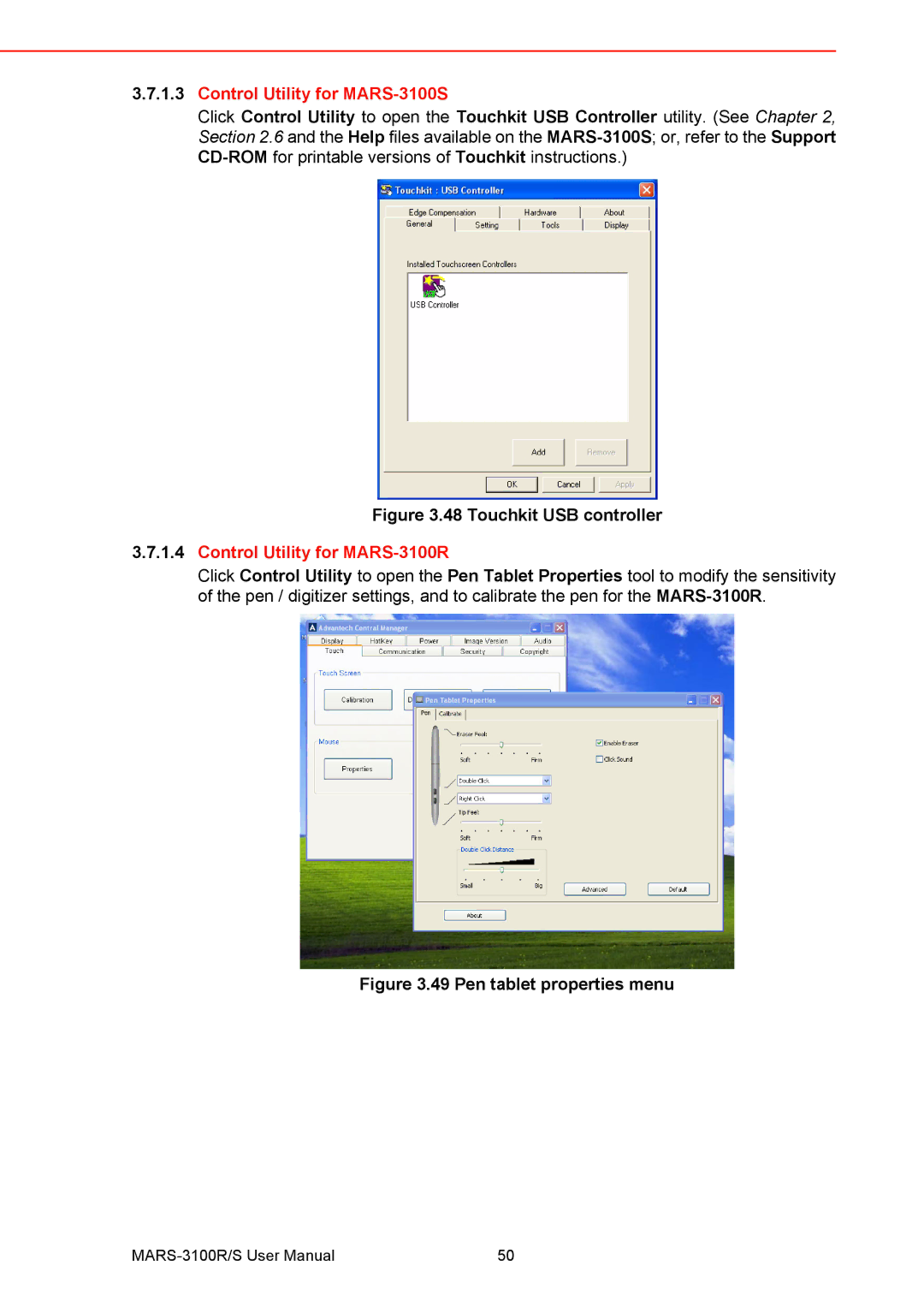3.7.1.3Control Utility for MARS-3100S
Click Control Utility to open the Touchkit USB Controller utility. (See Chapter 2, Section 2.6 and the Help files available on the
Figure 3.48 Touchkit USB controller
3.7.1.4Control Utility for MARS-3100R
Click Control Utility to open the Pen Tablet Properties tool to modify the sensitivity of the pen / digitizer settings, and to calibrate the pen for the
Figure 3.49 Pen tablet properties menu
50 |