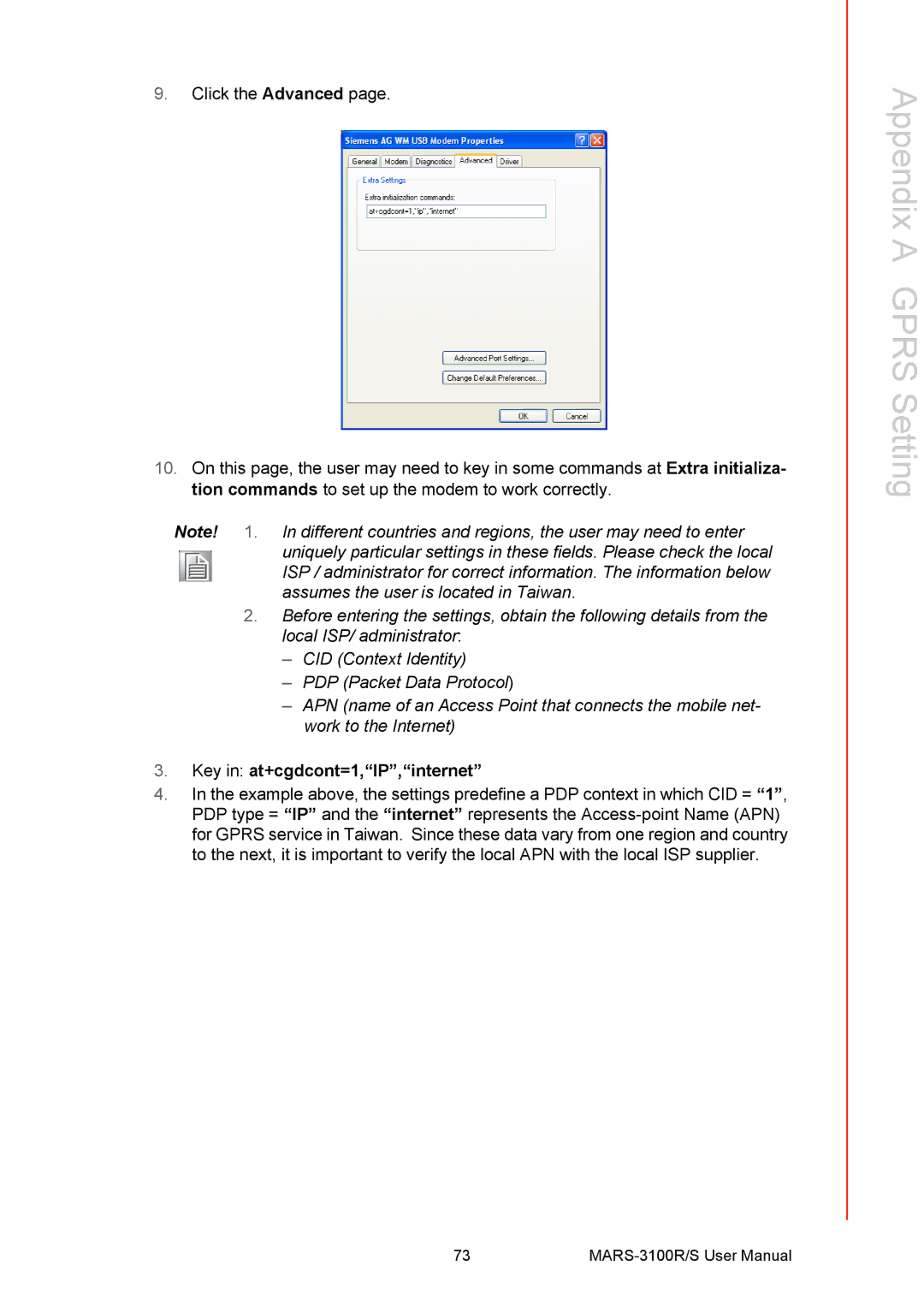9.Click the Advanced page.
10.On this page, the user may need to key in some commands at Extra initializa- tion commands to set up the modem to work correctly.
Note! 1. In different countries and regions, the user may need to enter uniquely particular settings in these fields. Please check the local ISP / administrator for correct information. The information below assumes the user is located in Taiwan.
2.Before entering the settings, obtain the following details from the local ISP/ administrator:
–CID (Context Identity)
–PDP (Packet Data Protocol)
–APN (name of an Access Point that connects the mobile net- work to the Internet)
3.Key in: at+cgdcont=1,“IP”,“internet”
4.In the example above, the settings predefine a PDP context in which CID = “1”, PDP type = “IP” and the “internet” represents the
Appendix A GPRS Setting
73 |