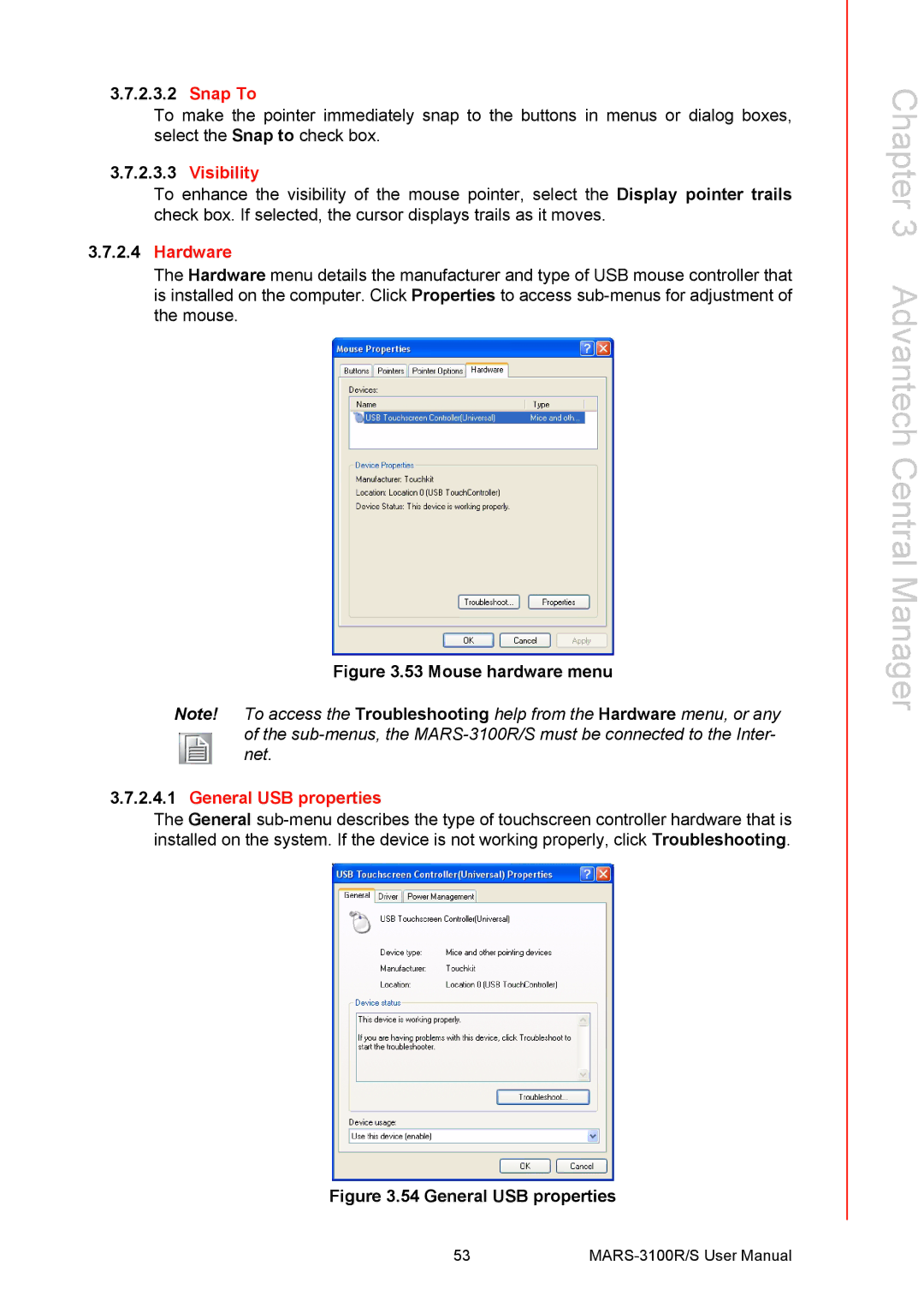3.7.2.3.2Snap To
To make the pointer immediately snap to the buttons in menus or dialog boxes, select the Snap to check box.
3.7.2.3.3Visibility
To enhance the visibility of the mouse pointer, select the Display pointer trails check box. If selected, the cursor displays trails as it moves.
3.7.2.4Hardware
The Hardware menu details the manufacturer and type of USB mouse controller that is installed on the computer. Click Properties to access
Figure 3.53 Mouse hardware menu
Note! To access the Troubleshooting help from the Hardware menu, or any of the
3.7.2.4.1General USB properties
The General
Figure 3.54 General USB properties
Chapter 3 Advantech Central Manager
53 |