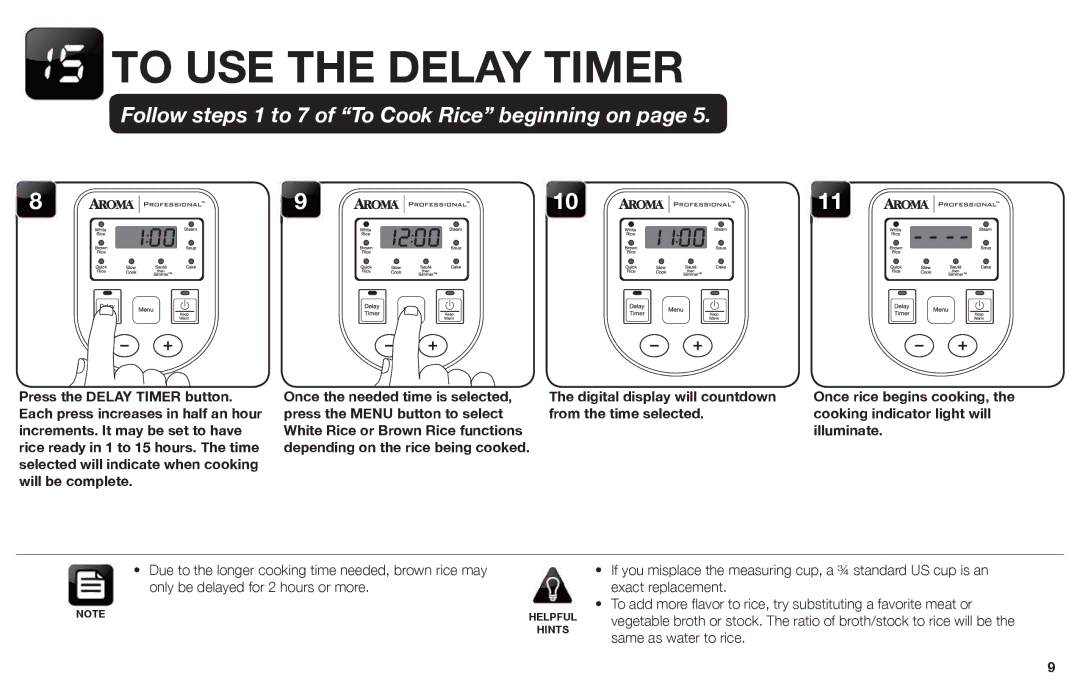TO USE THE DELAY TIMER
 Follow steps 1 to 7 of “To Cook Rice” beginning on page 5.
Follow steps 1 to 7 of “To Cook Rice” beginning on page 5.
8 | 9 | 10 | 11 |
Press the DELAY TIMER button. Each press increases in half an hour increments. It may be set to have rice ready in 1 to 15 hours. The time selected will indicate when cooking will be complete.
Once the needed time is selected, press the MENU button to select White Rice or Brown Rice functions depending on the rice being cooked.
The digital display will countdown from the time selected.
Once rice begins cooking, the cooking indicator light will illuminate.
•Due to the longer cooking time needed, brown rice may only be delayed for 2 hours or more.
NOTE | HELPFUL |
| HINTS |
•If you misplace the measuring cup, a ¾ standard US cup is an exact replacement.
•To add more flavor to rice, try substituting a favorite meat or vegetable broth or stock. The ratio of broth/stock to rice will be the same as water to rice.
9