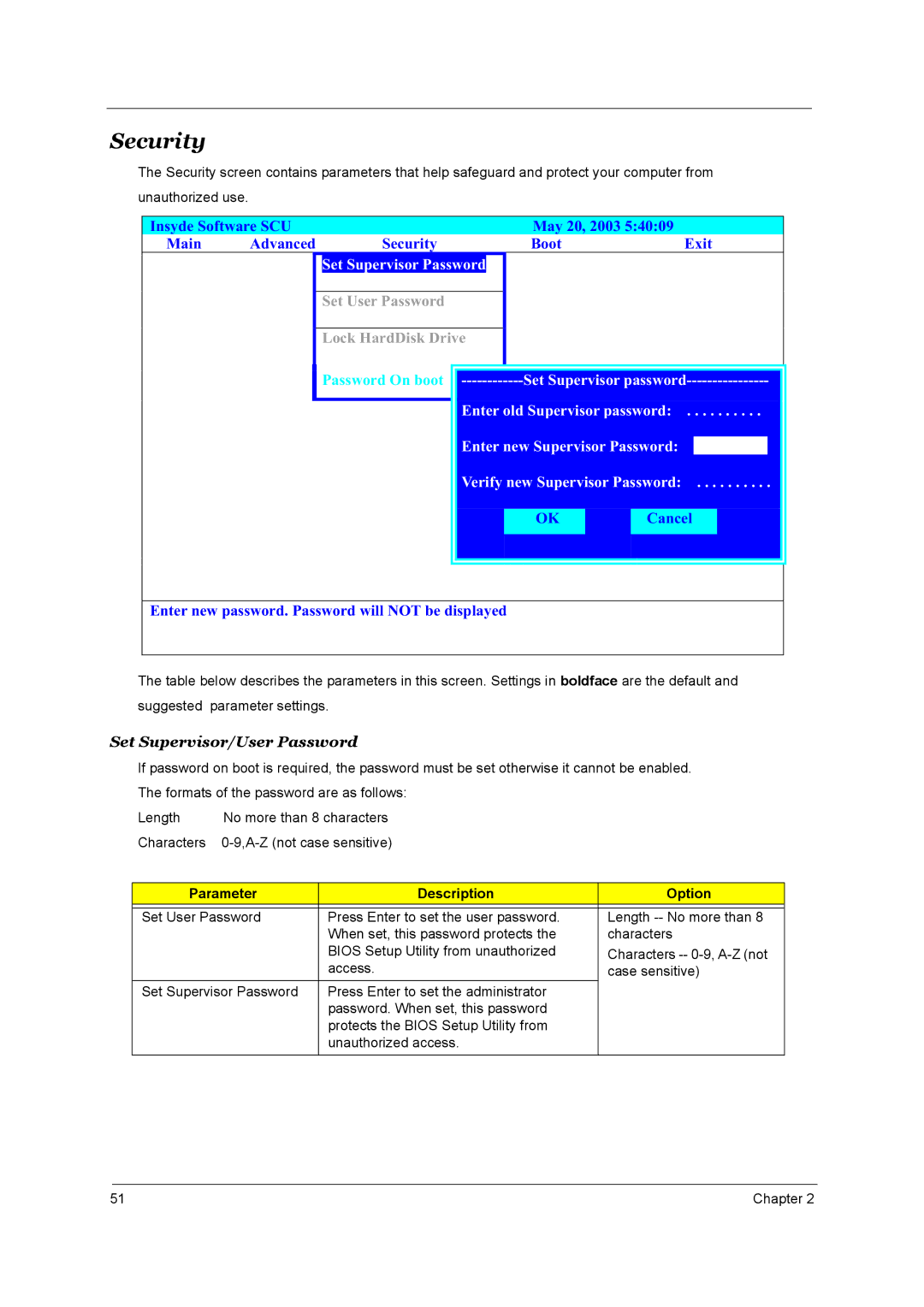Security
The Security screen contains parameters that help safeguard and protect your computer from unauthorized use.
Insyde Software SCU |
|
|
|
| May 20, 2003 5:40:09 |
|
| ||||||
Main | Advanced | Security |
|
| Boot |
| Exit |
|
| ||||
|
|
| Set Supervisor Password |
|
|
|
|
|
|
|
| ||
|
|
|
|
|
|
|
|
|
|
|
|
|
|
|
|
| Set User Password |
|
|
|
|
|
|
|
|
| |
|
|
|
|
|
|
|
|
|
|
|
|
|
|
|
|
| Lock HardDisk Drive |
|
|
|
|
|
|
| |||
|
|
|
|
|
|
|
|
|
|
|
|
|
|
|
|
| Password On boot |
| Set Supervisor |
|
| ||||||
|
|
|
|
|
|
|
|
|
|
|
|
|
|
|
|
|
|
| Enter old Supervisor password: |
|
| ||||||
|
|
|
|
|
|
|
|
|
|
|
|
|
|
|
|
|
|
| Enter new Supervisor Password: | . . . | . . . . . . . |
|
| ||||
|
|
|
|
| Verify new Supervisor Password: |
|
| ||||||
|
|
|
|
|
|
|
|
|
|
|
|
| |
|
|
|
|
|
|
| OK |
| Cancel |
|
|
| |
|
|
|
|
|
|
|
|
|
|
|
|
|
|
|
|
|
|
|
|
|
|
|
|
|
|
|
|
Enter new password. Password will NOT be displayed
The table below describes the parameters in this screen. Settings in boldface are the default and suggested parameter settings.
Set Supervisor/User Password
If password on boot is required, the password must be set otherwise it cannot be enabled. The formats of the password are as follows:
Length | No more than 8 characters |
| |
Characters |
| ||
|
|
| |
Parameter | Description | Option | |
|
|
| |
Set User Password | Press Enter to set the user password. | Length | |
|
| When set, this password protects the | characters |
|
| BIOS Setup Utility from unauthorized | Characters |
|
| access. | case sensitive) |
Set Supervisor Password | Press Enter to set the administrator |
| |
|
| password. When set, this password |
|
|
| protects the BIOS Setup Utility from |
|
|
| unauthorized access. |
|
|
|
|
|
51 | Chapter 2 |