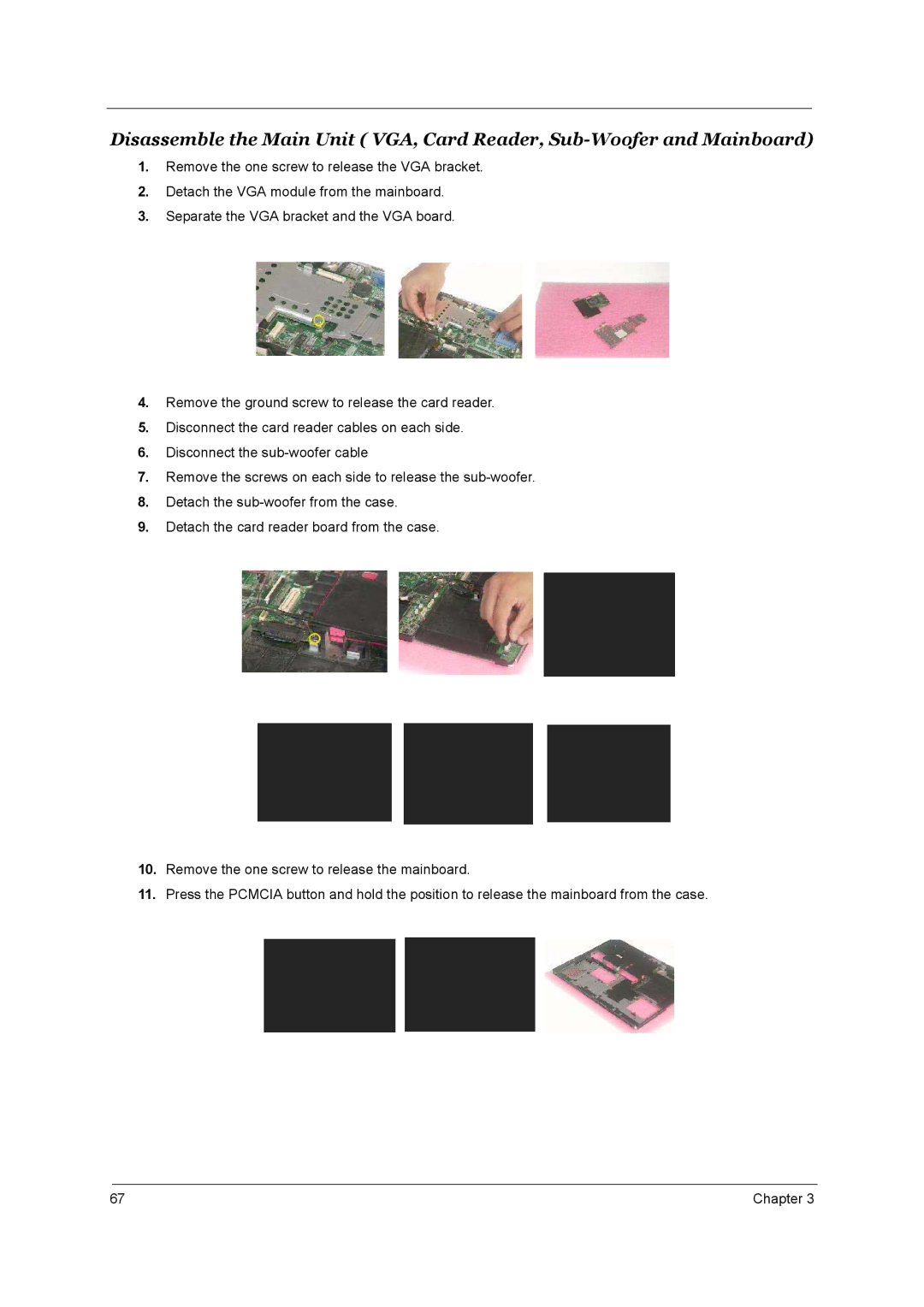Disassemble the Main Unit ( VGA, Card Reader,
1.Remove the one screw to release the VGA bracket.
2.Detach the VGA module from the mainboard.
3.Separate the VGA bracket and the VGA board.
4.Remove the ground screw to release the card reader.
5.Disconnect the card reader cables on each side.
6.Disconnect the
7.Remove the screws on each side to release the
8.Detach the
9.Detach the card reader board from the case.
10.Remove the one screw to release the mainboard.
11.Press the PCMCIA button and hold the position to release the mainboard from the case.
67 | Chapter 3 |