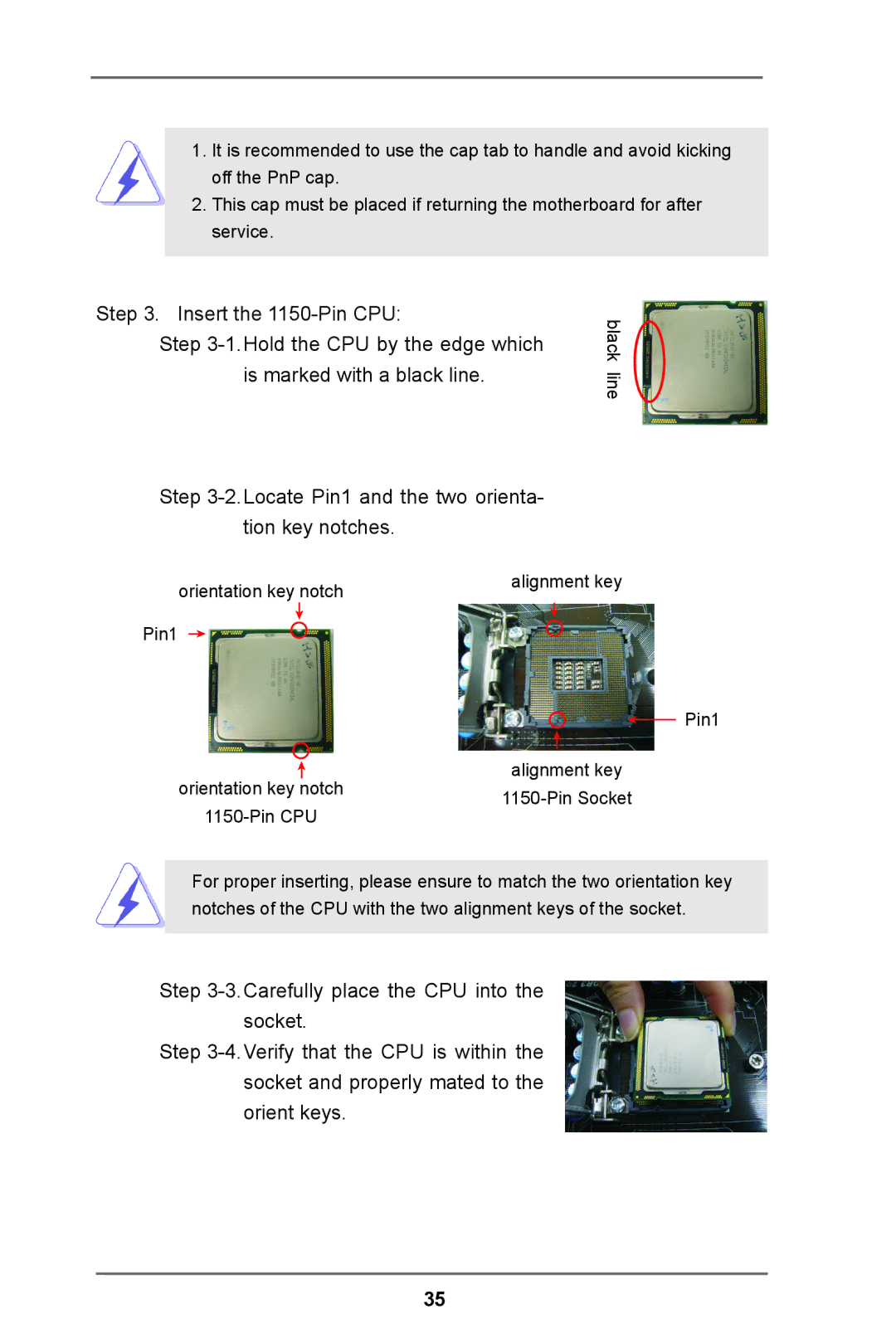1.It is recommended to use the cap tab to handle and avoid kicking off the PnP cap.
2.This cap must be placed if returning the motherboard for after service.
Step 3. Insert the
Step
black line
Step 3-2.Locate Pin1 and the two orienta- tion key notches.
orientation key notch | alignment key |
|
Pin1
Pin1
orientation key |
| notch | alignment key | |
| ||||
| ||||
| ||||
For proper inserting, please ensure to match the two orientation key notches of the CPU with the two alignment keys of the socket.
Step
Step
35