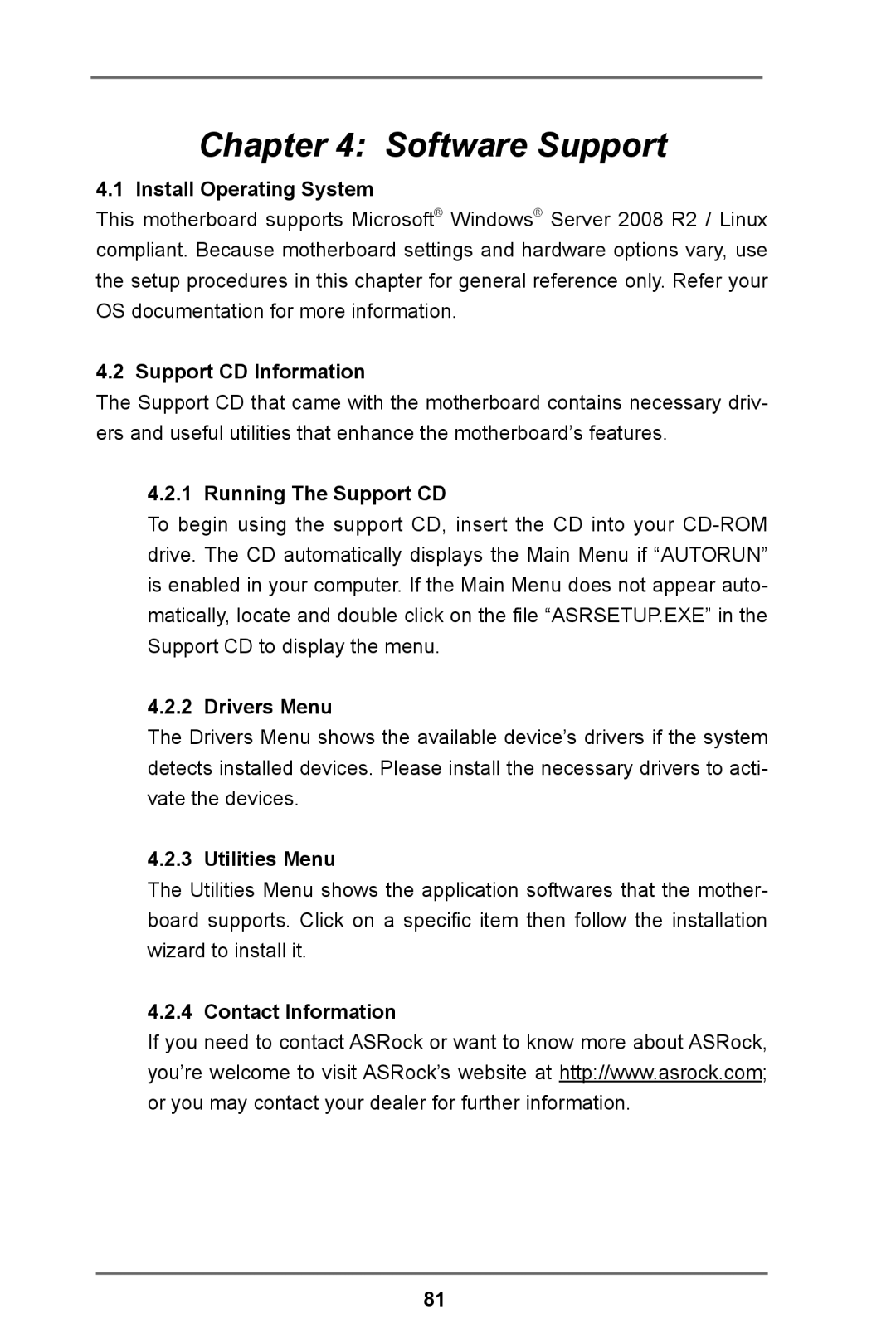Chapter 4: Software Support
4.1 Install Operating System
This motherboard supports Microsoft® Windows® Server 2008 R2 / Linux compliant. Because motherboard settings and hardware options vary, use the setup procedures in this chapter for general reference only. Refer your OS documentation for more information.
4.2 Support CD Information
The Support CD that came with the motherboard contains necessary driv- ers and useful utilities that enhance the motherboard’s features.
4.2.1 Running The Support CD
To begin using the support CD, insert the CD into your
4.2.2 Drivers Menu
The Drivers Menu shows the available device’s drivers if the system detects installed devices. Please install the necessary drivers to acti- vate the devices.
4.2.3 Utilities Menu
The Utilities Menu shows the application softwares that the mother- board supports. Click on a specific item then follow the installation wizard to install it.
4.2.4 Contact Information
If you need to contact ASRock or want to know more about ASRock, you’re welcome to visit ASRock’s website at http://www.asrock.com; or you may contact your dealer for further information.
81