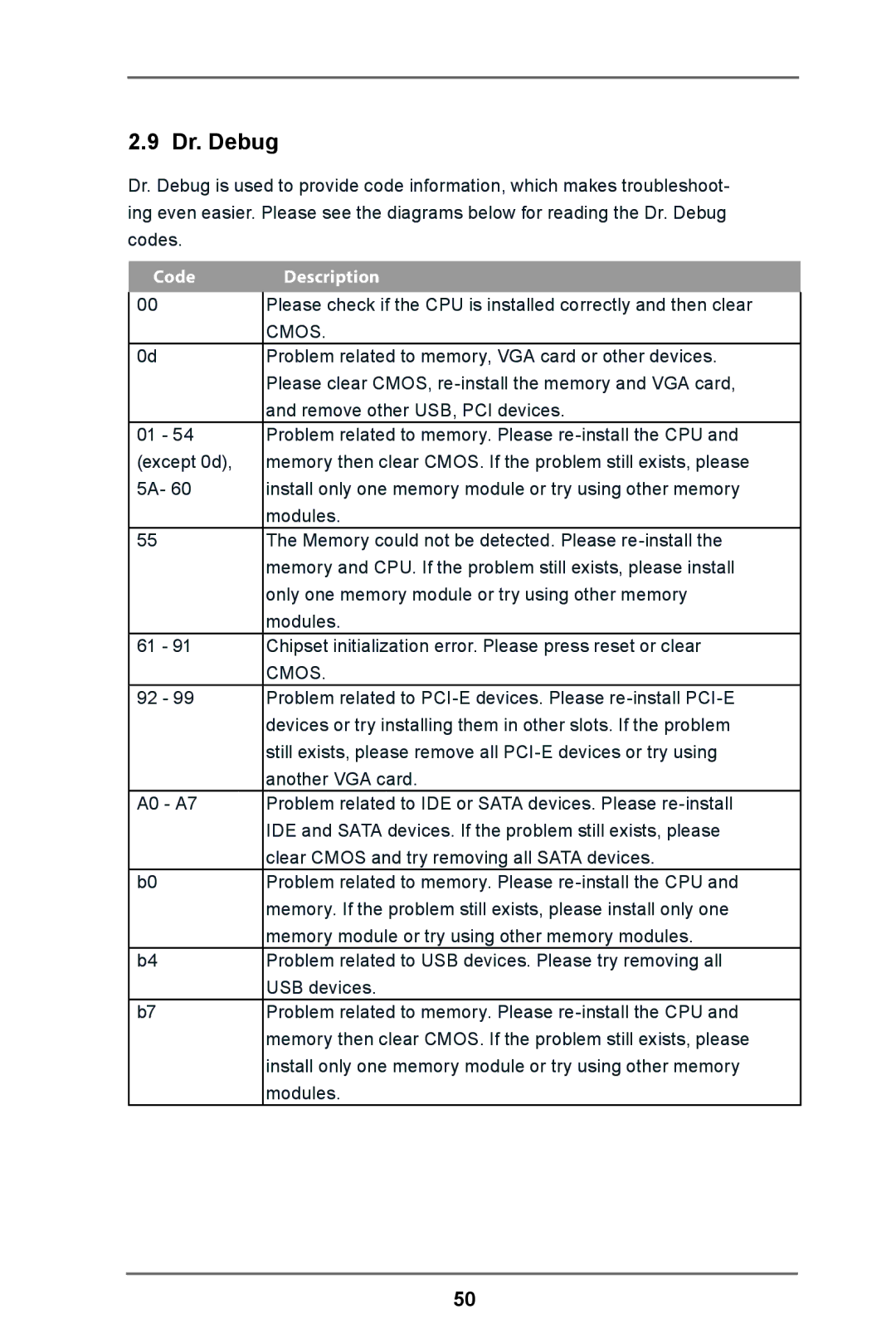2.9 Dr. Debug
Dr. Debug is used to provide code information, which makes troubleshoot- ing even easier. Please see the diagrams below for reading the Dr. Debug codes.
CodeDescription
00Please check if the CPU is installed correctly and then clear CMOS.
0d | Problem related to memory, VGA card or other devices. |
| Please clear CMOS, |
| and remove other USB, PCI devices. |
01 - 54 | Problem related to memory. Please |
(except 0d), | memory then clear CMOS. If the problem still exists, please |
5A- 60 | install only one memory module or try using other memory |
| modules. |
55 | The Memory could not be detected. Please |
| memory and CPU. If the problem still exists, please install |
| only one memory module or try using other memory |
| modules. |
61 - 91 | Chipset initialization error. Please press reset or clear |
| CMOS. |
92 - 99 | Problem related to |
| devices or try installing them in other slots. If the problem |
| still exists, please remove all |
| another VGA card. |
A0 - A7 | Problem related to IDE or SATA devices. Please |
| IDE and SATA devices. If the problem still exists, please |
| clear CMOS and try removing all SATA devices. |
b0 | Problem related to memory. Please |
| memory. If the problem still exists, please install only one |
| memory module or try using other memory modules. |
b4 | Problem related to USB devices. Please try removing all |
| USB devices. |
b7 | Problem related to memory. Please |
| memory then clear CMOS. If the problem still exists, please |
| install only one memory module or try using other memory |
| modules. |
50