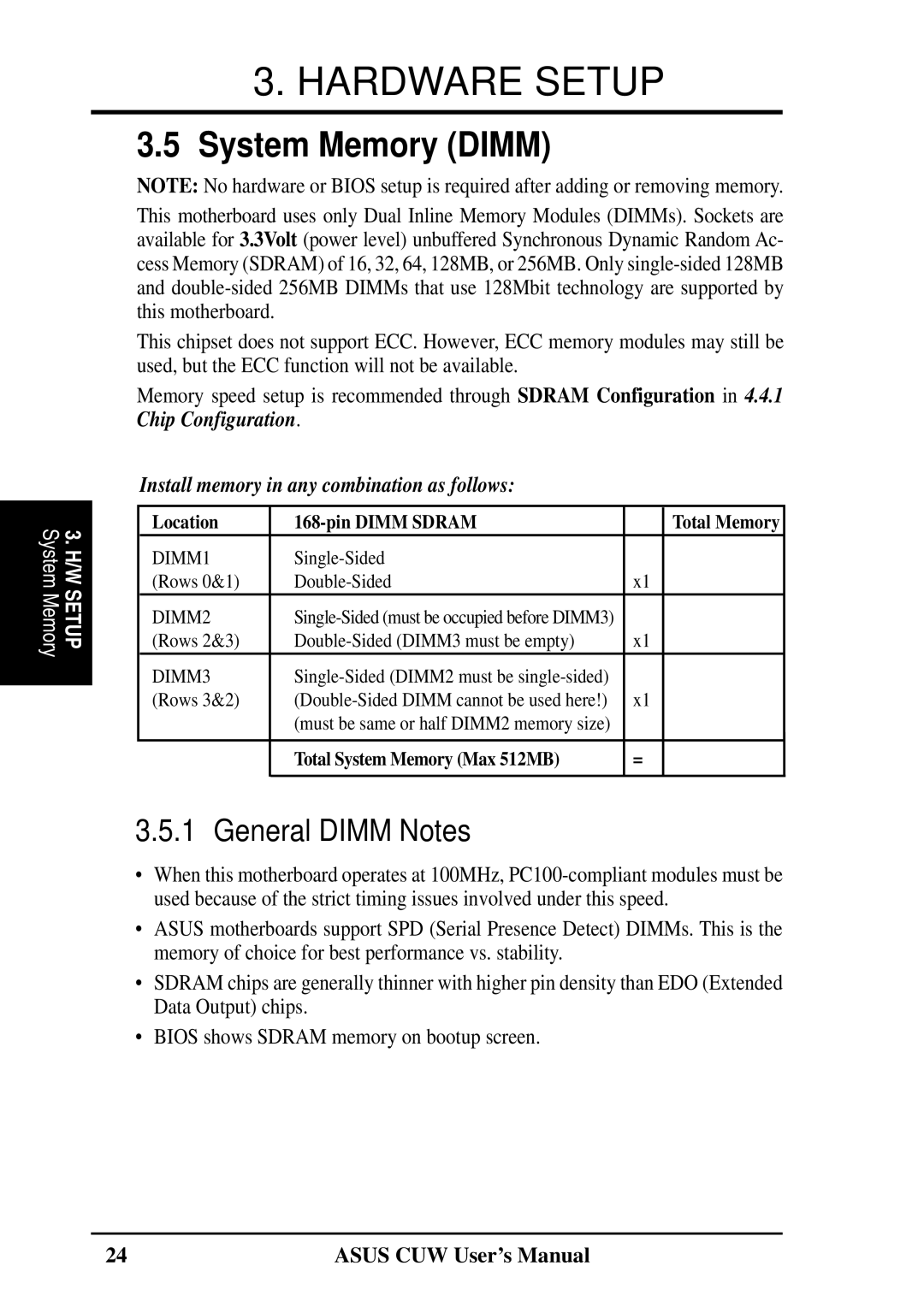810 specifications
The Asus 810 is a powerful and versatile desktop computer designed to meet the diverse needs of users, including gamers, professionals, and casual users. This advanced machine offers exceptional performance, cutting-edge features, and a stylish design that make it a compelling choice in the modern computing landscape.One of the standout features of the Asus 810 is its robust hardware configuration. Equipped with the latest processors, such as Intel’s Core i7 or AMD Ryzen series, users can experience lightning-fast speeds and seamless multitasking capabilities. The device supports substantial memory options, often allowing for up to 32GB of RAM or more, enabling efficient handling of resource-intensive applications and demanding tasks.
The graphics performance of the Asus 810 is equally impressive, with options for dedicated NVIDIA GeForce or AMD Radeon graphics cards. Gamers and graphic designers will appreciate the smooth frame rates and stunning visuals, making it a perfect fit for gaming, video editing, and 3D rendering.
Storage is another significant aspect of the Asus 810. It typically offers a combination of Solid State Drives (SSD) and Hard Disk Drives (HDD), allowing users to enjoy the rapid loading times of SSDs while having ample storage for large files and applications on HDDs. This hybrid setup strikes a balance between speed and capacity, ideal for users with varying storage needs.
Connectivity is a strong suit of the Asus 810, featuring multiple USB ports, HDMI outputs, and audio jacks to accommodate a wide array of peripherals. The inclusion of Wi-Fi 6 technology ensures high-speed internet access, while Bluetooth capability allows for seamless integration with wireless devices.
The design of the Asus 810 is both elegant and functional, often featuring a compact chassis that fits well in any workspace. This is coupled with efficient cooling systems to maintain optimal performance during intense computing sessions, reducing the risk of overheating.
In summary, the Asus 810 is a powerful desktop PC that caters to the needs of a diverse user base. With its impressive performance, versatility, and stylish design, this machine is well-suited for everything from gaming and multimedia editing to everyday tasks. Whether for personal use or professional environments, the Asus 810 stands as a reliable and efficient computing solution.