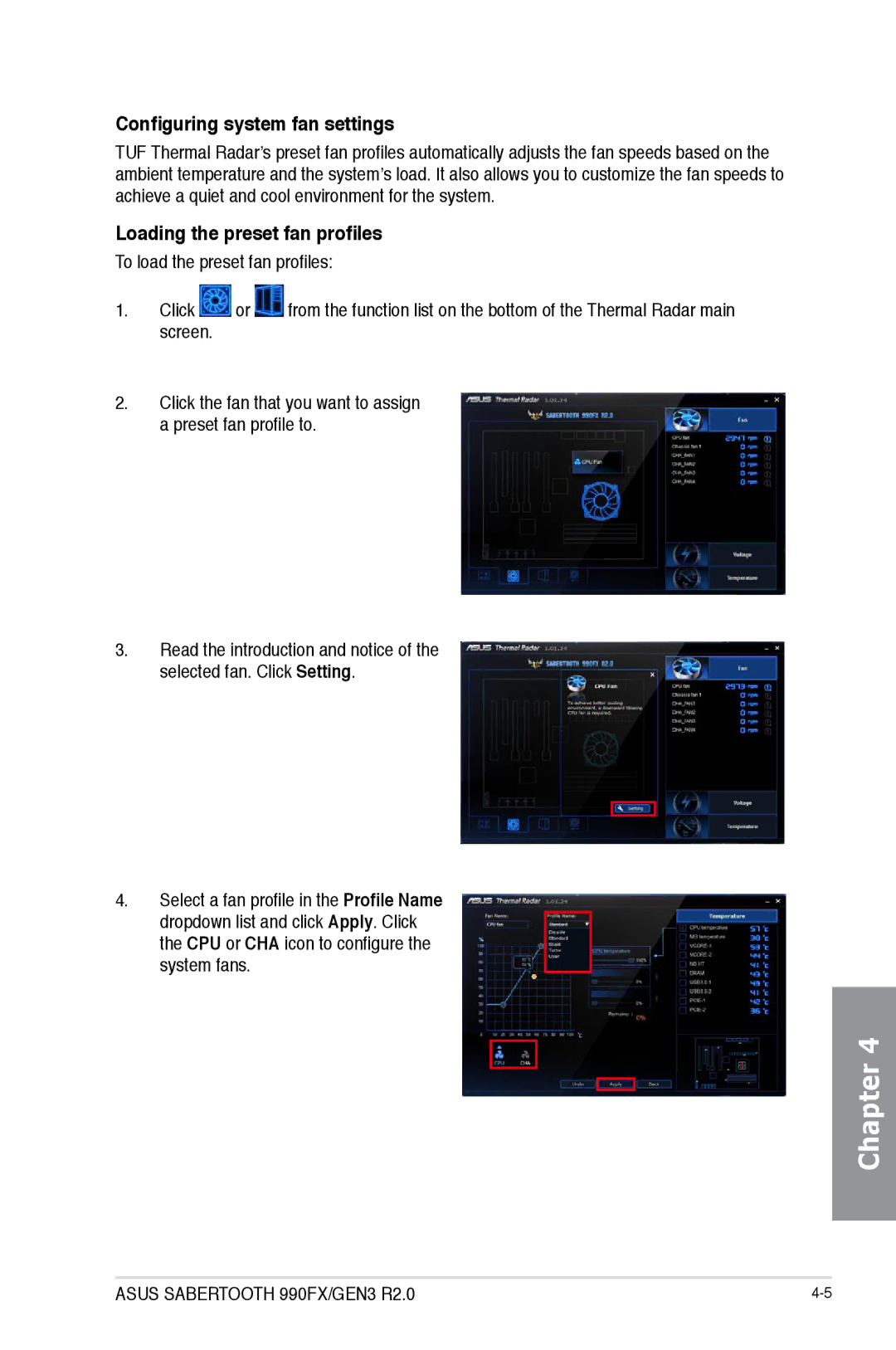Motherboard
Copyright 2013 ASUSTeK Computer INC. All Rights Reserved
E8041 Revised Edition January
Contents
10.2
Chapter Bios setup
Chapter Software support
10.1
Chapter Multiple GPU support
Chapter RAID support
Appendices
Safety information
Electrical safety
Operation safety
Where to find more information
About this guide
How this guide is organized
Conventions used in this guide
Typography
Bold text
Realtek ALC892 8-channel high definition audio
Sabertooth 990FX/GEN3 R2.0 specifications summary
AMD SB950 Chipset
ASMedia Sata 6Gb/s controllers
Safe & Stable! Guardian Angel
Ultimate Cool Thermal Solution
TUF ENGINE! Digital Power Design
ASMedia USB 3.0 controllers
Manageability
Package contents
Installation tools and components
Product highlights
Special features
TUF ENGINE! Power Design
Ultimate COOL! Thermal Solution
Safe & Stable! Guardian Angel
Other special features
Before you proceed
Motherboard overview
Motherboard layout
Layout contents
Central Processing Unit CPU
System memory
Recommended memory configurations
Memory configurations
Chip Timing no
DDR3 2200 MHz capability
DDR3 2133 MHz capability
Brand Support Optional
DDR3 2000 MHz capability
DDR3 1866 MHz capability
DDR3 1600 MHz capability
DDR3 1800 MHz capability
Brand Socket Support
Asus Sabertooth 990FX/GEN3 R2.0
Dimm
DDR3 1333 MHz capability
Buffalo
Vendors Size Chip Brand Chip no Timing Voltage
Visit the Asus website for the latest QVL
Slot No. Slot Description
Expansion slots
IRQ assignments for this motherboard
MemOK! button
Onboard buttons
DirectKey button
Clear RTC RAM 3-pin Clrtc
Jumpers
Standby Power LED
Onboard LEDs
Post State LEDs
AMD Serial ATA 6.0 Gb/s connectors 7-pin SATA6G1-6 brown
Internal connectors
USB 3.0 connector 20-1 pin USB356
ASMedia Serial ATA 6.0 Gb/s connectors 7-pin SATA6GE1-2 gray
Digital audio connector 4-1 pin Spdifout
MBps connection speed
USB 2.0 connectors 10-1 pin USB1314, USB1112
Serial port connector 10-1 pin COM1
Chapter
Front panel audio connector 10-1 pin Aafp
ATX power connectors 24-pin EATXPWR, 8-pin EATX12V
Reset button 2-pin Reset
System panel connector 20-8 pin Panel
System power LED 2-pin Pled
ATX power button/soft-off button 2-pin Pwrsw
Direct Connector 2-pin Drct
TPM connector 20-1 pin TPM
Motherboard installation
Install the Asus Q-Shield to the chassis rear I/O panel
Building your PC system
Getting started
Chapter
CPU installation
To install the CPU heatsink and fan assembly
CPU heatsink and fan assembly installation
Chapter
To remove a Dimm
Dimm installation
ATX Power connection
Sata device connection
To install USB 3.0 connector
Front I/O Connector
To install Asus Q-Connector
To install USB 2.0 connector
To install PCIe x16 cards To install PCIe x1 cards
Expansion Card installation
Bios update utility
USB Bios Flashback
To use USB Bios Flashback
Rear I/O connection
Motherboard rear and audio connections
LAN ports LED indications
Audio 2, 4, 6, or 8-channel configuration
Audio I/O connections
Chapter
Connect to 7.1 channel Speakers
Starting up for the first time
Turning off the computer
One short beep
VGA detected
Knowing Bios
Bios setup
Bios menu screen
Bios setup program
Entering Bios at startup
Entering Bios Setup after Post
Uefi Bios
EZ Mode
Menu bar
Advanced Mode
Submenu items
Configuration fields
Menu items
Back button
Security
Main menu
To change an administrator password
Administrator Password
User Password
To set an administrator password
To change a user password
Scroll down to display other Bios items
Ai Tweaker menu
Memory Frequency Auto
Ai Overclock Tuner Auto
CPU Ratio Auto
AMD Turbo Core technology Auto
PCIe Spread Spectrum Auto
EPU Power Saving Mode Disabled
OC Tuner Cancel
CPU Spread Spectrum Auto
Dram Read to Write Delay Auto
Dram RAS# to RAS# Delay Auto
Dram Write to Read Delay Auto
Dram Write Recovery Time Auto
Dram Driving Control
CPU Current Capability Auto
DIGI+ Power Control CPU Load-Line Calibration Auto
CPU Power Phase Control Standard
CPU/NB Load Line Calibration Auto
CPU Voltage Frequency Auto
CPU Power Duty Control T.Probe
CPU Power Response Control Auto
CPU/NB Power Response Control Auto
Offset Mode Sign +
CPU Power Thermal Control
Dram Power Phase Control Optimized
CPU & NB Voltage Offset Mode
NB Voltage Auto
Asus Enhancement Mode
CPU Vdda Voltage Auto
Dram Voltage Auto
Advanced menu
CPU Configuration
Core C6 State Enabled
Cool‘n’Quiet Disabled
C1E Disabled
SVM Enabled
North Bridge Configuration
Iommu Disabled
Memory Configuration
Asus Graphic Card Optimization Auto
Initiate Graphic Adapter PEG/PCI
South Bridge Configuration
Sata Configuration
Hpet Enabled
OnChip Sata Channel Enabled
SB Sata Configuration
Ehci Hand-off Disabled
USB Configuration
Legacy USB Support Enabled
Legacy USB3.0 Support Enabled
CPU Core On/Off Function
Onboard Devices Configuration
3rd Core 4th Core Enabled
Scroll down to view the other Bios items
ASmedia USB 3.0 Battery Charging Support Disabled
ASM1061 Storage Controller Rear Enabled
ASM1061 Storage Controller Front Enabled
ASmedia USB 3.0 Controller USB312/USB334/Front Enabled
HD Audio Azalia Device Enabled
SB HD Azalia Configuration
ErP Ready Disabled
Restore AC Power Loss Power Off
Network Stack Disabled
Power On By PME Device Disabled
Power On By Ring Disabled
Power On By RTC Disabled
CPU Temperature / MB Temperature xxxºC/xxxºF
CPU Q-Fan Control Enabled
Monitor menu
Chassis Fan Speed Low Limit 1/4 600 RPM
Chassis Q-Fan Control 1-3 Disabled
CPU Fan Speed Low Limit 600 RPM
CPU Fan Profile Standard
Depending on the chassis temperature
Displays the lower limit of the chassis temperature
Chassis Fan 1/4 Profile Standard
Boot menu
Fast Boot Enabled
USB Support Partial Initialization
Full Screen Logo Enabled
DirectKey Go to Bios
On devices
Driver add-on devices or the Windows Uefi mode
Security Boot
CSM Compatibility Support Module
Manage the Secure Boot Keys PK, KEK, db, dbx
Secure Boot
OS Type Windows Uefi mode
Secure Boot Mode Standard
PK Management
KEK Management
Db Management
Allows you to store the dbx to a USB storage device
Dbx Management
Asus EZ Flash 2 Utility
Tools menu
Allows you to view the Dram SPD information
Asus SPD Information
Asus O.C. Profile
Save to Profile
Load from Profile
Exit menu
Asus Update
Updating Bios
Automatically backup my current Bios
Launching Asus Update
Updating the Bios through the Internet
To update the Bios through the Internet
Update Bios from file, and then click Next
Updating the Bios through a Bios file
To update the Bios through a Bios file
From the Asus Update screen, select
Asus EZ Flash
To update the Bios using EZ Flash
Before updating Bios
Asus Bios Updater
At the FreeDOS prompt, type bupdater /pc /g and press Enter
Booting the system in DOS environment
Updating the Bios file
To update the Bios file using Bios Updater
Flash Type MX1C 25L1065A
Bios Updater screen appears as below
Chapter
Installing an operating system
Support DVD information
Running the support DVD
Obtaining the software manuals
AI Suite
Installing AI Suite
Using AI Suite
Software information
Using the Thermal Radar main screen
Asus TUF Thermal Radar
Launching Thermal Radar
Loading the preset fan profiles
Configuring system fan settings
Click Apply
Configuring user-customizable fan settings
Configuring Chassis Fan 4 settings
Using Remote GO
Remote GO
Remote GO! functions
Launching Wi-Fi GO! Remote
Wi-Fi GO! Remote
Wi-Fi GO! Remote menu
Using the Dlna Media Hub
Dlna Media Hub
From the main screen, click Dlna Media Hub
Tick Library
Tick Playlist
Save
Click OK To edit the video playlist
Click OK To edit the image playlist
Tap Dlna Media Hub
Using the Dlna Media Hub via Wi-Fi GO! Remote
Using the Remote Desktop
Remote Desktop
Using the Remote Desktop via Wi-Fi GO! Remote
Using File Transfer
Using File Transfer via Wi-Fi GO! Remote
File Transfer
Securing your computer for Wi-Fi GO! Remote functions
TurboV
TurboV EVO
Using the Advanced Mode
CPU Ratio
Allows you to manually adjust the CPU ratio
CPU Power
DIGI+ Power Control
10 CPU/NB Power Response Control
CPU Power Response Control
CPU Power Thermal Control
CPU Power Duty Control
Dram Voltage Frequency
Dram Power
Dram Power Phase Control
Dram Current Capability
Using Sensor Recorder
Sensor Recorder
Launching Sensor Recorder
Using History Record
Ai Charger+
Connect a USB 3.0 device to the USB 3.0 port
Configuring USB 3.0 Boost
USB 3.0 Boost
Launching USB 3.0 Boost
USB Bios Flashback Wizard
Scheduling the latest Bios download
Downloading the updated Bios
Download
Select a profile and click Apply
Using EZ Start
Network iControl
To use EZ Start
Using Quick Connection
Configuring the PPPoE connection settings
To configure the PPPoE settings
Chapter
Click Apply to enable the PPPoE automatic network connection
Configuring the Quick Connection
To use the EZ Profile
Using EZ Profile
Using Asus Update
Select any of these options to update the Bios
Save Bios to file
MyLogo2
Using MyLogo
Audio configurations
Realtek HD Audio Manager for Windows
Realtek HD Audio Manager for Windows XP
Chapter
Same size or larger than the existing drive
RAID configurations
Three new drives for this setup
RAID definitions
Installing Serial ATA hard disks
Setting the RAID item in Bios
To install the Sata hard disks for a RAID configuration
To enter the AMD Option ROM utility
AMD Option ROM Utility
Creating a RAID volume
To create a RAID volume
Eenter an LD name, and then press any key to continue
Utility prompts the following messages
Deleting a RAID configuration
To delete a RAID volume
Press Ctrl + Y to delete the RAID volume
To display a RAID set information
Displaying a RAID set information
To create a RAID driver disk without entering the OS
Creating a RAID driver disk
Creating a RAID driver disk without entering the OS
Creating a RAID driver disk in Windows
Installing the RAID driver during Windows OS installation
To install the RAID driver in Windows XP
To install the RAID driver for Windows 7 or later OS
Using a USB floppy disk drive
Save and exit the file
Use Notepad to open the file
Before you begin
To uninstall existing graphics card drivers
AMD CrossFireX technology
Requirements
Installing two CrossFireX graphics cards
Prepare two CrossFireX-ready graphics cards
Ensure that the cards are properly seated on the slots
Connect a VGA or a DVI cable to the graphics card
To launch the AMD Catalyst Control Center
Installing the device drivers
Enabling the AMD CrossFireX technology
Launching the AMD Catalyst Control Center
Enabling Dual CrossFireX technology
Select Enable CrossFireXTM
Nvidia SLI technology
Installing two SLI-ready graphics cards
SLI bridge Goldfingers
Launching the Nvidia Control Panel
Enabling the Nvidia SLI technology
B3. The Nvidia Control Panel window appears
Enabling SLI settings
Chapter
Federal Communications Commission Statement
Appendices
Canadian Department of Communications Statement
IC Canadian Compliance Statement
Reach
Asus Recycling/Takeback Services
Asus Computer GmbH Germany and Austria
Asus contact information
ASUSTeK Computer INC
Asus Computer International America
EC Declaration of Conformity
Appendices

![]() from the function list on the bottom of the Thermal Radar main screen.
from the function list on the bottom of the Thermal Radar main screen.