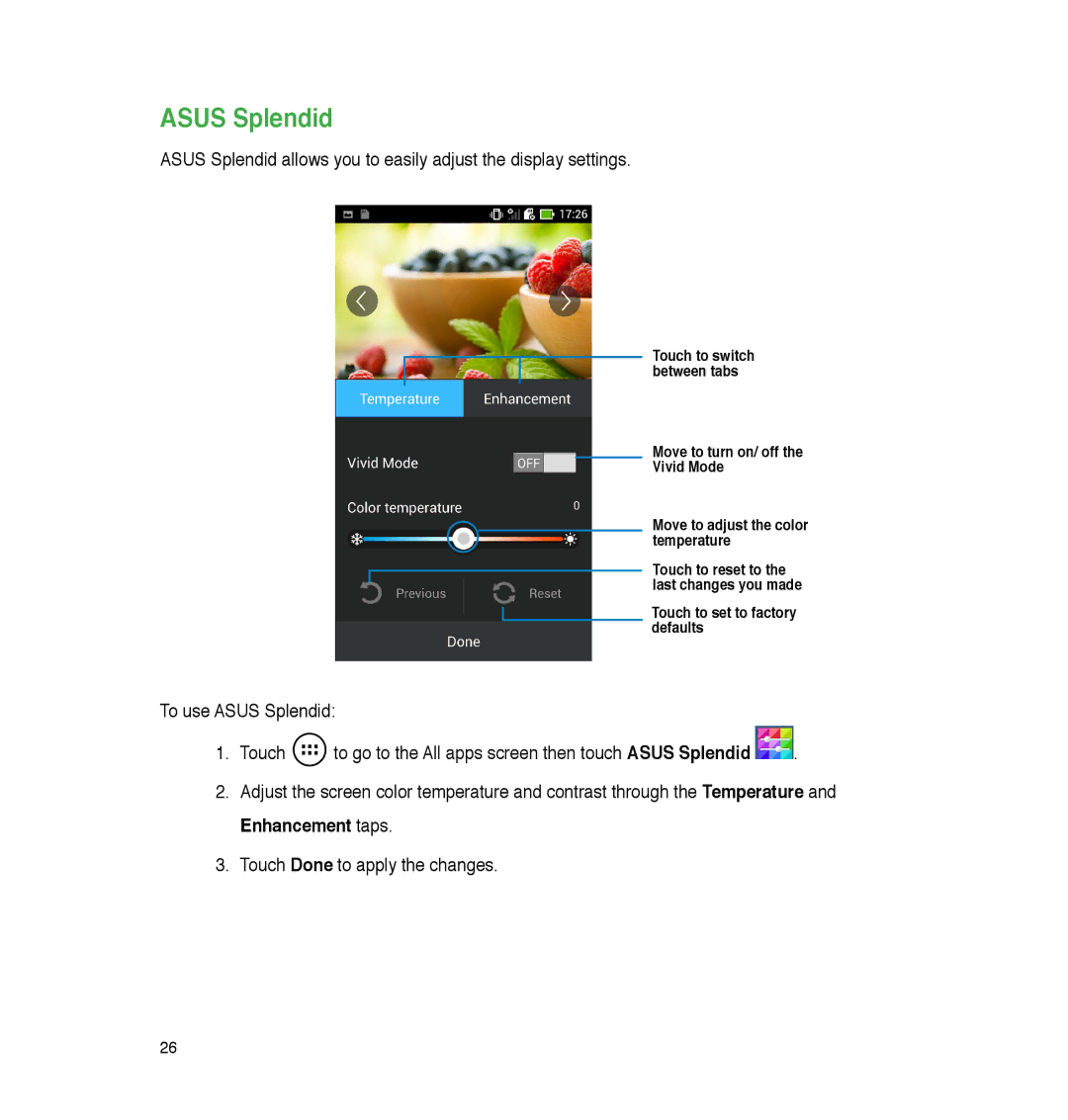ASUS Splendid
ASUS Splendid allows you to easily adjust the display settings.
Touch to switch between tabs
Move to turn on/ off the
Vivid Mode
Move to adjust the color temperature
Touch to reset to the last changes you made
Touch to set to factory defaults
To use ASUS Splendid:
1.Touch ![]() to go to the All apps screen then touch ASUS Splendid
to go to the All apps screen then touch ASUS Splendid ![]() .
.
2.Adjust the screen color temperature and contrast through the Temperature and Enhancement taps.
3.Touch Done to apply the changes.
26