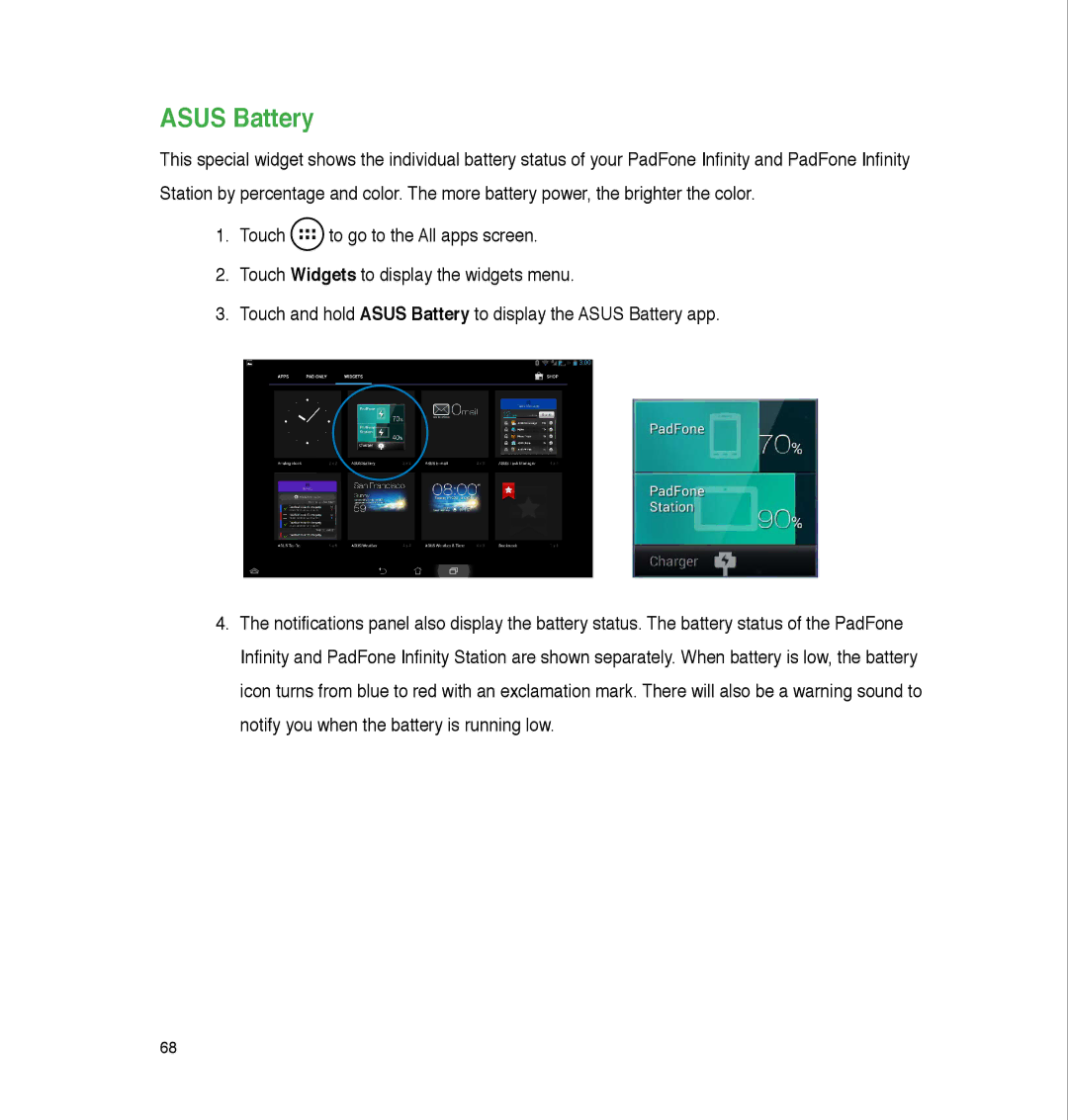ASUS Battery
This special widget shows the individual battery status of your PadFone Infinity and PadFone Infinity Station by percentage and color. The more battery power, the brighter the color.
1.Touch ![]() to go to the All apps screen.
to go to the All apps screen.
2.Touch Widgets to display the widgets menu.
3.Touch and hold ASUS Battery to display the ASUS Battery app.
4.The notifications panel also display the battery status. The battery status of the PadFone Infinity and PadFone Infinity Station are shown separately. When battery is low, the battery icon turns from blue to red with an exclamation mark. There will also be a warning sound to notify you when the battery is running low.
68