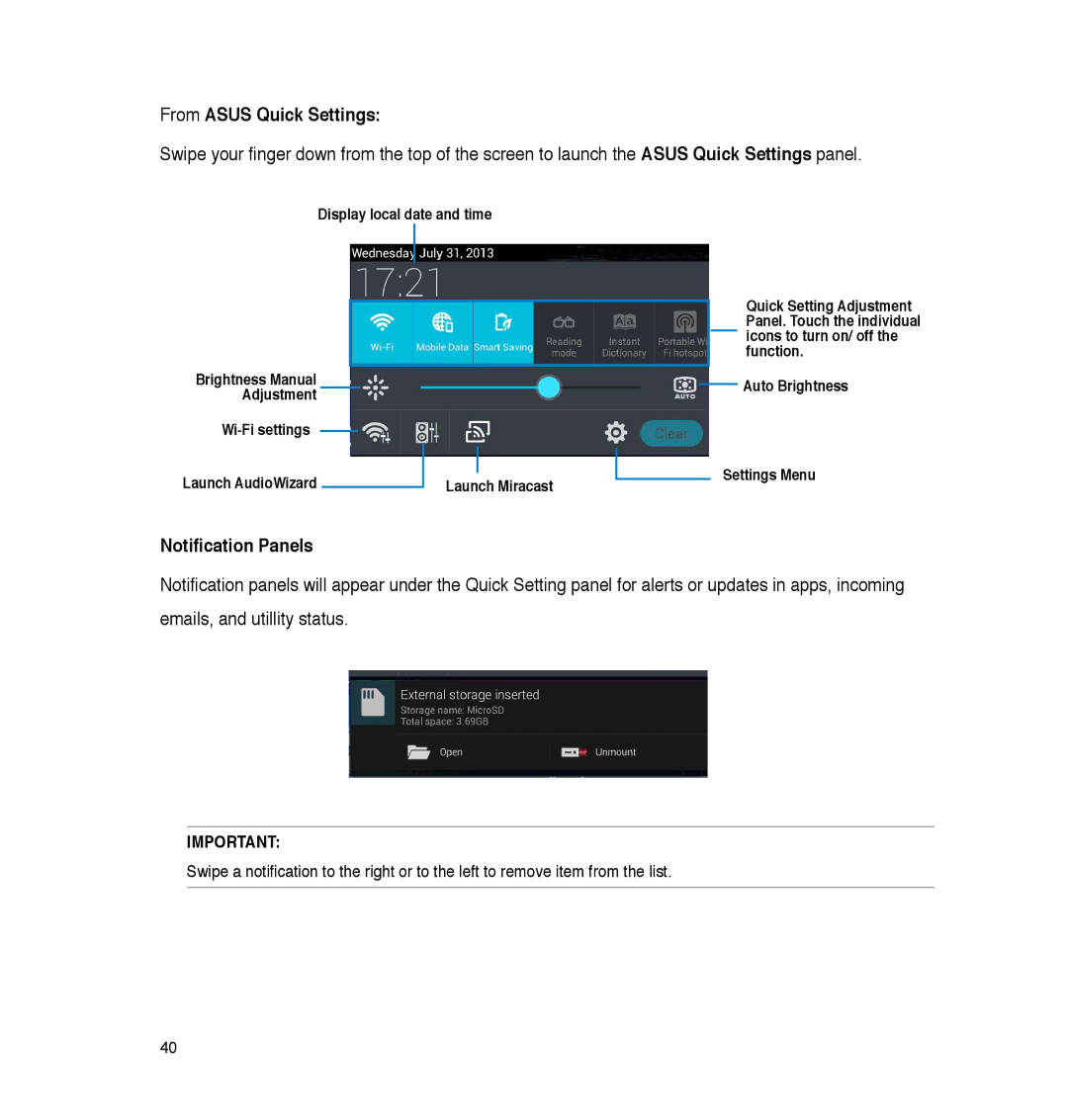From ASUS Quick Settings:
Swipe your finger down from the top of the screen to launch the ASUS Quick Settings panel.
Display local date and time
Brightness Manual |
|
Adjustment |
|
|
|
Launch AudioWizard | Launch Miracast |
Quick Setting Adjustment Panel. Touch the individual icons to turn on/ off the function.
Auto Brightness
Settings Menu
Notification Panels
Notification panels will appear under the Quick Setting panel for alerts or updates in apps, incoming emails, and utillity status.
IMPORTANT:
Swipe a notification to the right or to the left to remove item from the list.
40