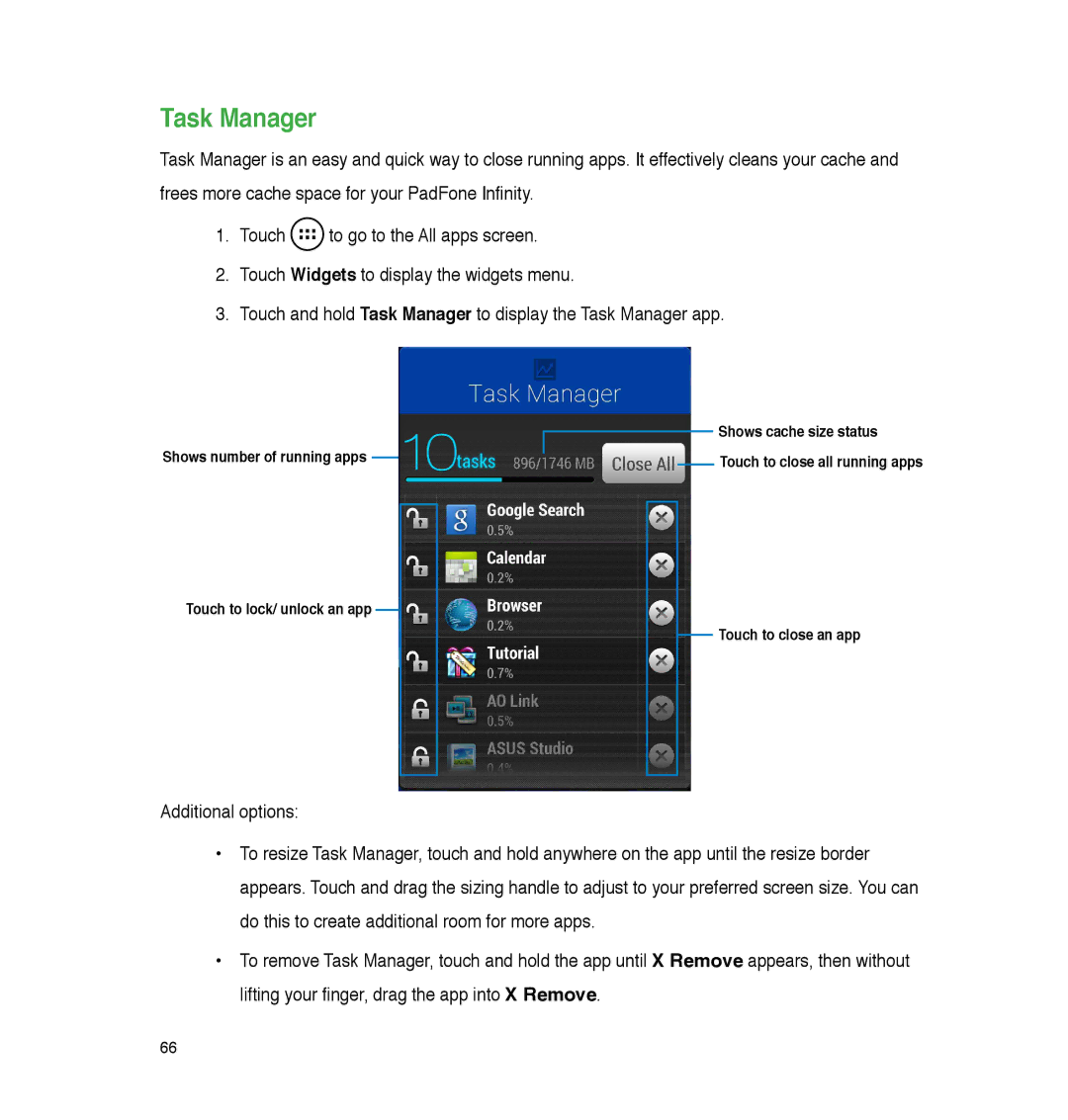Task Manager
Task Manager is an easy and quick way to close running apps. It effectively cleans your cache and frees more cache space for your PadFone Infinity.
1.Touch ![]() to go to the All apps screen.
to go to the All apps screen.
2.Touch Widgets to display the widgets menu.
3.Touch and hold Task Manager to display the Task Manager app.
Shows number of running apps
Shows cache size status Touch to close all running apps
Touch to lock/ unlock an app
Touch to close an app
Additional options:
•To resize Task Manager, touch and hold anywhere on the app until the resize border appears. Touch and drag the sizing handle to adjust to your preferred screen size. You can do this to create additional room for more apps.
•To remove Task Manager, touch and hold the app until X Remove appears, then without lifting your finger, drag the app into X Remove.
66