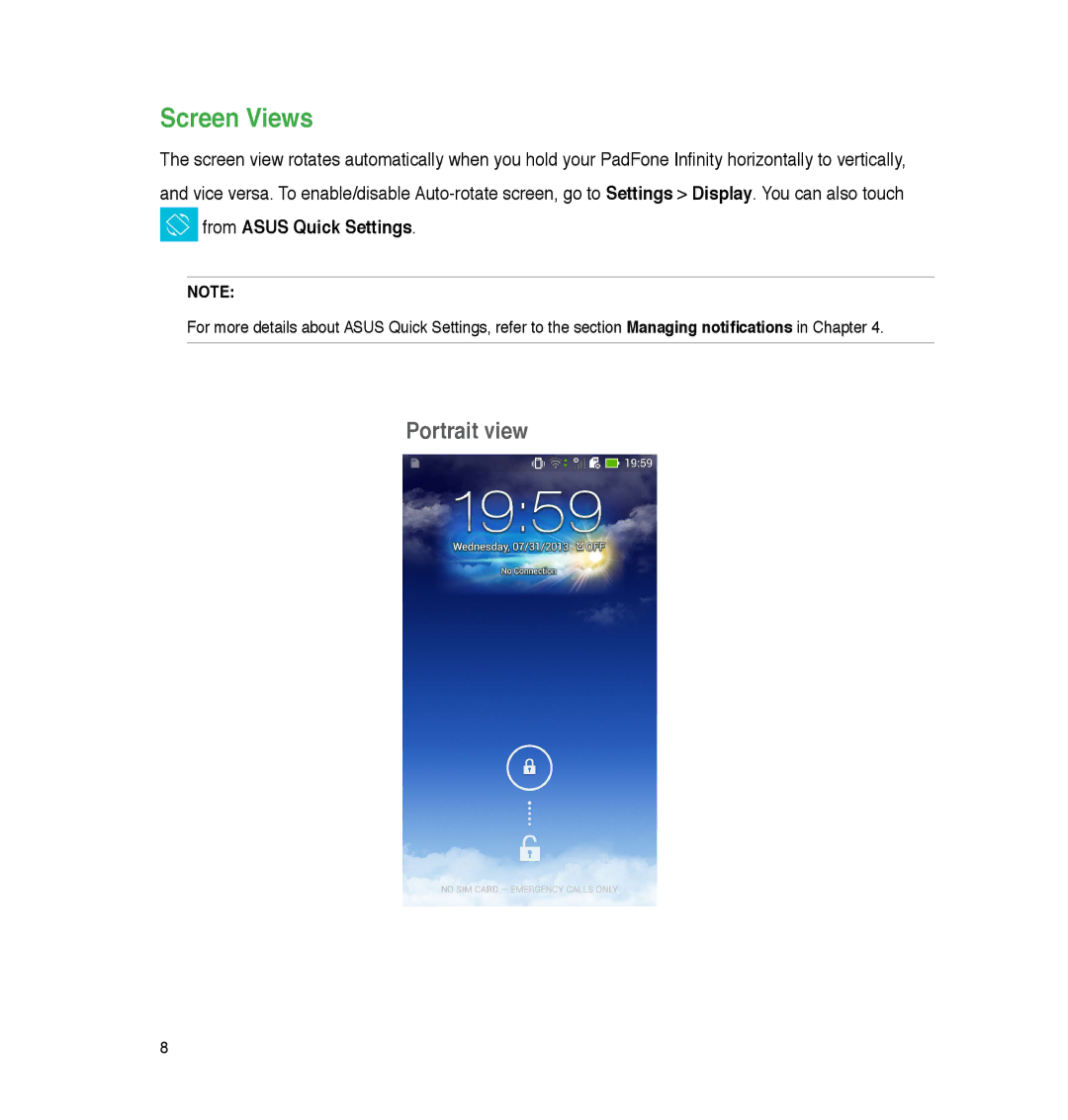Screen Views
The screen view rotates automatically when you hold your PadFone Infinity horizontally to vertically, and vice versa. To enable/disable ![]() from ASUS Quick Settings.
from ASUS Quick Settings.
NOTE:
For more details about ASUS Quick Settings, refer to the section Managing notifications in Chapter 4.