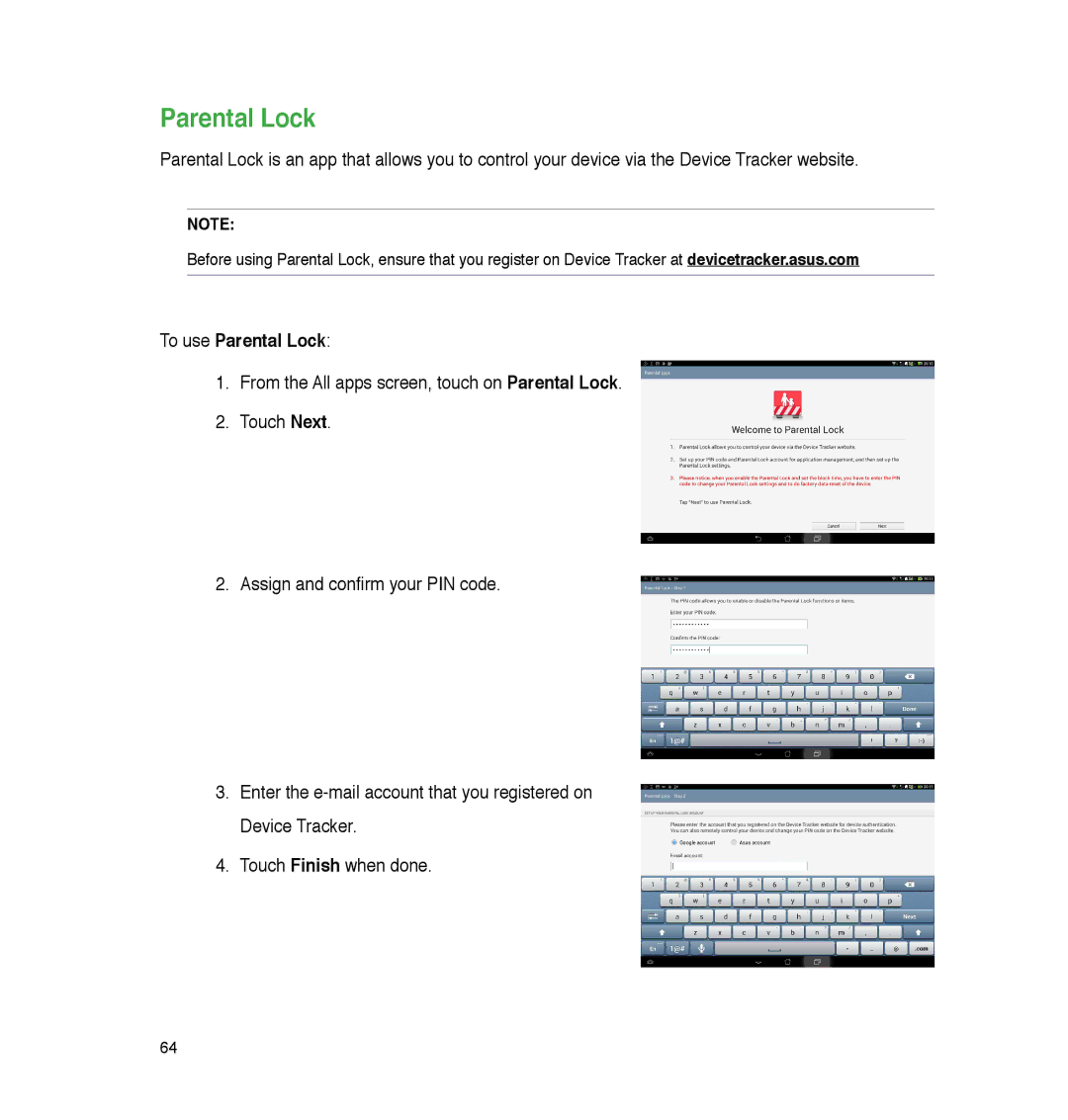Parental Lock
Parental Lock is an app that allows you to control your device via the Device Tracker website.
NOTE:
Before using Parental Lock, ensure that you register on Device Tracker at devicetracker.asus.com
To use Parental Lock:
1.From the All apps screen, touch on Parental Lock.
2.Touch Next.
2.Assign and confirm your PIN code.
3.Enter the
4.Touch Finish when done.
64