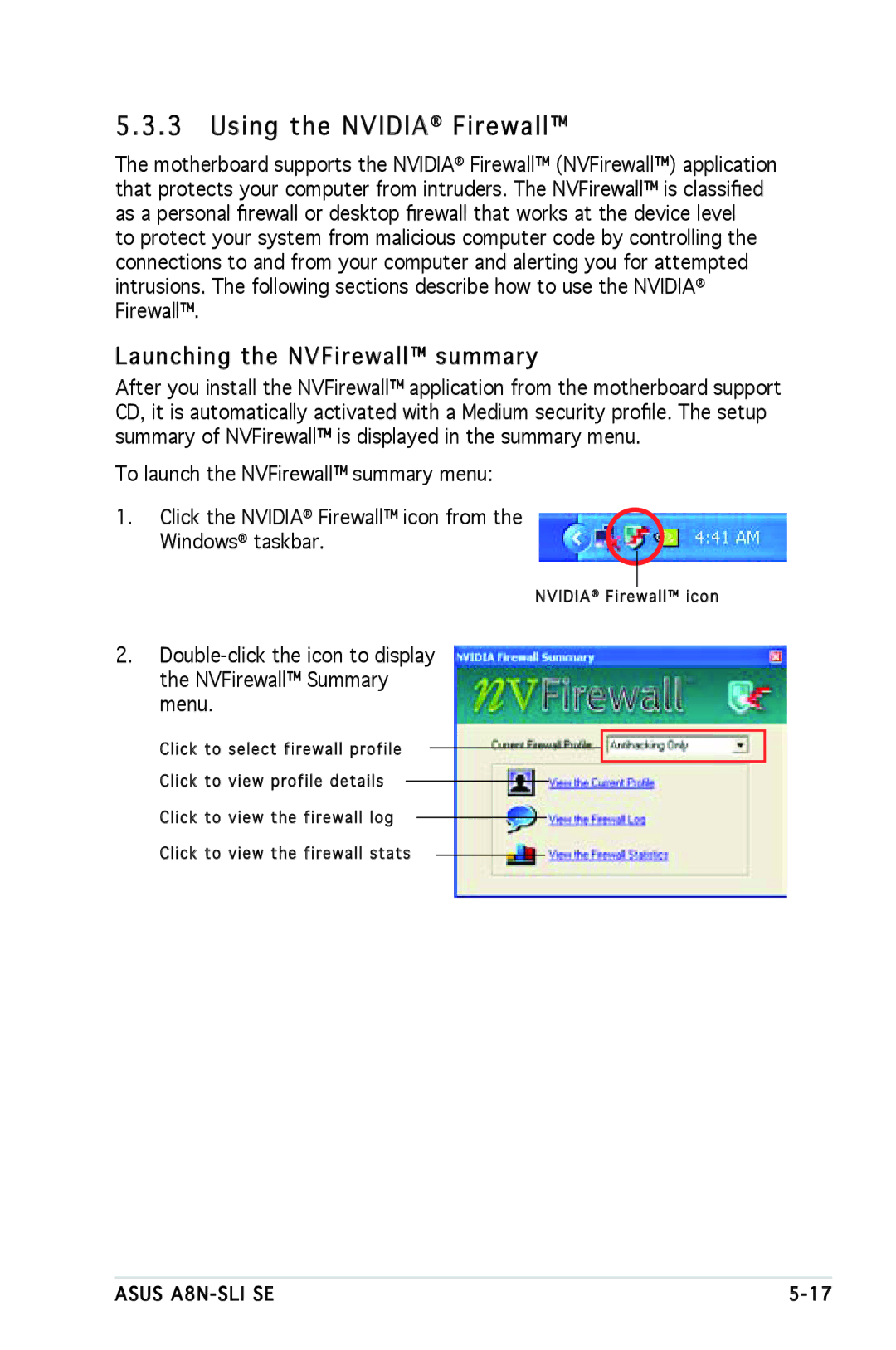Motherboard
Copyright 2005 ASUSTeK Computer INC. All Rights Reserved
E2252 Revised Edition September
Contents
Powering up
Bios setup
Connectors Rear panel connectors Internal connectors
Software support
Installing an operating system
SLI technology support
Setting the Asus AI Selector utility
Canadian Department of Communications Statement
Federal Communications Commission Statement
Safety information
Electrical safety
Operation safety
How this guide is organized
About this guide
Where to find more information
Typography
Conventions used in this guide
CPU
A8N-SLI SE specifications summary
LAN
Specifications are subject to change without notice
Product
Chapter summary
Welcome Package contents Special features
Welcome
Package contents
Product highlights
Special features
Serial ATA II technology
RAID Solution
HyperTransport Technology
Dual Channel DDR memory support
USB 2.0 technology
Asus Proactive features
Temperature, fan, and voltage monitoring
AI NOS Non-Delay Overclocking System
Innovative Asus features
Product introduction
Hardware information
Before you proceed Motherboard overview
System memory Expansion slots Jumpers Connectors
Onboard LED
Before you proceed
Placement direction
Motherboard overview
Screw holes
24.5cm 9.6in
Motherboard layout
Layout Contents
Internal connectors
Overview
Installing the CPU
To install a CPU Locate the CPU socket on the motherboard
Central Processing Unit CPU
Socket Lever
Installing the heatsink and fan
Asus A8N-SLI SE
A8N-SLI SE CPU Fan Connector
System memory
Memory Configurations
Size Vendor Model Brand Sides Component
DDR400 Qualified Vendors List
Asus A8N -SLI SE
Remove the Dimm from the socket
Installing a Dimm
Removing a Dimm
Socket.1
Expansion slots
Installing an expansion card
Configuring an expansion card
To install an expansion card
IRQ assignments for this motherboard
Interrupt assignments
PCI slots
Standard interrupt assignments
Two PCI Express x16 slots
PCI Express x1 slot
PCI Express x4 slot
Clear RTC RAM Clrtc
Jumpers
Connectors
Rear panel connectors
LAN port LED indications
Channel
Audio 2, 4, or 6-channel configuration
Internal connectors
A8N-SLI SE Sata Connectors
A8N-SLI SE Fan Connectors
A8N-SLI SE COM Port Connector
Normal Light
Power supply requirements
A8N-SLI SE Internal Audio Connectors
A8N-SLI SE Front Panel Audio Connector
Chassis intrusion connector 4-1 pin Chassis
Panel
Power/Soft-off button Yellow 2-pin Pwrsw
Down the system
This chapter describes the power up
Starting up for the first time Powering off the computer
Starting up for the first time
Powering off the computer
Using the OS shut down function
Using the dual function power switch
Bios setup
Asus A8N SLI SE
Creating a bootable floppy disk
Managing and updating your Bios
Message Please input File Name
Updating the Bios
Flashing Complete
Message Do You Want To Save Bios Y/N
Update Write Fail
OFE00 OK
Message Please Wait
Saving the current Bios file
System Bios to
Checksum DAD6H
Recovering the Bios from the support CD
Asus CrashFree Bios 2 utility
Recovering the Bios from a floppy disk
Insert Disk then press Enter or ESC to continue Post
Asus EZ Flash utility
Installing Asus Update
Asus Update utility
Updating the Bios through the Internet
Updating the Bios through a Bios file
Bios setup program
Bios menu screen
Advanced Power Boot Exit
Menu bar
Menu items
Sub-menu items
6 Configuration fields
Advanced Power
Pop-up window
General help
Legacy Diskette a 1.44M, 3.5
Main menu
System Time
System Date Day xx/xx/xxxx
Access Mode Auto
Primary and Secondary IDE Master/Slave
Auto
Capacity
PIO Mode
Udma Mode
Transfer Mode
Extended IDE Drive Auto
Access Mode
First, Second, Third, Fourth Sata Master
Extended Drive
Precomp
Installed Memory
HDD Smart Monitoring
Usable Memory
Main
Power Boot Exit
Advanced menu
CPU Configuration
Sets the timing mode. Configuration options Auto Manual
Dram Configuration
Hyper Transport Frequency Auto
AMD K8 CoolʼnʼQuiet control Disabled
Init Display First PCI
PCI PnP
Plug & Play O/S No
Resources Controlled By Auto
IRQ-3 assigned to PCI Device
IDE Function Setup
Onboard Devices Configuration
IRQ Resources
IDE DMA transfer access Enabled
IDE Function Setup
OnChip IDE Channel0 Enabled
OnChip IDE Channel1 Enabled
IDE Primary, Secondary Master/Slave RAID Disabled
SATA2 DMA transfer Enabled
IDE Prefetch Mode Enabled
RAID Enabled Disabled
Onboard NV LAN Enabled
USB Controller Enabled
USB 2.0 Controller Enabled
USB Legacy Support Enabled
Parallel Port Address 378/IRQ7
Parallel Port Mode ECP+EPP
ECP Mode Use DMA
Serial Port1 Address 3F8/IRQ4
SLI Configuration
EZ-Plug Warning Enabled
SLI Broadcast Aperture Disabled
EZ-Plug Warning Enabled
CPU Frequency XXX value is auto-detected
Feature intelligently determines the system
JumperFree Configuration
Overclock Profile Auto
CPU Multiplier Auto
PCI Clock Synchronization Mode Auto
PCI Express Clock 100MHz
DDR Voltage Auto
PEG Link Mode Auto
PEG Link Mode
Overclock Options Disabled
S. Option Disable
PEG Buffer Length Auto
PEG Root Control Auto
Power menu
Acpi Apic Support Enabled
Acpi Suspend Type S1&S3
APM Configuration
Restore on AC Power Loss Disabled
Power On By PCI Devices Disabled
Power On By External Modems Disabled
Power Up By PS/2 Mouse Disabled
Power On By RTC Alarm Disabled
Day of Month Alarm Disabled
Time hhmmss Alarm Disabled
Vcore Voltage, +12V Voltage, 3.3V Voltage, 5VCC Voltage
Fan2 Controller Disabled
CPU Temperature, M/B Temperature
Hardware Monitor
CPU Fan Speed warning 1200 RPM
CPU Target Temperature
CHA1 Fan Speed warning Disabled
Chip Fan Speed warning Enabled
Main Advanced Power
Boot menu
Boot Device Priority
1st ~ xxth Boot Device Removable
1st Master
Removable Drives
Hard Disk Drives
Floppy Disks
Boot Settings Configuration
OS Select for Dram 64MB Non-OS2
Typematic Delay Msec
Full Screen Logo Enabled
Typematic Rate Chars/Sec
Press any key to continue
Supervisor Password User Password
Supervisor Password
Security
Password Check
Exit & Discard Changes
Main Advanced Power Boot
Exit menu
Exit & Save Changes
Discard Changes
Load Setup Defaults
Software5 support
Chapter summary
Installing an operating system
Support CD information
Running the support CD
Drivers menu
Asus PC Probe I
Asus Update
Utilities menu
Nvidia Chipset nTune Utility
Installs the Asus Screen Saver
Microsoft DirectX Anti -virus Utility
Adobe Acrobat Reader Asus Screen Saver
Nvidia nTune Manual
Nvidia Firewall Administratorʼs Guide
Manuals menu
Nvidia RAID Userʼs Guide
Displays the general specifications of the motherboard
Asus Contact information
Other information
Motherboard Info
Displays the support CD contents in graphical format
Browse this CD
Technical support Form
Filelist
Asus MyLogo2
Software information
Software support
Sound Effect options
Audio configurations
Pdif option
Speaker Configuration
AI Audio feature
Hrtf Demo
Rear panel audio ports function variation
General settings
Launching the NVFirewall summary
Using the Nvidia Firewall
Setting security profiles
Turning the NVFirewall off
RAID configurations
Installing hard disks
Installing Parallel ATA hard disks
Installing Serial ATA Sata hard disks
Setting the Bios RAID items
Nvidia RAID configurations
Entering the Nvidia RAID utility
Creating a RAID Volume
Clear disk data?
Rebuilding a RAID array
Rebuild array? Enter OK ESC Cancel
Capacity
↑↓ Select F6 Back F7 Finish
Delete this array? YES N No
Press Y to delete array or press N to cancel
Deleting a RAID array
If you selected Yes, the Define a New Array menu appears
Clearing a disk data
Press Y to clear the disk data or press N to cancel
Creating a RAID driver disk
Cool ‘n’ Quiet! Technology
Enabling Cool ʻnʼ Quiet! Technology
Windows 2000/XP
Launching the Cool ʻnʼ Quiet! software
Managing your nForce system
Using the Nvidia nTune utility
Voltage/Fan control
Clock control
Other options
Information
Launching the Asus AI Selector
Using the Asus AI Selector utility
To use SLI mode
Using the SLI mode
Nvidia SLI technology support
Overview Dual graphics cards setup
Requirements
Overview
Installing SLI -ready graphics cards
Dual graphics card setup
Asus A8N-SLI SE
SLI flexible cable
Installing the Asus AI Selector utility
Installing the device drivers
Enabling the multi -GPU feature in Windows
Slider
AI Selector settings
Setting the Asus AI Selector utility




 the NVFirewall™ summary
the NVFirewall™ summary![]()
![]() icon
icon![]()
![]()
![]()
![]() profile
profile![]()
![]() log
log![]()
![]()
![]()
![]() stats
stats