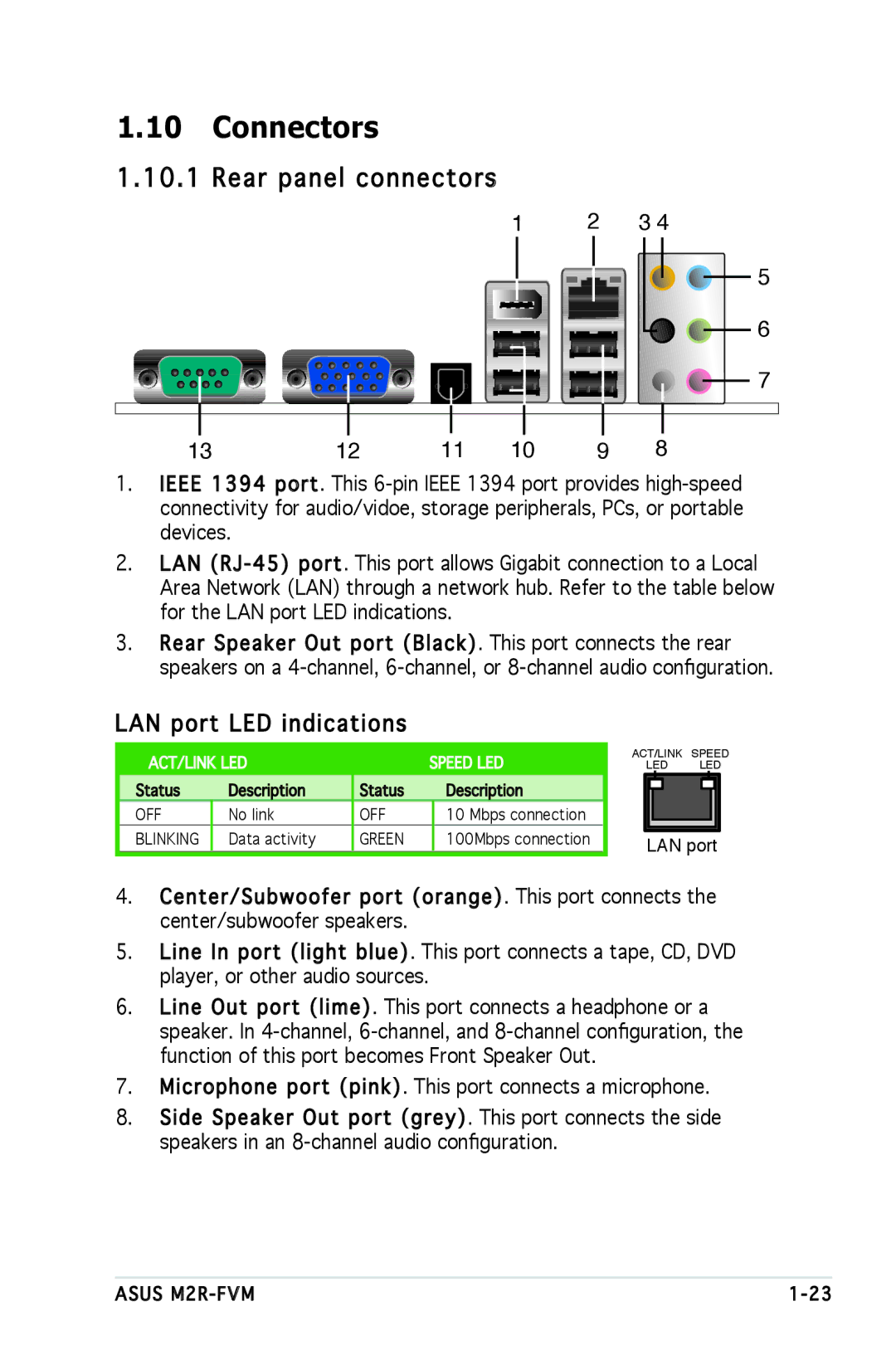1.10Connectors
1.10.1 Rear panel connectors
connectors
1 | 2 | 3 4 |
5
|
|
|
|
| 6 |
|
|
|
|
| 7 |
13 | 12 | 11 | 10 | 9 | 8 |
1.IEEE![]()
![]() 1394 port. This
1394 port. This
2.LAN![]()
3.Rear Speaker Out port (Black). This port connects the rear speakers on a
LAN
 port LED
port LED
 indications
indications
ACT/LINK LED |
| SPEED LED | |
Status | Description | Status | Description |
OFF | No link | OFF | 10 Mbps connection |
BLINKING | Data activity | GREEN | 100Mbps connection |
ACT/LINK SPEED
LED LED
LAN port
4.Center/Subwoofer port (orange). This port connects the center/subwoofer speakers.
5.Line![]() In
In![]() port (light blue). This port connects a tape, CD, DVD player, or other audio sources.
port (light blue). This port connects a tape, CD, DVD player, or other audio sources.
6.Line![]() Out port (lime). This port connects a headphone or a speaker. In
Out port (lime). This port connects a headphone or a speaker. In
7.Microphone port (pink). This port connects a microphone.
8.Side Speaker Out port (grey). This port connects the side speakers in an
ASUS |