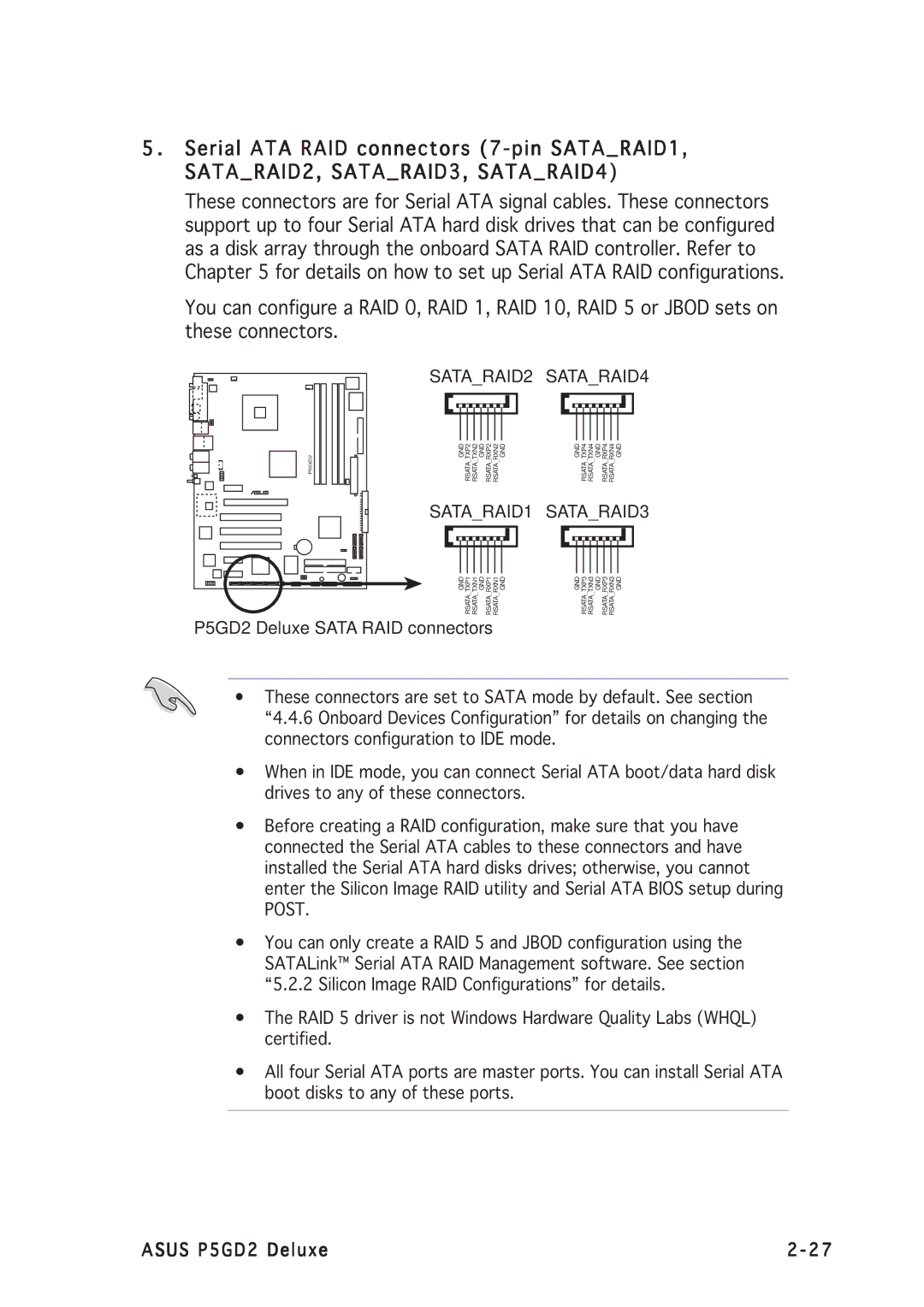Motherboard
Copyright 2004 ASUSTeK Computer INC. All Rights Reserved
E1674 First Edition June
Contents
Bios setup
Powering up
Primary, Third and Fourth IDE Master/Slave
Software support
Media 3D audio configuration
Canadian Department of Communications Statement
Federal Communications Commission Statement
Safety information
Electrical safety
Operation safety
Where to find more information
About this guide
How this guide is organized
Conventions used in this guide
Typography
Memory
P5GD2 Deluxe specifications summary
Ieee
Internal
Page
Product introduction
Asus P5GD2 Deluxe
Chapter summary
Welcome
Package contents
Product highlights
Special features
Dolby¨ Digital Liveª
Triple RAID solution
PCI Expressª interface
Channel high definition audio
Temperature, fan, and voltage monitoring
Pdif digital sound ready
USB 2.0 technology
AI Net2
Asus Proactive features
AI NOSª Non-Delay Overclocking System
Asus Stack Cool
Innovative Asus features
Hardware2 information
Chapter summary
Before you proceed
Onboard LED
P5GD2 Deluxe Onboard LED Asus P5GD2 Deluxe
Placement direction
Motherboard overview
Screw holes
Asus Stack Cool
24.5cm 9.6in
Motherboard layout
Layout Contents
Internal connectors G e
Installling the CPU
Central Processing Unit CPU
P5GD2 Deluxe Socket
Load plate
Asus P5GD2 Deluxe
Installling the CPU heatsink and fan
Asus P5GD2 Deluxe
P5GD2 Deluxe CPU fan connector
P5GD2 Deluxe 184-Pin DDR Dimm sockets
Memory Configurations
System memory
Overview
M p o n e n t
DDR2 533 Qualified Vendors List
Installing a Dimm
To install a Dimm
Removing a Dimm
Installing an expansion card
Configuring an expansion card
Expansion slots
Interrupt assignments
Standard interrupt assignments
IRQ assignments for this motherboard
PCI slots
PCI Express x16 slot
PCI Express x1 slot
Jumpers
Clear RTC RAM CLRTC1
P5GD2 Deluxe Clear RTC RAM
P5GD2 Deluxe USB device wake-up
USB device wake-up 3-pin USBPW12, USBPW34, USBPW56, USBPW78
P5GD2 Deluxe Keyboard power setting Asus P5GD2 Deluxe
Keyboard power 3-pin KBPWR1
Connectors
Rear panel connectors
LAN port LED indications
Audio 2, 4, 6, or 8-channel configuration
Wireless LAN LED indications
P5GD2 Deluxe Floppy disk drive connector
Internal connectors
Floppy disk drive connector 34-1 pin Floppy
Primary IDE connector 40-1 pin PRIIDE1
P5GD2 Deluxe RAID connectors
IDE RAID connectors 40-1 pin PRIRAID1 red, SECRAID1 red
P5GD2 Deluxe Sata connectors Important notes on Serial ATA
Serial ATA Master/Slave connectors
SATARAID1 SATARAID3
P5GD2 Deluxe Sata RAID connectors
P5GD2 Deluxe Fan connectors
P5GD2 Deluxe USB 2.0 connectors
Serial port connector 10-1 pin COM1
USB connectors 10-1 pin USB56, USB78
P5GD2 Deluxe COM port connectors
P5GD2 Deluxe ATX power connectors
ATX power connectors 24-pin EATXPWR1, 4-pin ATX12V1
P5GD2 Deluxe Game connector
Optical drive audio connector 4-pin CD
GAME/MIDI port connector 16-1 pin GAME1
P5GD2 Deluxe CD audio connector
P5GD2 Deluxe Front panel connector
Chassis intrusion connector 4-1 pin CHASSIS1
Front panel audio connector 10-1 pin Aafp
P5GD2 Deluxe Chassis alarm lead
P5GD2 Deluxe System panel connector
System panel connector 20-pin PANEL1
¥ System power LED Green 3-pin Pled
¥ Reset button Blue 2-pin Reset
Hardware information
Powering up
Chapter summary
Starting up for the first time
AMI Bios beep codes
Powering off the computer
Using the OS shut down function
Using the dual function power switch
Vocal Post messages
Asus Post Reporter
Powering up
Start All Programs Winbond Voice Editor Voice Editor
Playing the default wave files
Winbond Voice Editor
Launching the Voice Editor
Changing the default language
Customizing your Post messages
Powering up
Bios setup
Chapter summary
Creating a bootable floppy disk
Managing and updating your Bios
Asus EZ Flash utility
Afudos utility
Copying the current Bios
To update the Bios file using the Afudos utility
Updating the Bios file
Recovering the Bios from a floppy disk
Asus CrashFree Bios 2 utility
Recovering the Bios from the support CD
Installing Asus Update
Asus Update utility
Updating the Bios through the Internet
Updating the Bios through a Bios file
Bios setup program
Bios menu screen
Menu bar
Navigation keys
Pop-up window
Configuration fields
Menu items
Sub-menu items
Legacy Diskette a 1.44M, 3.5
Main menu
System Time
System Date Day xx/xx/xxxx
Block Multi-sector Transfer Auto
LBA/Large Mode Auto
Primary, Third and Fourth IDE Master/Slave
Type Auto
IDE Configuration
IDE Detect Time Out
Alpe and ASP Disabled
System Information
Processor
System Memory
JumperFree Configuration
Advanced menu
AI Overclocking Auto
Dram Frequency Auto
CPU Clock Spread Spectrum Enabled
Pcie Clock Spread Spectrum Enabled
CPU VCore Over Voltage Control Disabled
CPU to NB Trapping Auto
Sata Clock Sync to Pciex Disabled
PCI Clock Synchronization Mode Asynchronization
FSB Termination Voltage Auto
Overclock Options Overclock 5%
LAN Cable Status
USB Configuration
CPU Configuration
Chipset
Hyper-Threading Technology Enabled
PEG Buffer Length Auto
Booting Graphic Adapter Priority PCI Express/PCI
Onboard Devices Configuration
Serial Port1 Address 3F8/IRQ4
ITE8212F Controller IDE Mode
Silicon Image Controller Enabled
Parallel Port Mode ECP
Plug And Play O/S No
Onboard Game/MIDI Port Disabled
PCI Latency Timer
PCI PnP
Speech Configuration
Repost Video on S3 Resume No
Power menu
Suspend Mode Auto
Acpi Apic Support Enabled
Power On By RTC Alarm Disabled
APM Configuration
Power Button Mode On/Off
Restore on AC Power Loss Power Off
Power On By PS/2 Mouse Disabled
Power On By PCI Devices Disabled
Power On By PS/2 Keyboard Disabled
Wakeup Password
CPU Fan Speed xxxxRPM or N/A
CPU Temperature xxxC/xxxF MB Temperature xxxC/xxxF
CPU Q-Fan Control Disabled
Hardware Monitor
Chassis Fan Speed xxxxRPM or N/A
CPU Target Temperature xxx¼C
Chassis Q-Fan Control Disabled
Power Fan Speed xxxxRPM or N/A
Boot menu
Boot Device Priority
1st ~ xxth Boot Device 1st Floppy Drive
Boot Settings Configuration
Security
Hit Ôdelõ Message Display Enabled
Interrupt 19 Capture Disabled
Change Supervisor Password
Change User Password
User Access Level Full Access
Exit menu
Clear User Password
Password Check Setup
Boot Sector Virus Protection Disabled
Discard Changes
Load Setup Defaults
Exit & Save Changes
Exit & Discard Changes
Software5 support
Installing an operating system
Installing an operating system
Support CD information
Running the support CD
Drivers menu
Utilities menu
PC-cilllin
Asus Update
AI Booster
Microsoft DirectX
Manuals menu
Asus Contact information
Other information
Motherboard Info
Browse this CD
Technical support Form
Filelist
Asus MyLogo2ª
Software information
Asus P5GD2 Deluxe
AI NET2
Using the Virtual Cable Testerª
Media 3D audio configuration
Launching the C-Media 3D Audio Configuration utility
Using the C-Media 3D Audio Configuration utility
Mixer
Effect
Device Setting
RAID configurations
Installing hard disks
Installing Parallel ATA hard disks
Installing Serial ATA Sata hard disks
Silicon Image RAID configurations
Setting the Bios RAID items
Launching the Silicon Image Array Management Software
Entering the Silicon Image Bios RAID Configuration Utility
Enter
Ctrl-E
Creating a RAID 0 set Striped
Auto configuration
Manual configuration
Creating a RAID 1 set Mirrored
Manual configuration
Creating a RAID 10 set Mirrored+Striped
Select RAID 10 then press Enter to display the following
Xxxxxxxxxxx
Creating a RAID 5 or Jbod set
Set the OnBoard Serial-ATA Bootrom item as Enabled
Intel¨ RAID configurations
Create Array Menu
Creating a RAID Volume
Delete Array Menu
Deleting a RAID Volume
Reset RAID Data
Resetting RAID Disks Drives
Entering the ITE¨ 8212F Setup Utility
4 ITE¨ 8212F RAID configurations
Setup Array Type as
Auto-configuring a RAID array
Defining a RAID array
Deleting a RAID array
Rebuilding a RAID array
Viewing your RAID configuration
Creating a RAID driver disk
Software support