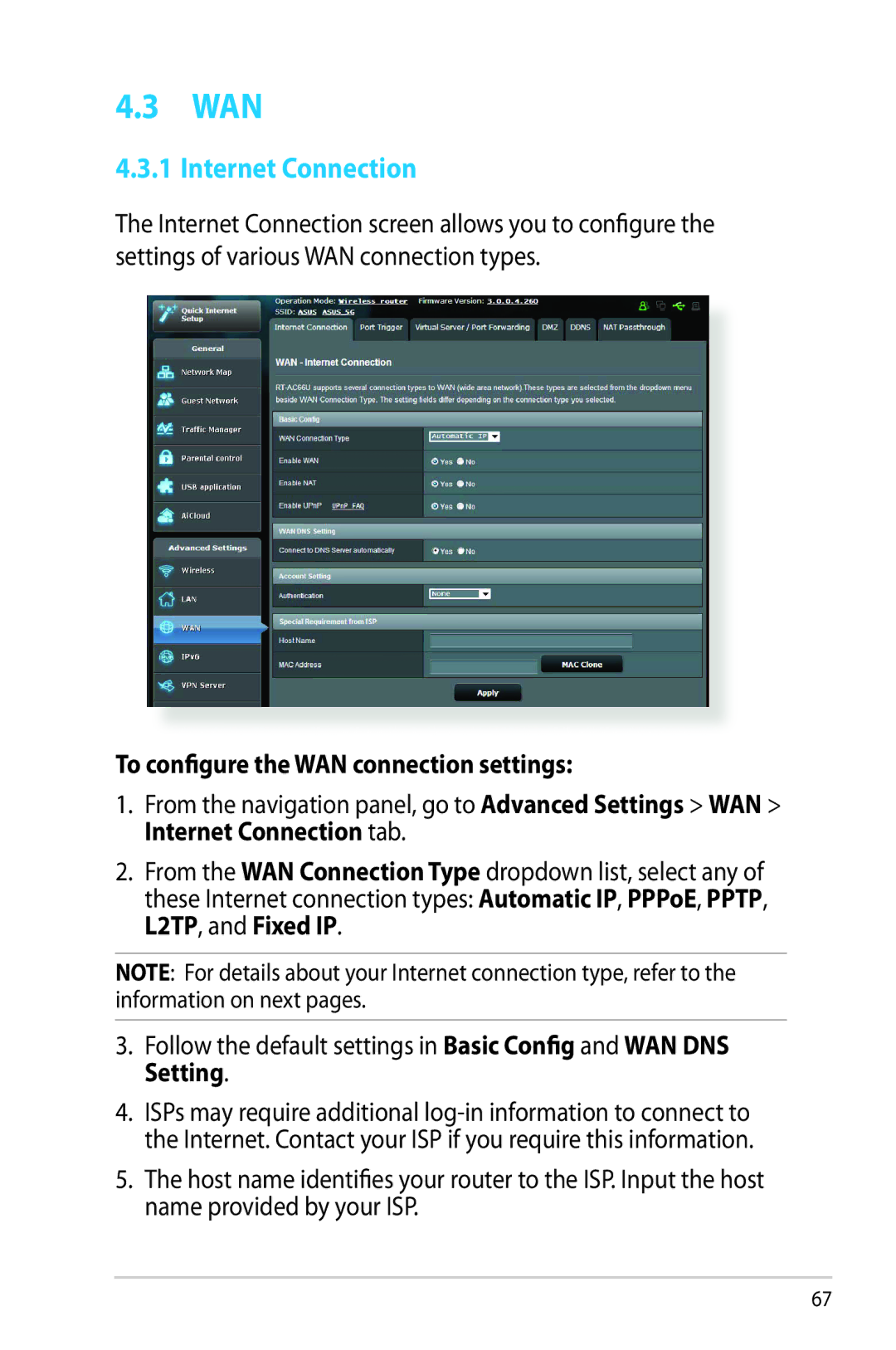Dual Band 3x3 802.11AC Gigabit Router
RT- AC66U
Copyright 2013 ASUSTeK Computer Inc. All Rights Reserved
Table of contents
Configuring the Advanced Settings
Utilities
Troubleshooting
Welcome
Package contents
LAN LED
Your wireless router
Specifications
Positioning your router
To mount to the stand
Mounting to the stand
Setup Requirements
Wired connection
Router Setup
To set up your wireless router via wired connection
To set up your wireless router via wireless connection
Wireless connection
Page
To log into the web GUI
Logging into the Web GUI
To use QIS with auto-detection
Quick Internet Setup QIS with Auto- detection
Log into the Web GUI. The QIS page launches automatically
For Automatic IP Dhcp For PPPoE
For Static IP For Pptp and L2TP
Page
To connect to your network
Connecting to your wireless network
Using the Network Map
Configuring the General settings
To set up the wireless security settings
Setting up the wireless security settings
Key in your security passkey Click Apply when done
5GHz security settings
To manage your network clients
Managing your network clients
From the navigation panel, go to General Network Map tab
To monitor your USB device
Monitoring your USB device
Page
To safely remove the USB disk
Safely removing the USB disk
From the navigation panel, go to General Guest Network
Click Enable
Creating a Guest Network
To create a guest network
Select Disable or Enable on the Access Intranet item
To configure additional options, click Modify
Click Yes on the Enable Guest Network screen
Select an Authentication Method
Managing QoS Quality of Service Bandwidth
Using the Traffic Manager
To set up bandwidth priority
Page
Change the order of upstream network packets that are sent
Page
Monitoring Traffic
To use the parental control function
Setting up Parental Control
Click OK Click Apply to save the settings
Using AiDisk
Using the USB Application
To use AiDisk
Page
Application Servers Center Media Servers tab. Refer to
Using Servers Center
Following for the descriptions of the fields
To use Samba share
Using Network Place Samba Share service
To add a folder
To create a new account
Click to add new account
To delete an existing account
Using the FTP Share service
To use FTP Share service
Device Name
To configure Miscellaneous settings
Configure the following settings
Maximum Login User
3 3G/4G
To set up 3G/4G internet access
Character set on FTP Server
Click Apply
To use AiCloud
Using AiCloud
To create a cloud disk
Cloud Disk
Page
Smart Access
To use Smart Sync
Smart Sync
Click Add new account
General
Wireless
Page
Radius with
2 WPS
To enable WPS on your wireless network
Page
Bridge
Page
To set up the Wireless MAC filter
Wireless MAC Filter
To set up wireless Radius settings
Radius Setting
Professional
Page
LAN IP
LAN
Modify the IP address and Subnet Mask
Enable the Dhcp Server item, tick Yes
To configure the Dhcp server
Dhcp Server
Route
To configure the LAN Routing table
Iptv
On the Enable static routes field, choose Yes
On the Static Route List, enter the network information
WAN
To configure the WAN connection settings
Internet Connection
Page
Check with your ISP and fill them in if required
Port Trigger
To set up Port Trigger
Enable Port Trigger Choose YES to enable Port Trigger
On the Enable Port Forwarding item, select Yes
To set up Port Forwarding
Virtual Server/Port Forwarding
Enable Port Forwarding Choose YES to enable Port Forwarding
Differences between port trigger and port forwarding
Local IP Key in the client’s LAN IP address
4 DMZ
To set up DMZ
To remove DMZ
Ddns
To set up Ddns
NAT Passthrough
IPv6
To set up IPv6
From the navigation panel, go to Advanced Settings IPv6
Enter your IPv6 LAN and DNS settings Click Apply
VPN Server
To set up access to a VPN server
URL Filter
To set up basic Firewall settings
To set up a URL filter
Firewall
Keyword filter
To set up a keyword filter
To set up a Network Service filter
Network Services Filter
Select any of these operation modes
Administration
Operation Mode
To set up the operating mode
System
To set up the System settings
Time Zone Select the time zone for your network
To restore/save/upload wireless router settings
Firmware Upgrade
Restore/Save/Upload Setting
To upgrade the firmware
System Log contains your recorded network activities
System Log
To view your system log
To launch the Device Discovery utility
Device Discovery
From your computer’s desktop, click
Firmware Restoration
Unplug the wireless router from the power source
Asus EZ Printer Sharing
Setting up your printer server
Specify a firmware file, then clickUpload
To set up the EZ Printer sharing mode
Page
Page
To share your LPR printer
Using LPR to Share Printer
Select Add a local printer and then click Next
Page
Select Custom then click Settings
Click Next to finish setting up the standard TCP/IP port
Page
To use Download Master
Download Master
Use the navigation panel to configure the advanced settings
Configuring Bit Torrent download settings
To configure BitTorrent download settings
NZB settings
Basic Troubleshooting
Troubleshooting
Restart your network in the following sequence
103
Cannot access the router GUI using a web browser
Frequently Asked Questions FAQs
Dhcp server has been disabled
Move the router closer to the wireless client
Out of Range
106
Internet is not accessible
How to restore the system to its default settings?
You forgot the Ssid network name or network password
Firmware upgrade failed
Click Tools Internet options Connections tab LAN settings
Cannot access Web GUI
Click OK when done
Internet Protocol Version 6 TCP/IPv6, then click Properties
Settings
Cllick Apply Now when done
Windows Click Start Control Panel Network and Internet
Click the Apple icon located on the top left of your screen
Tick Never dial a connection
Disable the dial-up connection, if enabled Windows
Federal Communications Commission Statement
Asus Recycling/Takeback Services
Prohibition of Co-location
Against harmful interference in a residential installation
Declaration of Conformity for R&TTE directive 1999/5/EC
Safety Information
CE Mark Warning
Cet appareil numérique de classe B est conforme aux normes
Canada, Industry Canada IC Notices
Radio Frequency RF Exposure Information
Canada, avis d’Industry Canada IC
GNU General Public License
NCC 警語
Version 2, June
Preamble
Terms & conditions for copying, distribution, & modification
121
Page
Page
Page
125
No Warranty
EEE Yönetmeliğine Uygundur
For Turkey only
Authorised distributors in Turkey
Tel. No Address
ASUSTeK Computer INC. Asia Pacific
Asus Contact information
Asus Computer International America
Area
Networks Global Hotline Information
130
Authorised Asus Computer GmbH Representative
Manufacturer ASUSTeK Computer Inc Tel +886-2-2894-3447
Europe