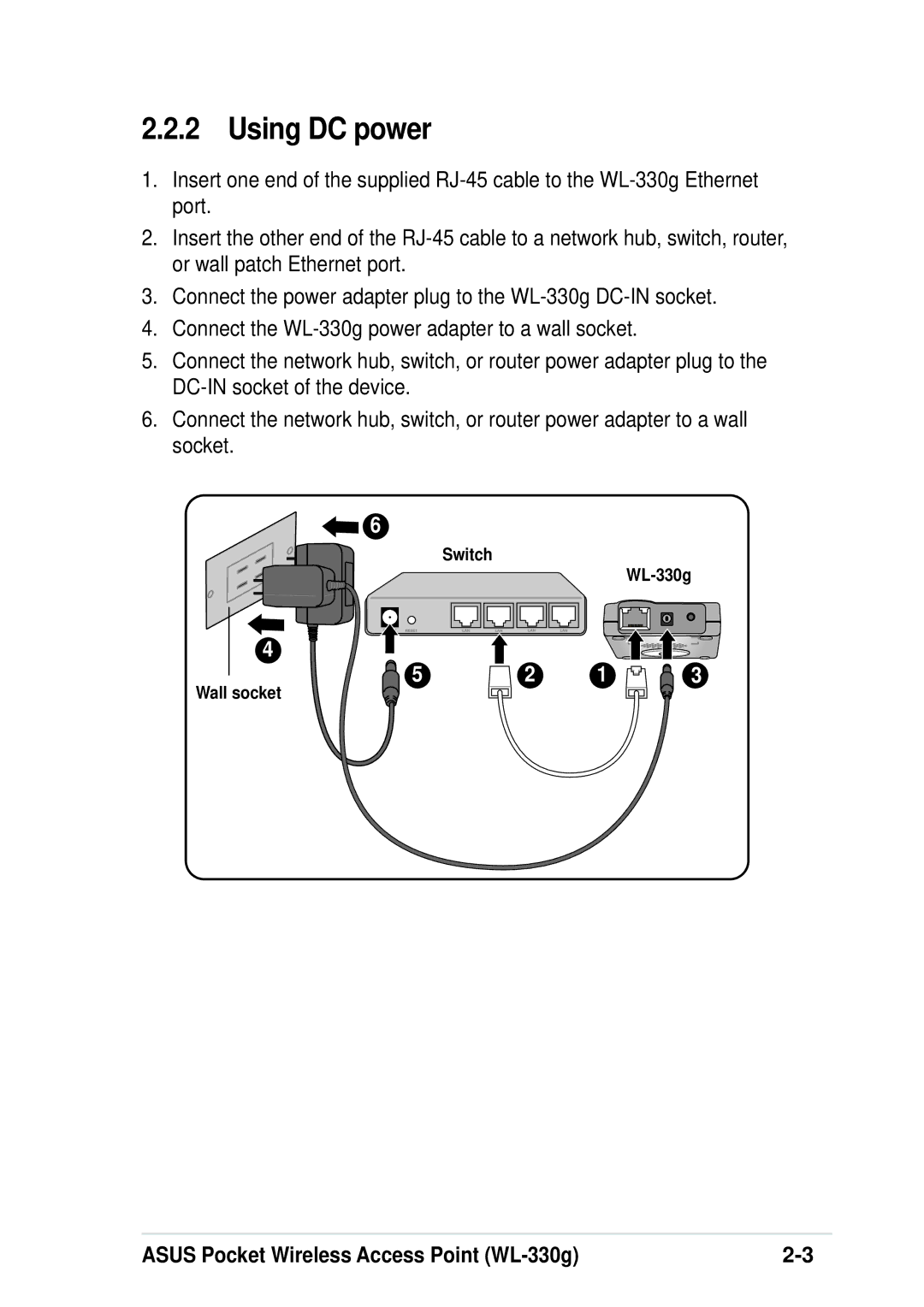2.2.2 Using DC power
1.Insert one end of the supplied
2.Insert the other end of the
3.Connect the power adapter plug to the
4.Connect the
5.Connect the network hub, switch, or router power adapter plug to the
6.Connect the network hub, switch, or router power adapter to a wall socket.
6 |
|
|
|
| Switch |
| |
|
|
| |
4 |
|
|
|
5 | 2 | 1 | 3 |
Wall socket |
|
|
|
ASUS Pocket Wireless Access Point |